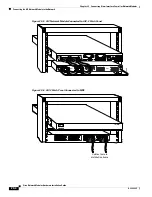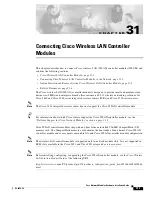30-2
Cisco Network Modules Hardware Installation Guide
OL-2485-20
Chapter 30 Connecting AON Network Modules
Cisco AON Network Modules
Figure 30-1 NM-AON-K9= Faceplate
Figure 30-2 NME-AON-K9= Faceplate
135594
NM-AON-K9=
EN
PWR
FastEthernet 0
DISK
LINK
ACT
NOT SUPPORTED
CF
CF
ACT
LINK
PWR
EN
DISK
DISK
Status of hard drive activity
On—Active
Off—Inactive
LINK
Status of Gigabit Ethernet link
On—Link is enabled
Off—Link is disabled
ACT
Status of Gigabit Ethernet activity
On—Active
Off—Inactive
PWR/SYS
Status of system shutdown
Note
Do not remove power without first shutting down the application.
On—Application is stable.
Off—System is shut down and ready for host power down
Flashing—System shutdown is in progress
170346
SHUTDOWN:
GRACEFUL <1 s
IMMEDIATE >4 s
CF
LINK
ACT
SYS
DISK
EN
GigE
USB
NME-AON-K9=
XXX-XXXXX-XX XX
CF
LINK
ACT
DISK
SYS
EN
Never remove compact
flash during operation
Shut down
application
before removing or
power cycling.