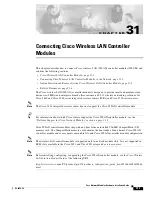32-5
Cisco Network Modules Hardware Installation Guide
OL-2485-20
Chapter 32 Connecting Cisco Wireless LAN Controller Enhanced Network Modules
Related Documents
Step 13
Restore the network module running configuration by using the following command from the service
module prompt:
Router#
copy tftp running-config
tftp-server-address
filename
Step 14
On the router, clear the network module session by using the following command:
Router#
service-module integrated-service-engine
slot
/
unit
session clear
Related Documents
For additional information, refer to the following documents and resources.
Related Topic
Document Title
Hardware installation instructions for the
Cisco Wireless LAN controller module
NM-AIR-WLC6 solution
Connecting Cisco Wireless LAN Controller Modules
http://www.cisco.com/en/US/products/sw/iosswrel/tsd_products_support_cate
gory_home.html
Cisco IOS software website and reference
documentation
Cisco IOS Software
http://www.cisco.com/en/US/products/sw/iosswrel/tsd_products_support_cate
gory_home.html
Technical documentation, including
feedback and assistance
What’s New in Cisco Product Documentation
(including monthly listings of
new and revised documents) at
http://www.cisco.com/univercd/cc/td/doc/abtunicd/136957.htm