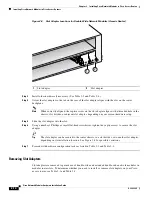2-7
Cisco Network Modules Hardware Installation Guide
OL-2485-20
Chapter 2 Installing Cisco Network Modules in Cisco Access Routers
Installing Cisco Network Modules in Cisco Access Routers
Installing Blank Faceplates on Cisco Access Routers
To install a blank faceplate, perform the following steps:
Step 1
Determine which type of blank network module faceplate you are using. (See
Figure 2-1
and
Figure 2-2
.)
Figure 2-1
Blank Network Module Panel with Screws
Figure 2-2
Blank Network Module Panel with Tabs
Table 2-2
Preparing to Install Blank Network Module Faceplates on Cisco Access Router Network Module Slots
On an Extended Single-Wide Slot
On a Double-Wide Slot
On an Extended Double-Wide Slot
Step 1
Install a slot adapter on the right side
of the slot. (See the
“Installing Slot
Adapters” section on page 2-12
.)
Install a slot divider in the slot. (See
the
“Installing Slot Dividers” section
on page 2-10
.)
Install a slot divider in the slot. (See
the
“Installing Slot Dividers” section
on page 2-10
.)
Step 2
Install the blank faceplate. (See the
“Installing Blank Faceplates on Cisco
Access Routers” section on
page 2-7
.)
Install a slot adapter in the right side
of the left slot. (See the
“Installing
Slot Adapters” section on page 2-12
.)
Install slot adapters in the right sides
of both slots. (See the
“Installing Slot
Adapters” section on page 2-12
.)
Step 3
—
Install one blank faceplate over each
slot. (See the
“Installing Blank
Faceplates on Cisco Access Routers”
section on page 2-7
.)
Install one blank faceplate over each
slot. (See the
“Installing Blank
Faceplates on Cisco Access Routers”
section on page 2-7
.)
1
Captive screws for securing blank faceplate
H6552
1
1
1
Snap-lock tab (use screwdriver to remove)
2
Tab
88397
1
2