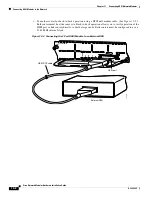12-3
Cisco Network Modules Hardware Installation Guide
OL-2485-20
Chapter 12 Connecting T1/E1 IMA Network Modules
Connecting T1/E1 IMA Ports to the Network
Connecting T1/E1 IMA Ports to the Network
To connect a T1/E1 IMA network module to a network, use a straight-through RJ-48C-to-RJ-48C cable
to connect the T1 or E1 port to an RJ-48C wall jack. (See
Figure 12-5
.)
Figure 12-5 Connecting a T1/E1 IMA Network Module to an RJ-48C Wall Jack
IMA Network Module Interface Numbering
An individual (ungrouped) interface on the IMA network module is numbered by interface type and slot
and port number, for example atm 0/2.
An interface that is part of an IMA group loses its individual port number, but adopts the IMA group
number, for example atm 0/ima2.
Up to four groups can be created (numbered 0 through 3).
ATM-T1
8ATM
EN
17926
AL
LP
CD
AL
LP
CD
AL
ATM-T17
ATM-T16
ATM-T15
ATM-T14
ATM-T13
ATM-T12
ATM-T11
ATM-T10
LP
CD
AL
LP
CD
AL
LP
CD
AL
LP
CD
AL
LP
CD
AL
LP
CD
RJ-48C jack
IMA port (RJ-48C)
Straight-through
RJ-48C-to-RJ-48C
cable