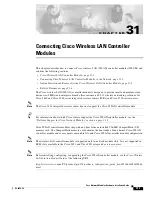31-5
Cisco Network Modules Hardware Installation Guide
OL-2485-20
Chapter 31 Connecting Cisco Wireless LAN Controller Modules
Online Insertion and Removal with a Cisco Wireless LAN Controller Module
Configuring the Replacement WLAN Controller Module
Follow these steps to configure the replacement Cisco WLAN controller module.
Step 1
Reset the WLAN controller module:
Router#
service-module wlan-controller
1
/
0
reset
Use reset only to recover from shutdown or failed state
Warning: May lose data on the hard disc!
Do you want to reset?[confirm]
Trying to reset Service Module wlan-controller1/0.
Step 2
Turn on the WLAN controller interface, if it is necessary for further configuration:
Router#
configure terminal
Enter configuration commands, one per line. End with CNTL/Z.
Router(config)#
interface wlan-controller
1/0
Router(config-if)#
ip address
192.0.2.254 255.255.255.0
Router(config-if)#
no shutdown
Router(config-if)#
end
Router#
Router#
Step 3
Initiate a WLAN controller module console access session and access the bootloader prompt using the
following command:
Note
The following typical example assumes there is already a configuration image available on the
WLAN controller module CompactFlash memory card. To configure a WLAN controller module
without an available configuration image, see the
Cisco Wireless LAN Solution Product Guide
at the following URL:
http://www.cisco.com/en/US/products/ps6305/products_configuration_guide_book09186a008
04f988b.html
Router#
service-module wlan-controller
slot
/
unit
session
Trying 192.0.2.254, 2066 ... Open
Cisco Bootloader (Version 3.2.10.0)
Booting Primary Image...
Press <ESC> now for additional boot options...
Detecting hardware . . . .
Cisco is a trademark of Cisco Systems, Inc.
Software Copyright Cisco Systems, Inc. All rights reserved.
Cisco AireOS Version 3.2.10.0
Initializing OS Services: ok
Initializing Serial Services: ok
Initializing Network Services: ok
...
Web Server: ok
CLI: ok
Secure Web: ok
(WLAN-Controller)
Enter User Name (or 'Recover-Config' to reset configuration to factory defaults)