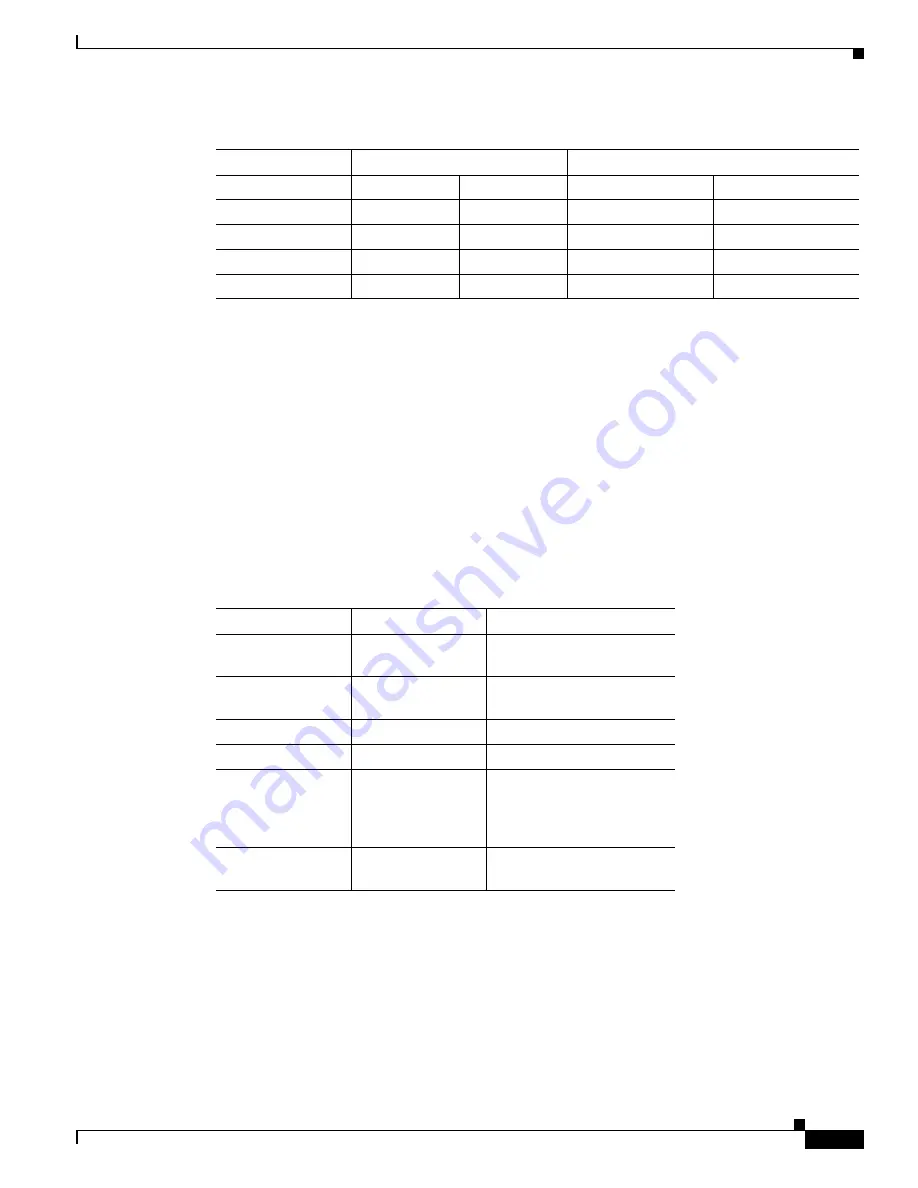
27-5
Cisco Network Modules Hardware Installation Guide
OL-2485-20
Chapter 27 Connecting Circuit Emulation Over IP Network Modules
Connecting 4-Port Serial Interface Network Modules to the Network
Balanced drivers allow EIA/TIA-449, EIA/TIA-530, EIA/TIA-530A, V.35, and X.21 signals to travel
greater distances than EIA/TIA-232 signals. All balanced interfaces easily support 4 to 8 Mbps.
Using Cisco 12-in-1 Interface Cables with the 4-Port Serial Interface Network
Module (NM-CEM-4SER)
Table 27-3
lists the Cisco 12-in-1 interface cables supported by the 4-port serial interface network
module. Use the cable part number to order replacement or spare cables for the interface and DTE or
DCE mode appropriate for your network.
Figure 27-4
illustrates how to connect the Cisco 12-in-1 cable to the network module.
9600
50
15
1025
312
19200
25
8
500
150
38400
12
4
250
75
56000
9
3
100
30
Table 27-2
Maximum Recommended Speeds and Distances for Each Serial Interface Type (continued)
EIA/TIA-232 Distance
EIA/TIA-449, -530, -530A, V.35, X.21 Distance
Data Rate, bps
Feet
Meters
Feet
Meters
Table 27-3
Cisco 12-in-1 Interface Cable Part Numbers Used with the 4-Port Serial Interface Network
Module (NM-CEM-4SER)
Interface
DCE/DTE
Cisco Cable Part Number
EIA/TIA-232
Female DCE
Male DTE
CAB-SS-232FC
CAB-SS-232MT
EIA/TIA-449
Female DCE
Male DTE
CAB-SS-449FC
CAB-SS-449MT
EIA-530 Male
DTE
CAB-SS-530MT
EIA-530A Male
DTE
CAB-SS-530AMT
V.35
Female DCE
Female DTE
Male DCE
Male DTE
CAB-SS-V35FC
CAB-SS-V35FT
CAB-SS-V35MC
CAB-SS-V35MT
X.21
Female DCE
Male DTE
CAB-SS-X21FC
CAB-SS-X21MT
















































