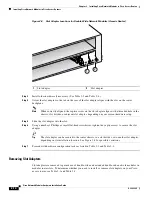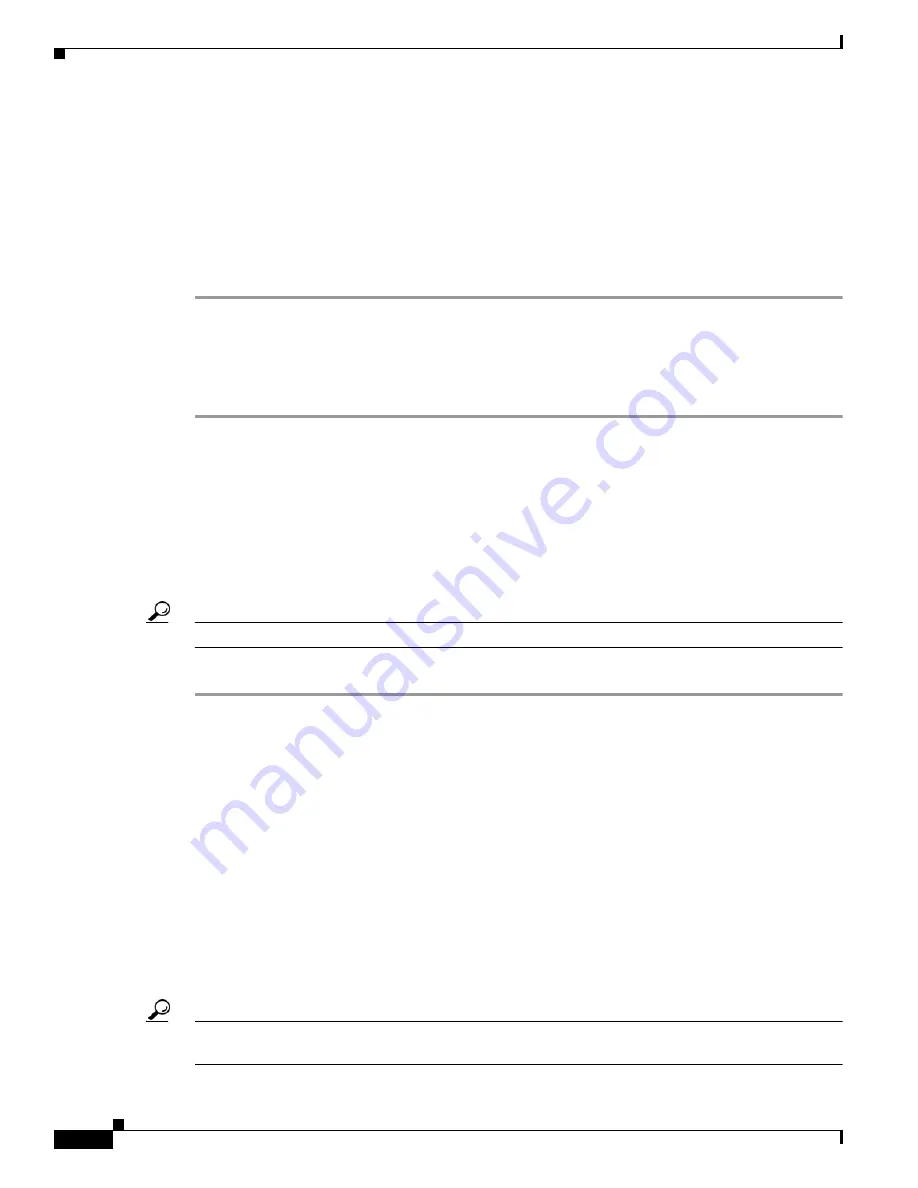
2-8
Cisco Network Modules Hardware Installation Guide
OL-2485-20
Chapter 2 Installing Cisco Network Modules in Cisco Access Routers
Installing Cisco Network Modules in Cisco Access Routers
Step 2
Install the blank faceplate.
•
(For blank faceplates with mounting screws) Align the captive screws with the screw holes on the
chassis. Using either a number 1 Phillips screwdriver or a small flat-blade screwdriver, tighten the
captive screws until the blank faceplate is flush with the chassis.
•
(For blank faceplates with tabs) Align the blank faceplate tabs with the slots on the chassis. Press
the blank faceplate against the chassis until the tabs pop into place. The blank faceplate is flush with
the chassis when properly installed.
Step 3
Continue with hardware installation tasks.
Removing Blank Faceplates from Cisco Access Routers
To remove blank network module faceplates, perform the following steps:
Step 1
Determine which type of blank network module faceplate you are using. (See
Figure 2-1
and
Figure 2-2
.)
Step 2
Remove the blank faceplate.
•
(For blank faceplates with mounting screws) Using either a number 1 Phillips screwdriver or a small
flat-blade screwdriver, unscrew the captive screws and remove the blank faceplate from the chassis
slot you plan to use.
•
(For blank faceplates with tabs) Using a small flat-blade screwdriver, release the snap-lock tab on
the left side of the faceplate (see
Figure 2-2
). The faceplate pops out when the tab is released.
Tip
Save blank faceplates for future use.
Step 3
Continue with hardware installation tasks.
Preparing Cisco Router Slots for Network Module Installation
Several Cisco access routers have flexible network module slots to support all four Cisco network
module form factors. Before installing a network module, you must prepare the slot for the network
module’s particular form factor.
The following Cisco access routers may require network module slot preparation before installation of
the network module:
•
Cisco 2821 and 2851 routers
•
Cisco 3660 routers (single-wide and double-wide network modules only)
•
Cisco 3700 series routers (single-wide and double-wide network modules only)
•
Cisco 3800 series routers
Tip
For an introduction to Cisco network module form factors, see the
“Introduction to Cisco Network
Module Form Factors” section on page 1-1
.