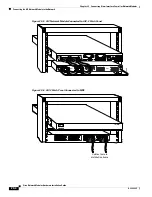28-4
Cisco Network Modules Hardware Installation Guide
OL-2485-20
Chapter 28 Connecting Cisco High-Density Extension Modules
Installing Expansion Modules on Cisco High-Density Extension Modules
Installing Expansion Modules on Cisco High-Density Extension
Modules
Expansion modules can be used to increase the number of ports supported on the high-density extension
module.
Note
ESD straps should be worn when handling all modules, including during installation of
expansion modules. An ESD wrist strap is shipped with the product.
To install expansion modules, follow these steps:
Step 1
Decide if the expansion board is going in the EM0 slot or EM1 slot.
Note
The EM0 slot is on the left, and the EM1 slot is on the right as you look at the face plate.
Step 2
Align the connectors on the underside of the expansion module with the connectors for the slot you
plan to use on the network module. (See
Figure 28-2
.)
Step 3
Using gentle pressure, insert the connectors on the underside of the expansion module into the
connectors on the network module.
Tip
Use the alignment pins on the network module brackets to guide the expansion module during
installation.
Note
Press firmly on the expansion module until the board seats to ensure proper network
connections.
Caution
For each expansion module, two mounting screws must be installed with 6-8 lbs-in (67.8 N-cm) of
torque. Failure to properly secure the expansion module to the base module with two screws
compromises product reliability.
In the case of FXO ports, failure to properly tighten both mounting
screws causes FXO ground-start outgoing call operation to fail
.
Step 4
Insert two screws from the hardware kit through the screw guides on the expansion module into the
threaded holes on the network module brackets.