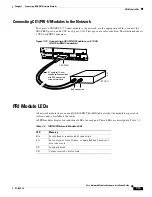6-6
Cisco Network Modules Hardware Installation Guide
OL-2485-20
Chapter 6 Connecting ISDN BRI Network Modules
Upgrading ISDN BRI Network Modules
Upgrading ISDN BRI Network Modules
If your Cisco 3600 series router contains an ISDN BRI network module (product numbers NM-4B-S/T,
NM-4B-U, NM-8B-S/T, or NM-8B-U) and a digital modem network module (product numbers
NM-6DM, NM-12DM, NM-18DM, NM-24DM, or NM-30DM), your ISDN BRI network module may
need to be upgraded to the minimum revision shown in
Table 6-3
.
Earlier revisions of the ISDN BRI network module cannot send modem calls to the digital modem
network module.
If your BRI module is the wrong revision, you see a message similar to this one when the router boots:
The BRI network module in slot 0 is incompatible with the digital modems installed in the
router.
To determine the revision level, you can examine the network module itself (outside the router) or use
the Cisco IOS
show diag
command. The label on the module board should show a part number beginning
with 800-, corresponding to
Table 6-3
. A BRI S/T module whose part number ends with -01 or -02 needs
to be upgraded, as does a BRI U module whose part number is lower than -06.
The output of the
show diag
command looks similar to the following:
Port adapter is analyzed
Port adapter insertion time unknown
Hardware revision 1.0
Board revision A0
Serial number
4152626
Part number
800-01236-01
Test history
0x0
RMA number
00-00-00
EEPROM format version 1
EEPROM contents (hex):
0x20: 01 26 01 00 00 3F 5D 32 50 04 CC 01 00 00 00 00
0x30: 50 00 00 00 96 11 04 17 FF FF FF FF FF FF FF FF
To order network module upgrades, see the
“Obtaining Technical Assistance” section on page xi
.
Table 6-3
ISDN BRI Network Module Upgrade Revisions
Module
Minimum Revision
NM-4B-S/T
800-01236-03
NM-4B-U
800-01238-06
NM-8B-S/T
800-01237-03
NM-8B-U
800-01239-06