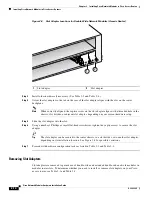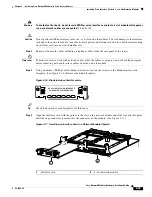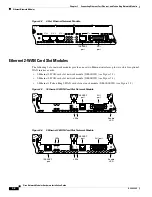2-22
Cisco Network Modules Hardware Installation Guide
OL-2485-20
Chapter 2 Installing Cisco Network Modules in Cisco Access Routers
Removing or Replacing Cisco Network Modules for Cisco Access Routers
Step 1
Initiate a console session with your Cisco access router.
Step 2
Enter interface configuration mode and shut down each interface on the network module you plan to
remove. (See
Example 2-1
.)
Example 2-1
Shutting Down Interfaces on Cisco Network Modules
Router(config)#
interface fastethernet 1/0
Router(config-if)#
shutdown
Tip
To see information for all interfaces available on the network module, use the
show interfaces
command.
Step 3
Repeat
Step 2
for each interface on the network module.
Step 4
Unplug all cables from the network module.
Timesaver
To make it easier to work with network cables, label the cables or prepare a network cabling diagram
before removing network interface cables from the network module.
Step 5
Remove the network module as described in the
“Removing or Replacing Single-Wide, Extended
Single-Wide, and Extension Voice Network Modules from Cisco Access Routers”
and
“Removing or
Replacing Double-Wide and Extended Double-Wide Network Modules in Cisco Access Routers”
sections.
Step 6
Install a replacement network module. If you are not planning to install another network module at this
time, install a blank faceplate over the network module slot. (See the
“Installing Blank Faceplates on
Cisco Access Routers” section on page 2-7
.)
Step 7
Connect the cables removed from the previous network module.
Step 8
Confirm that the network module LEDs come on, and that the Active/Ready LEDs on the front panel of
the router also come on. For further information on network module LEDs, see the chapter describing
your specific network module.
Step 9
Initiate a console session with your Cisco access router.
Step 10
Enter interface configuration mode and activate each interface on the network module, as shown in
Example 2-2
.
Example 2-2
Activating Interfaces on Cisco Network Modules
Router(config)#
interface fastethernet 1/0
Router(config-if)#
no shutdown
Step 11
Repeat
Step 10
for every interface on the network module.
Removing or Replacing Application and Service Network Modules
Application and service network modules use hard disks and require special software procedures prior
to removal or replacement.