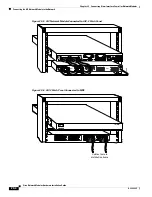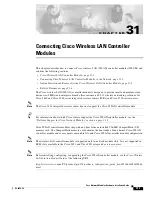30-3
Cisco Network Modules Hardware Installation Guide
OL-2485-20
Chapter 30 Connecting AON Network Modules
Connecting AON Network Modules
Note
The Cisco NM-AON-K9= network module does not support a Fast Ethernet port.
Shutting Down the NME-AON-K9=
Press the reset button on the network module faceplate for less than 2 seconds to perform a graceful
shutdown of the network module before removing power from the router or before starting an online
insertion and removal (OIR) sequence on the router. The application may take up to 2 minutes to fully
shut down.
Caution
If you press the shutdown button for
more than 4 seconds
, a nongraceful shutdown of the hard disk will
occur and may cause file corruption on the network module’s hard disk. After a nongraceful shutdown,
the HD and SYS LEDs remain lit. Press the shutdown button for
less than 2 seconds
to gracefully reboot
the network module.
Connecting AON Network Modules
To connect Cisco AON network modules and enhanced network modules to an external device, use a
straight-through two-pair Category 5 unshielded twisted-pair (UTP) cable, and connect the RJ-45
Gigabit Ethernet port on the network module to a switch, hub, repeater, server, or other Gigabit Ethernet
network device.
Warning
To comply with the Telcordia GR-1089 NEBS standard for electromagnetic compatibility and safety,
connect the NME-AON-K9 network module only to intra-building or unexposed wiring or cable. The
intrabuilding cable must be shielded and the shield must be grounded at both ends. The intra-building
port(s) of the equipment or subassembly must not be metallically connected to interfaces that connect
to the OSP or its wiring. These interfaces are designed for use as intra-building interfaces only (Type
2 or Type 4 ports as described in GR-1089-CORE, Issue 4) and require isolation from the exposed OSP
cabling. The addition of Primary Protectors is not sufficient protection in order to connect these
interfaces metallically to OSP wiring.
Note
RJ-45 cables are not available from Cisco Systems. These cables are widely available and must be
Category 5 cables.
EN
Status of the network module
On—Detected by the host Cisco IOS software and enabled
Off—Disabled
CF
Status of the CompactFlash
Note
CompactFlash is not supported.
Off—CompactFlash is not used
Flashing—Application detected CompactFlash at boot up