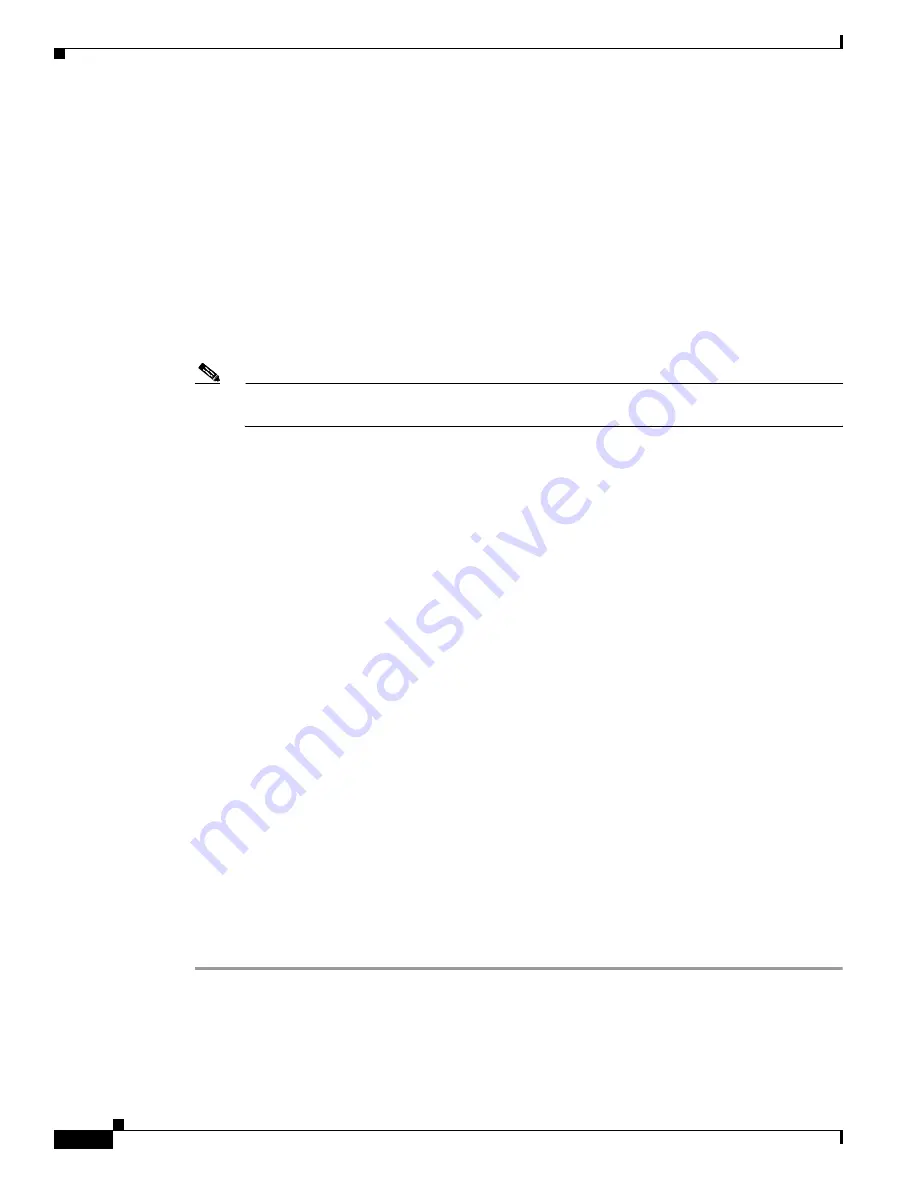
23-4
Cisco Network Modules Hardware Installation Guide
OL-2485-20
Chapter 23 Connecting Cisco Unity Express Network Modules
Online Insertion and Removal with a Cisco Unity Express Network Module
Step 4
On the router, clear the Cisco Unity Express network module console access session by using the
following command:
Router#
service-module service-engine
slot
/
port
session clear
Step 5
Perform a graceful halt of the Cisco Unity Express network module disk drive by using the following
command:
Router#
service-module service-engine
slot
/
port
shutdown
Step 6
Loosen the two captive screws holding the Cisco Unity Express network module in the chassis slot.
Step 7
Slide the Cisco Unity Express network module out of the slot.
Step 8
Align the replacement Cisco Unity Express network module with the guides in the chassis slot, and slide
it gently into the slot.
Note
If the router is not fully configured with network modules, make sure that blank panels fill the
unoccupied chassis slots to provide proper airflow.
Step 9
Push the module into place until you feel its edge connector mate securely with the connector on the
backplane.
Step 10
Tighten the two captive screws on the module faceplate.
Step 11
Check that the network module LEDs come on and that the power and enable LEDs on the front panel
have also come on. This inspection ensures that connections are secure and that the new unit is operational.
Step 12
Initiate a Cisco Unity Express network module console access session with the following command:
Router#
service-module service-engine
slot
/
port
session
Trying 10.10.10.1, 2129 ... Open
SE-netmodule con now available
Press RETURN to get started!
SE-netmodule>
enable
SE-netmodule#
Step 13
Restore the Cisco Unity Express running configuration by using the following command from the
SE-netmodule prompt:
SE-netmodule#
copy ftp: running-config
Address or name or remote host?
username/password/remote host
Source filename?
filename
Step 14
Exit the Cisco Unity Express network module console access session by pressing
Ctrl-Shift-6
, followed
by
x
.
Step 15
On the router, clear the console access session using the following command:
Router#
service-module service-engine
slot
/
port
session clear






























