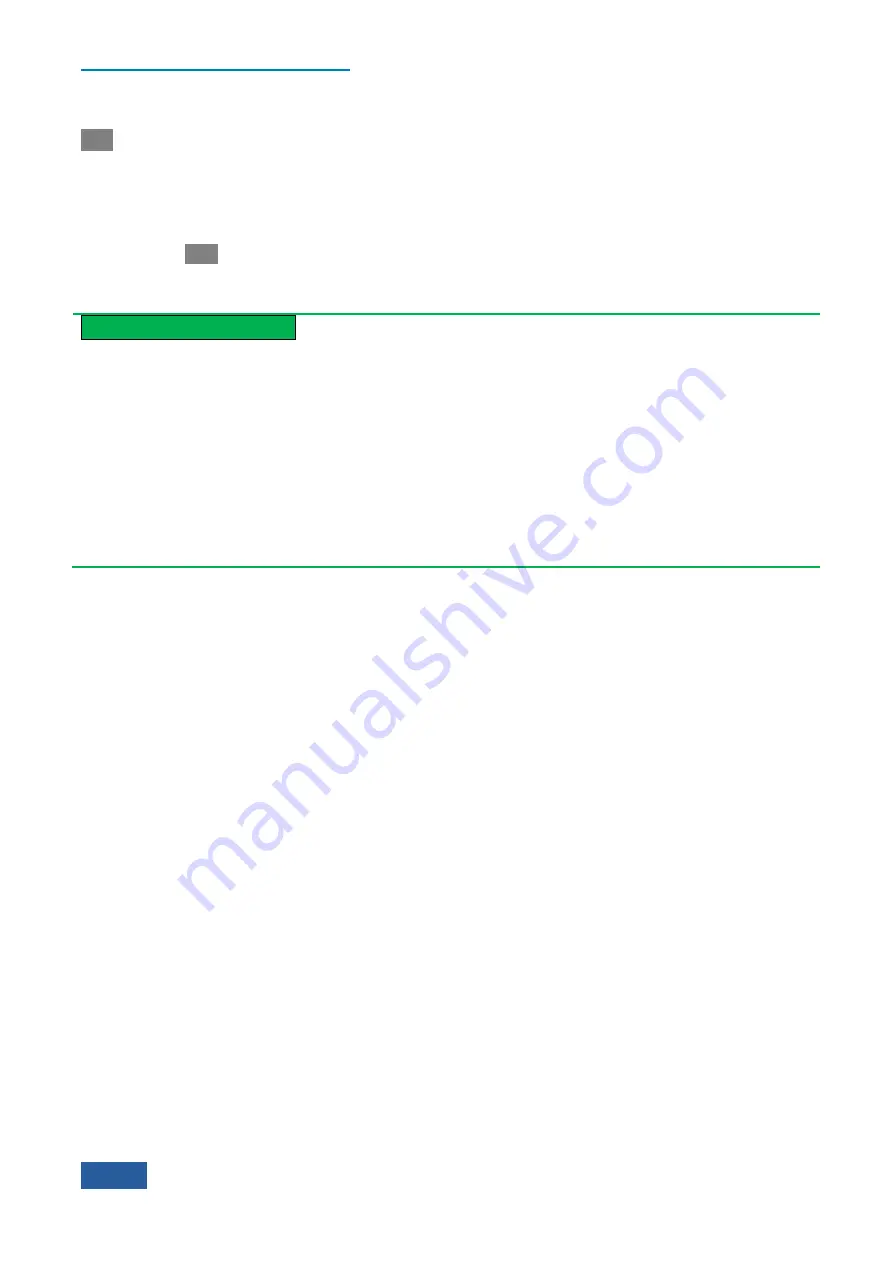
4. Operating Instruction
4.1 Function operation guide
62
The parameters corresponding to the
【
Sweep
】
on the front panel include [Sweep Time], [Sweep Single
Cont], [Sweep Setup
▶
] and [Sweep Points].
[Sweep Time]
is used to set and indicate the time that is used by the Series Signal Analyzer to execute one
measurement. The information of this parameter is displayed in the lower middle position of screen trace
display area. When the sweep time is set as auto, the Series Signal Analyzer will automatically execute the
sweep based on the sweep type and rules set.
[Sweep Single Cont]
is used to control whether the next measurement manually started by the user or auto
start of re-measurement is required for the Series Signal Analyzer after finishing one measurement. The
【
Single
】
key and
【
Cont
】
key on the front panel also can be used to set this parameter.
Prompt
Continuous measurement and sweep OFF
When the ―Average Num‖ (
【
Meas Setup
】
menu) is set as 1, or trace average and hold are not opened, the
continuous sweep and measurement OFF are equivalent. By pressing
【
Single
】
key, the Series Signal
Analyzer will stop the measurement after executing one sweep and measurement and enter idle state.
When the ―Average Num (
【
Meas Setup
】
menu) is set as greater than 1, average or hold is opened for any
trace, the Series Signal Analyzer will execute multi-measurement or data capture operations and stop the
measurement after reaching the specified average count and enter idle state by pressing [Continuous OFF]
key.
The operation corresponding to the
【
Single
】
key on the front panel is to execute the single measurement.
[Sweep Setup
▶
]
is used to determine whether Swept or FFT is adopted for the Series Signal Analyzer. Also
set the FFT step bandwidth for FFT sweep.
[Sweep Points]
is used to set the number of trace data that is required to be captured by the Series Signal
Analyzer during one measurement.
3)
Interactions of bandwidth, filter and sweep time
The bandwidth and filter are closely related to and correlate with the sweep time. The values of resolution
bandwidth and video bandwidth depend on the type of filter selected, and, meanwhile, these settings have an
influence on other measured parameters to a certain degree. As the analog or digital filter is used, the sweep
speed will be limited by the transient response of IF and video filter.
If VBW > RBW during sweep, the transient time of video filter is not affected. In such case, the transient
response time required is inversely proportional to the square of RBW, as shown below:
T
sweep
=
k × Span/RBW
2
Wherein: Tsweep is the minimum sweep time required under the given span and resolution bandwidth with
unit of s;
RBW is resolution Bandwidth with unit of Hz;
Span is the display span with unit of Hz;
K refers to the filter constant, depending on the type of filter and permissible error of transient response.
Gaussian filter is used for the Series Signal Analyzer by default.
If VBW < RBW, the minimum sweep time required will be affected by the transient time of video filter.
Similar to the IF filter, the reducing bandwidth will increase the transient time. If the analog technology is
used, the video filter is in general first-order low pass or simple RC circuit; there is one linear relation
between VBW and sweep time. Decrease the video bandwidth by factor n and extend the sweep time by n-
fold.
During FFT, the sweep also interacts with the resolution bandwidth and video bandwidth. The sweep time is
about the sum of data acquisition time and the time of executing FFT spectrum operations. During FFT
Содержание 4051 Series
Страница 1: ...4051 Series Signal Spectrum Analyzer User Manual China Electronics Technology Instruments Co Ltd...
Страница 5: ......
Страница 6: ......
Страница 7: ......
Страница 14: ......
Страница 18: ......
Страница 68: ......
Страница 203: ...5 Menu 5 1 Menu structure 189 5 1 2 10 Measurement Control Meas Ctrl Restart Pause Fig 5 2 10 Measurement Control Menu...
Страница 214: ...5 Menu 5 1 Menu structure 200 5 1 3 3 Span X Axis Span Span 3 000000 GHz Full Span Last Span Fig 5 3 3 Span Menu...
Страница 225: ...5 Menu 5 1 Menu structure 211 5 1 3 13 Maker Mkr Fig 5 3 13 Marker Menu...
Страница 226: ...5 Menu 5 1 Menu structure 212 5 1 3 14 Marker Function Marker Func Fig 5 3 14 Marker Function Menu...
Страница 230: ...5 Menu 5 1 Menu structure 216 5 1 4 3 Span X Axis Span Span 3 000000 MHz Full Span Last Span Fig 5 4 3 Span Menu...
Страница 241: ...5 Menu 5 1 Menu structure 227 5 1 4 13 Maker Mkr Fig 5 4 13 Marker Menu...
Страница 242: ...5 Menu 5 1 Menu structure 228 5 1 4 14 Marker Function Marker Func Fig 5 4 14 Marker Function Menu...
Страница 246: ...5 Menu 5 1 Menu structure 232 5 1 5 3 Span X Axis Span Span 8 000000 MHz Full Span Last Span Fig 5 5 3 Span Menu...
Страница 259: ...5 Menu 5 1 Menu structure 245 5 1 5 13 Maker Mkr Fig 5 5 13 Marker Menu...
Страница 260: ...5 Menu 5 1 Menu structure 246 5 1 5 14 Marker Function Marker Func Fig 5 5 14 Marker Function Menu...
Страница 264: ...5 Menu 5 1 Menu structure 250 5 1 6 3 Span X Scale Span X Scale Scale Div 2 00dB Fig 5 6 3 Span Menu...
Страница 265: ...5 Menu 5 1 Menu structure 251 5 1 6 4 Bandwidth BW Measure BW 1 000000MHz Fig 5 6 4 Bandwidth Menu...
Страница 266: ...5 Menu 5 1 Menu structure 252 5 1 6 5 Sweep Sweep Fig 5 6 5 Sweep Menu...
Страница 272: ...5 Menu 5 1 Menu structure 258 5 1 6 10 Auto Setting Auto Set Couple All Fig 5 6 10 Auto Setting Menu...
Страница 275: ...5 Menu 5 1 Menu structure 261 5 1 6 13 Maker Mkr Fig 5 6 13 Marker Menu...
Страница 276: ...5 Menu 5 1 Menu structure 262 5 1 6 14 Marker Function Marker Func Fig 5 6 14 Marker Function Menu...
Страница 277: ...5 Menu 5 1 Menu structure 263 5 1 6 15 Peak Search Peak Search Fig 5 6 15 Peak Search Menu...
Страница 280: ...5 Menu 5 1 Menu structure 266 5 1 7 3 Span X Scale Span Fig 5 7 3 Span Menu...
Страница 282: ...5 Menu 5 1 Menu structure 268 5 1 7 5 Sweep Sweep Sweep Time 400 00 ms Man Sweep Points 1001 Auto Fig 5 7 5 Sweep Menu...
Страница 291: ...5 Menu 5 1 Menu structure 277 5 1 7 13 Maker Mkr Fig 5 7 13 Marker Menu...
Страница 292: ...5 Menu 5 1 Menu structure 278 5 1 7 14 Marker Function Marker Func Fig 5 7 14 Marker Function Menu...
Страница 296: ...5 Menu 5 1 Menu structure 282 5 1 8 3 Span X Scale Span Fig 5 8 3 Span Menu...
Страница 297: ...5 Menu 5 1 Menu structure 283 5 1 8 4 Bandwidth BW Res BW 30 00 kHz Man Auto Fig 5 8 4 Bandwidth Menu...
Страница 298: ...5 Menu 5 1 Menu structure 284 5 1 8 5 Sweep Sweep Sweep Time 400 00 ms Man Auto Fig 5 8 5 Sweep Menu...
Страница 301: ...5 Menu 5 1 Menu structure 287 5 1 8 7 Trace Trace Select Trace Trace 1 Clear Write Trace Average Fig 5 8 7 Trace Menu...
Страница 306: ...5 Menu 5 1 Menu structure 292 5 1 8 12 Marker Marker Fig 5 8 12 Marker Menu...
Страница 307: ...5 Menu 5 1 Menu structure 293 5 1 8 13 Maker Mkr Fig 5 8 13 Marker Menu...
Страница 308: ...5 Menu 5 1 Menu structure 294 5 1 8 14 Marker Function Marker Func Fig 5 8 14 Marker Function Menu...
Страница 309: ...5 Menu 5 1 Menu structure 295 5 1 8 15 Peak Search Peak Search Fig 5 8 15 Peak Search Menu...
Страница 312: ...5 Menu 5 1 Menu structure 298 5 1 9 3 Span X Scale Span Span 4 000000 GHz Fig 5 9 3 Span Menu...
Страница 314: ...5 Menu 5 1 Menu structure 300 5 1 9 5 Sweep Sweep Sweep Time 400 00 ms Man Sweep Points 1001 Auto Fig 5 9 5 Sweep Menu...
Страница 323: ...5 Menu 5 1 Menu structure 309 5 1 9 13 Maker Mkr Fig 5 9 13 Marker Menu...
Страница 324: ...5 Menu 5 1 Menu structure 310 5 1 9 14 Marker Function Marker Func Fig 5 9 14 Marker Function Menu...
Страница 326: ...5 Menu 5 1 Menu structure 312 5 1 10 Spurious emission 5 1 10 1 Frequency Frequency Fig 5 10 1 Frequency Menu...
Страница 328: ...5 Menu 5 1 Menu structure 314 5 1 10 3 Span X Scale Span Fig 5 10 3 Span Menu...
Страница 329: ...5 Menu 5 1 Menu structure 315 5 1 10 4 Bandwidth BW Fig 5 10 4 Bandwidth Menu...
Страница 333: ...5 Menu 5 1 Menu structure 319 5 1 10 7 Trace Trace Fig 5 10 7 Trace Menu...
Страница 337: ...5 Menu 5 1 Menu structure 323 5 1 10 10 Auto Setting Auto Set Couple All Fig 5 10 10 Auto Setting Menu...
Страница 340: ...5 Menu 5 1 Menu structure 326 5 1 10 13 Maker Mkr Fig 5 10 13 Marker Menu...
Страница 341: ...5 Menu 5 1 Menu structure 327 5 1 10 14 Marker Function Marker Func Fig 5 10 14 Marker Function Menu...
Страница 345: ...5 Menu 5 1 Menu structure 331 5 1 11 3 Span X Scale Span Fig 5 11 3 Span Menu...
Страница 354: ...5 Menu 5 1 Menu structure 340 5 1 11 10 Auto Setting Auto Set Couple All Fig 5 11 10 Auto Setting Menu...
Страница 357: ...5 Menu 5 1 Menu structure 343 5 1 11 13 Maker Mkr Fig 5 11 13 Marker Menu...
Страница 358: ...5 Menu 5 1 Menu structure 344 5 1 11 14 Marker Function Marker Func Fig 5 11 14 Marker Function Menu...
Страница 359: ...5 Menu 5 1 Menu structure 345 5 1 11 15 Peak Search Peak Search Fig 5 11 15 Peak Search Menu...
Страница 656: ......






























