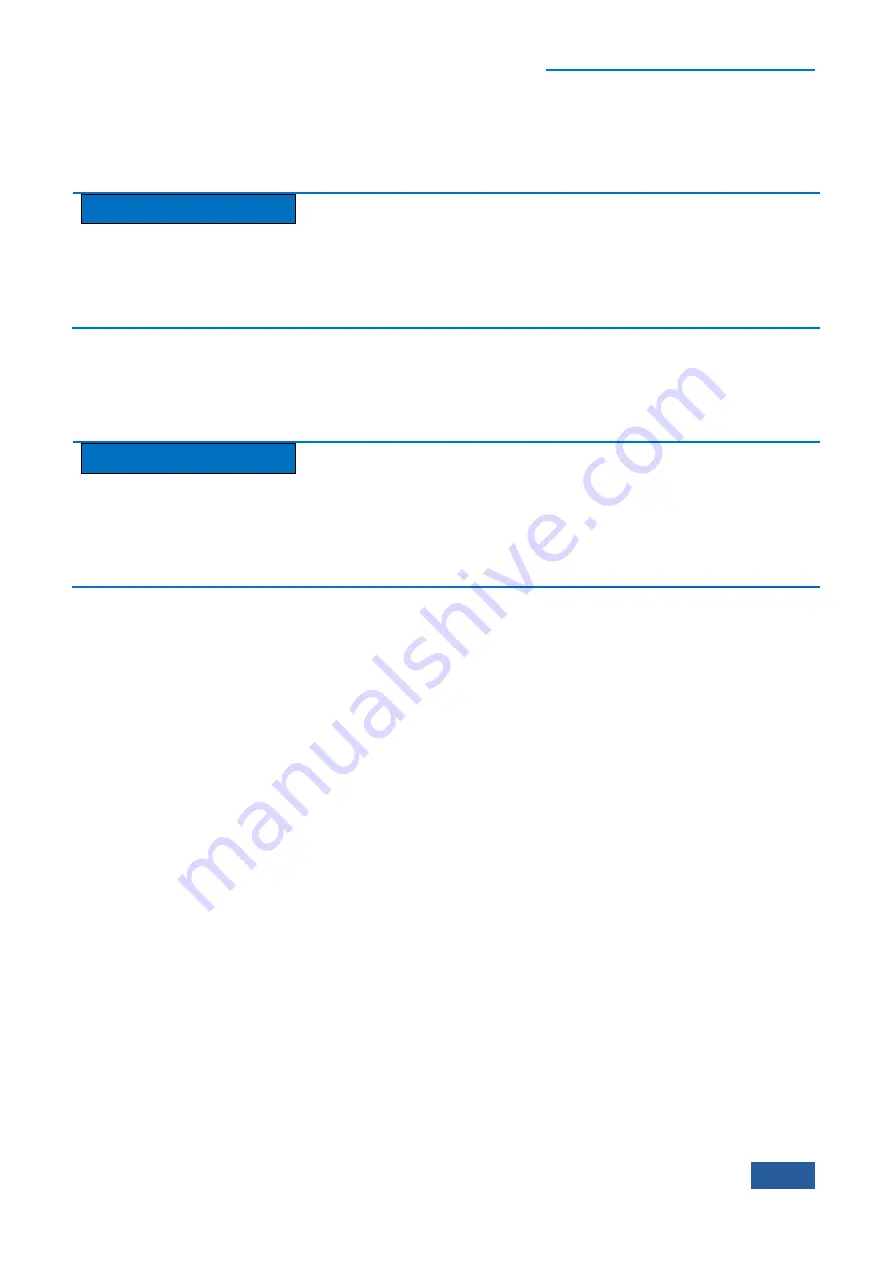
3 Introduction to Use
3.1 Preparations before Operation
21
Adding and deleting user accounts and passwords;
Reconfiguration of Windows settings;
Running of other application program.
Caution
The third-part software may affect the instrument performance.
The 4051 Series Signal/Spectrum Analyzer is equipped with the open Windows system, and the third-party
software may affect the performance of the Series Signal Analyzer. The applied software must be tested by the
manufacturer and compatible with the host software.
3.1.2.3 Windows 7 configuration
Before the instrument is delivered from the factory, the operating system of the instrument has been set to the
best configuration and any change in such setting will result in reduction in measurement performance of the
instrument. Generally, no change in Window operating system settings is required.
Caution
Problems caused by changes in system configuration
In case of problems in instrument usage or system crash due to changes in system configuration, the system
recovery tool can be used to restore the operating system and application software, or users may contact our
service consultation center at the service consultation hotline in the Manual. We will resolve the problems as
soon as possible.
However, users may be free to modify the following items to facilitate measurement reporting and system
integration.
1)
Configure USB device
The 4051 Series Signal/Spectrum Analyzer has USB interfaces on the front and rear panel for direct
connection with USD devices. If USB interfaces are not enough, a USB hub can be connected to the USB
interface to meet relevant requirement. The USB devices that can be connected to the Series Signal Analyzer
include:
USB memory that can be directly plugged in or out of the computer to facilitate data updating;
CD-ROM drive, to help install firmware programs;
Keyboard and mouse, to facilitate data editing and instrument operation;
Printer, to help output measurement results.
The Windows 7 operating system supports plug-and-play devices and therefore is easy for USB devices
installation. When devices are connected to USB interfaces, Windows 7 will automatically search for device
drivers for matching. If no relevant drivers are found, the system will automatically search for driver program
directories to complete installation.
If USB devices are removed from the USB interfaces, Windows 7 will automatically detect such changes in
hardware configuration and uninstall relevant driver programs. Plugging of the USB devices does not affect
operation of the Series Signal Analyzer.
USB devices should be connected as follows:
a)
Connect USB memory or CD-ROM drive
If the USB memory or CD-ROM is successfully installed, Windows 7 will prompt ―device successfully
installed and available for use‖ and automatically display relevant path name and prompt (e.g.: ―D:‖).
b)
Connect keyboard
Содержание 4051 Series
Страница 1: ...4051 Series Signal Spectrum Analyzer User Manual China Electronics Technology Instruments Co Ltd...
Страница 5: ......
Страница 6: ......
Страница 7: ......
Страница 14: ......
Страница 18: ......
Страница 68: ......
Страница 203: ...5 Menu 5 1 Menu structure 189 5 1 2 10 Measurement Control Meas Ctrl Restart Pause Fig 5 2 10 Measurement Control Menu...
Страница 214: ...5 Menu 5 1 Menu structure 200 5 1 3 3 Span X Axis Span Span 3 000000 GHz Full Span Last Span Fig 5 3 3 Span Menu...
Страница 225: ...5 Menu 5 1 Menu structure 211 5 1 3 13 Maker Mkr Fig 5 3 13 Marker Menu...
Страница 226: ...5 Menu 5 1 Menu structure 212 5 1 3 14 Marker Function Marker Func Fig 5 3 14 Marker Function Menu...
Страница 230: ...5 Menu 5 1 Menu structure 216 5 1 4 3 Span X Axis Span Span 3 000000 MHz Full Span Last Span Fig 5 4 3 Span Menu...
Страница 241: ...5 Menu 5 1 Menu structure 227 5 1 4 13 Maker Mkr Fig 5 4 13 Marker Menu...
Страница 242: ...5 Menu 5 1 Menu structure 228 5 1 4 14 Marker Function Marker Func Fig 5 4 14 Marker Function Menu...
Страница 246: ...5 Menu 5 1 Menu structure 232 5 1 5 3 Span X Axis Span Span 8 000000 MHz Full Span Last Span Fig 5 5 3 Span Menu...
Страница 259: ...5 Menu 5 1 Menu structure 245 5 1 5 13 Maker Mkr Fig 5 5 13 Marker Menu...
Страница 260: ...5 Menu 5 1 Menu structure 246 5 1 5 14 Marker Function Marker Func Fig 5 5 14 Marker Function Menu...
Страница 264: ...5 Menu 5 1 Menu structure 250 5 1 6 3 Span X Scale Span X Scale Scale Div 2 00dB Fig 5 6 3 Span Menu...
Страница 265: ...5 Menu 5 1 Menu structure 251 5 1 6 4 Bandwidth BW Measure BW 1 000000MHz Fig 5 6 4 Bandwidth Menu...
Страница 266: ...5 Menu 5 1 Menu structure 252 5 1 6 5 Sweep Sweep Fig 5 6 5 Sweep Menu...
Страница 272: ...5 Menu 5 1 Menu structure 258 5 1 6 10 Auto Setting Auto Set Couple All Fig 5 6 10 Auto Setting Menu...
Страница 275: ...5 Menu 5 1 Menu structure 261 5 1 6 13 Maker Mkr Fig 5 6 13 Marker Menu...
Страница 276: ...5 Menu 5 1 Menu structure 262 5 1 6 14 Marker Function Marker Func Fig 5 6 14 Marker Function Menu...
Страница 277: ...5 Menu 5 1 Menu structure 263 5 1 6 15 Peak Search Peak Search Fig 5 6 15 Peak Search Menu...
Страница 280: ...5 Menu 5 1 Menu structure 266 5 1 7 3 Span X Scale Span Fig 5 7 3 Span Menu...
Страница 282: ...5 Menu 5 1 Menu structure 268 5 1 7 5 Sweep Sweep Sweep Time 400 00 ms Man Sweep Points 1001 Auto Fig 5 7 5 Sweep Menu...
Страница 291: ...5 Menu 5 1 Menu structure 277 5 1 7 13 Maker Mkr Fig 5 7 13 Marker Menu...
Страница 292: ...5 Menu 5 1 Menu structure 278 5 1 7 14 Marker Function Marker Func Fig 5 7 14 Marker Function Menu...
Страница 296: ...5 Menu 5 1 Menu structure 282 5 1 8 3 Span X Scale Span Fig 5 8 3 Span Menu...
Страница 297: ...5 Menu 5 1 Menu structure 283 5 1 8 4 Bandwidth BW Res BW 30 00 kHz Man Auto Fig 5 8 4 Bandwidth Menu...
Страница 298: ...5 Menu 5 1 Menu structure 284 5 1 8 5 Sweep Sweep Sweep Time 400 00 ms Man Auto Fig 5 8 5 Sweep Menu...
Страница 301: ...5 Menu 5 1 Menu structure 287 5 1 8 7 Trace Trace Select Trace Trace 1 Clear Write Trace Average Fig 5 8 7 Trace Menu...
Страница 306: ...5 Menu 5 1 Menu structure 292 5 1 8 12 Marker Marker Fig 5 8 12 Marker Menu...
Страница 307: ...5 Menu 5 1 Menu structure 293 5 1 8 13 Maker Mkr Fig 5 8 13 Marker Menu...
Страница 308: ...5 Menu 5 1 Menu structure 294 5 1 8 14 Marker Function Marker Func Fig 5 8 14 Marker Function Menu...
Страница 309: ...5 Menu 5 1 Menu structure 295 5 1 8 15 Peak Search Peak Search Fig 5 8 15 Peak Search Menu...
Страница 312: ...5 Menu 5 1 Menu structure 298 5 1 9 3 Span X Scale Span Span 4 000000 GHz Fig 5 9 3 Span Menu...
Страница 314: ...5 Menu 5 1 Menu structure 300 5 1 9 5 Sweep Sweep Sweep Time 400 00 ms Man Sweep Points 1001 Auto Fig 5 9 5 Sweep Menu...
Страница 323: ...5 Menu 5 1 Menu structure 309 5 1 9 13 Maker Mkr Fig 5 9 13 Marker Menu...
Страница 324: ...5 Menu 5 1 Menu structure 310 5 1 9 14 Marker Function Marker Func Fig 5 9 14 Marker Function Menu...
Страница 326: ...5 Menu 5 1 Menu structure 312 5 1 10 Spurious emission 5 1 10 1 Frequency Frequency Fig 5 10 1 Frequency Menu...
Страница 328: ...5 Menu 5 1 Menu structure 314 5 1 10 3 Span X Scale Span Fig 5 10 3 Span Menu...
Страница 329: ...5 Menu 5 1 Menu structure 315 5 1 10 4 Bandwidth BW Fig 5 10 4 Bandwidth Menu...
Страница 333: ...5 Menu 5 1 Menu structure 319 5 1 10 7 Trace Trace Fig 5 10 7 Trace Menu...
Страница 337: ...5 Menu 5 1 Menu structure 323 5 1 10 10 Auto Setting Auto Set Couple All Fig 5 10 10 Auto Setting Menu...
Страница 340: ...5 Menu 5 1 Menu structure 326 5 1 10 13 Maker Mkr Fig 5 10 13 Marker Menu...
Страница 341: ...5 Menu 5 1 Menu structure 327 5 1 10 14 Marker Function Marker Func Fig 5 10 14 Marker Function Menu...
Страница 345: ...5 Menu 5 1 Menu structure 331 5 1 11 3 Span X Scale Span Fig 5 11 3 Span Menu...
Страница 354: ...5 Menu 5 1 Menu structure 340 5 1 11 10 Auto Setting Auto Set Couple All Fig 5 11 10 Auto Setting Menu...
Страница 357: ...5 Menu 5 1 Menu structure 343 5 1 11 13 Maker Mkr Fig 5 11 13 Marker Menu...
Страница 358: ...5 Menu 5 1 Menu structure 344 5 1 11 14 Marker Function Marker Func Fig 5 11 14 Marker Function Menu...
Страница 359: ...5 Menu 5 1 Menu structure 345 5 1 11 15 Peak Search Peak Search Fig 5 11 15 Peak Search Menu...
Страница 656: ......






























