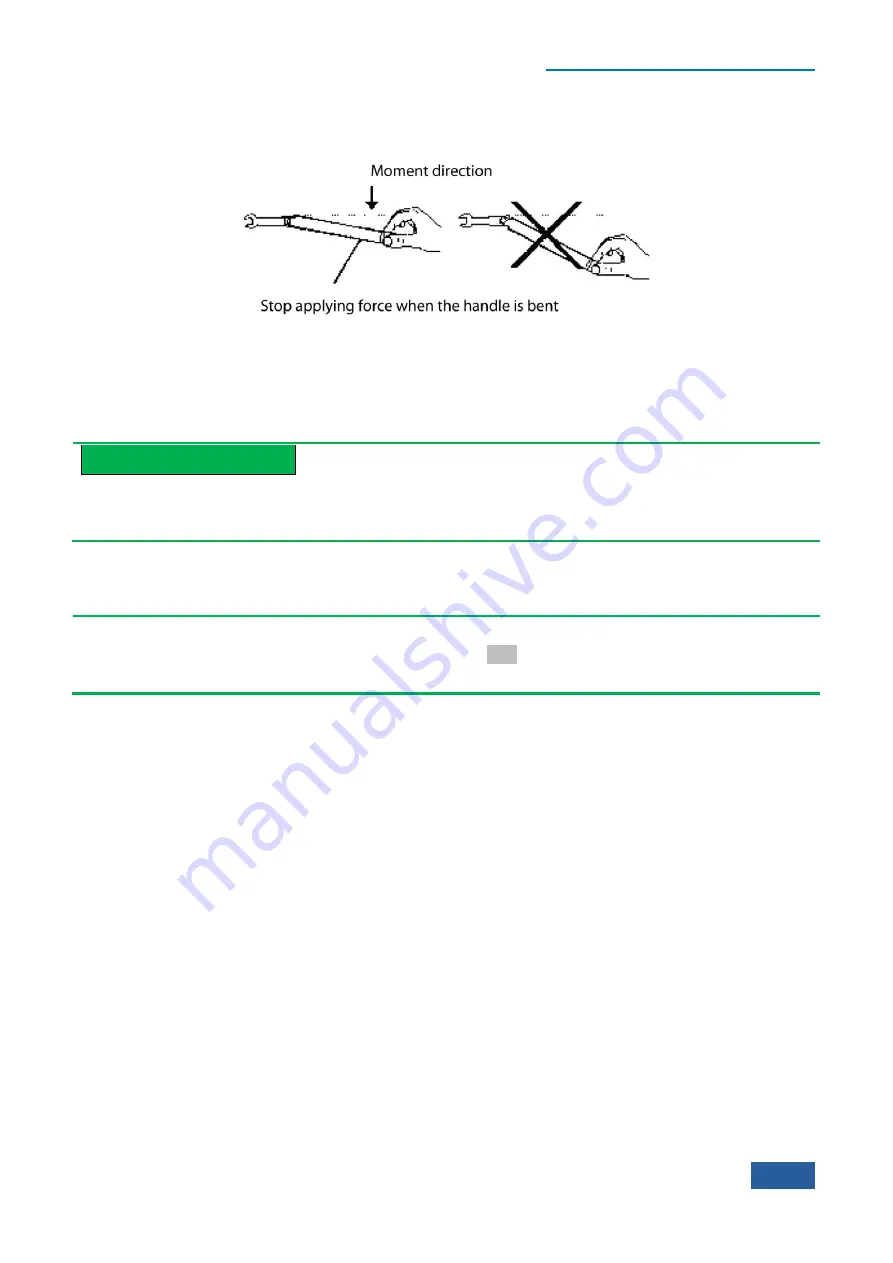
3 Introduction to Use
3.1 Preparations before Operation
19
Carefully grip the handle end of the torque wrench, and apply force in the direction vertical to the handle
to reach the break point of the wrench.
Fig. 3.7 Use of Torque Wrench
3.1.1.5 User inspection
After the 4051 Series Signal/Spectrum Analyzer is energized for the first time, the instrument should be
checked for normal operation to prepare for subsequent measurement operations.
Prompt
Description of hard/soft keys on the front panel
Hard/soft keys on the front panel are described in the following forms:
Description form of hard key:
【
XXX
】
, in which XXX is the name of the hard key;
Description form of soft key: [XXX], in which XXX is the name of the soft key.
If soft keys correspond to more than one state and their selected values have blue background color, it means
relevant keys are enabled. For example, [Sweep Time Auto
Man
] indicates the sweep time auto on option is
available.
1)
Self-calibration
When the instrument is used for the first time, or there is obvious change in its temperature, self-calibration is
required and the instrument should be calibrated according to the calibration signal. Power the instrument up
and check that the power indicator above the power switch at the lower left corner of the front panel turns
yellow, which means the standby power is working properly. Press the power switch on the front panel, check
that the power indicator on the front panel turns green and the display backlight is on. It takes about 40 s to
start the display and show the starting status interface.
The Series Signal Analyzer should be set as follows:
Step 1.
Press the
【
System
】
key on the front panel to enter the system menu; press [Align] and [Align All]
for the instrument to begin whole-machine calibration. At such time, a yellow dialog box will appear
on the screen, saying ―Calibration is underway‖;
Step 2.
Wait for the calibration to complete:
The calibration completes when the dialog box disappears. If no error message is prompted at the
lower right corner of the screen, it means the instrument is working properly; if there is error message,
it means the instrument is not working properly. In this case, please contact our service consultation
center at the service consultation hotline in the Manual. We will rapidly repair or replace the
instrument, depending on the actual situation.
2)
Self-Test
Self-Test is not necessarily required for every startup of the instrument. It is only required when the
instrument is suspected to develop faults.
Содержание 4051 Series
Страница 1: ...4051 Series Signal Spectrum Analyzer User Manual China Electronics Technology Instruments Co Ltd...
Страница 5: ......
Страница 6: ......
Страница 7: ......
Страница 14: ......
Страница 18: ......
Страница 68: ......
Страница 203: ...5 Menu 5 1 Menu structure 189 5 1 2 10 Measurement Control Meas Ctrl Restart Pause Fig 5 2 10 Measurement Control Menu...
Страница 214: ...5 Menu 5 1 Menu structure 200 5 1 3 3 Span X Axis Span Span 3 000000 GHz Full Span Last Span Fig 5 3 3 Span Menu...
Страница 225: ...5 Menu 5 1 Menu structure 211 5 1 3 13 Maker Mkr Fig 5 3 13 Marker Menu...
Страница 226: ...5 Menu 5 1 Menu structure 212 5 1 3 14 Marker Function Marker Func Fig 5 3 14 Marker Function Menu...
Страница 230: ...5 Menu 5 1 Menu structure 216 5 1 4 3 Span X Axis Span Span 3 000000 MHz Full Span Last Span Fig 5 4 3 Span Menu...
Страница 241: ...5 Menu 5 1 Menu structure 227 5 1 4 13 Maker Mkr Fig 5 4 13 Marker Menu...
Страница 242: ...5 Menu 5 1 Menu structure 228 5 1 4 14 Marker Function Marker Func Fig 5 4 14 Marker Function Menu...
Страница 246: ...5 Menu 5 1 Menu structure 232 5 1 5 3 Span X Axis Span Span 8 000000 MHz Full Span Last Span Fig 5 5 3 Span Menu...
Страница 259: ...5 Menu 5 1 Menu structure 245 5 1 5 13 Maker Mkr Fig 5 5 13 Marker Menu...
Страница 260: ...5 Menu 5 1 Menu structure 246 5 1 5 14 Marker Function Marker Func Fig 5 5 14 Marker Function Menu...
Страница 264: ...5 Menu 5 1 Menu structure 250 5 1 6 3 Span X Scale Span X Scale Scale Div 2 00dB Fig 5 6 3 Span Menu...
Страница 265: ...5 Menu 5 1 Menu structure 251 5 1 6 4 Bandwidth BW Measure BW 1 000000MHz Fig 5 6 4 Bandwidth Menu...
Страница 266: ...5 Menu 5 1 Menu structure 252 5 1 6 5 Sweep Sweep Fig 5 6 5 Sweep Menu...
Страница 272: ...5 Menu 5 1 Menu structure 258 5 1 6 10 Auto Setting Auto Set Couple All Fig 5 6 10 Auto Setting Menu...
Страница 275: ...5 Menu 5 1 Menu structure 261 5 1 6 13 Maker Mkr Fig 5 6 13 Marker Menu...
Страница 276: ...5 Menu 5 1 Menu structure 262 5 1 6 14 Marker Function Marker Func Fig 5 6 14 Marker Function Menu...
Страница 277: ...5 Menu 5 1 Menu structure 263 5 1 6 15 Peak Search Peak Search Fig 5 6 15 Peak Search Menu...
Страница 280: ...5 Menu 5 1 Menu structure 266 5 1 7 3 Span X Scale Span Fig 5 7 3 Span Menu...
Страница 282: ...5 Menu 5 1 Menu structure 268 5 1 7 5 Sweep Sweep Sweep Time 400 00 ms Man Sweep Points 1001 Auto Fig 5 7 5 Sweep Menu...
Страница 291: ...5 Menu 5 1 Menu structure 277 5 1 7 13 Maker Mkr Fig 5 7 13 Marker Menu...
Страница 292: ...5 Menu 5 1 Menu structure 278 5 1 7 14 Marker Function Marker Func Fig 5 7 14 Marker Function Menu...
Страница 296: ...5 Menu 5 1 Menu structure 282 5 1 8 3 Span X Scale Span Fig 5 8 3 Span Menu...
Страница 297: ...5 Menu 5 1 Menu structure 283 5 1 8 4 Bandwidth BW Res BW 30 00 kHz Man Auto Fig 5 8 4 Bandwidth Menu...
Страница 298: ...5 Menu 5 1 Menu structure 284 5 1 8 5 Sweep Sweep Sweep Time 400 00 ms Man Auto Fig 5 8 5 Sweep Menu...
Страница 301: ...5 Menu 5 1 Menu structure 287 5 1 8 7 Trace Trace Select Trace Trace 1 Clear Write Trace Average Fig 5 8 7 Trace Menu...
Страница 306: ...5 Menu 5 1 Menu structure 292 5 1 8 12 Marker Marker Fig 5 8 12 Marker Menu...
Страница 307: ...5 Menu 5 1 Menu structure 293 5 1 8 13 Maker Mkr Fig 5 8 13 Marker Menu...
Страница 308: ...5 Menu 5 1 Menu structure 294 5 1 8 14 Marker Function Marker Func Fig 5 8 14 Marker Function Menu...
Страница 309: ...5 Menu 5 1 Menu structure 295 5 1 8 15 Peak Search Peak Search Fig 5 8 15 Peak Search Menu...
Страница 312: ...5 Menu 5 1 Menu structure 298 5 1 9 3 Span X Scale Span Span 4 000000 GHz Fig 5 9 3 Span Menu...
Страница 314: ...5 Menu 5 1 Menu structure 300 5 1 9 5 Sweep Sweep Sweep Time 400 00 ms Man Sweep Points 1001 Auto Fig 5 9 5 Sweep Menu...
Страница 323: ...5 Menu 5 1 Menu structure 309 5 1 9 13 Maker Mkr Fig 5 9 13 Marker Menu...
Страница 324: ...5 Menu 5 1 Menu structure 310 5 1 9 14 Marker Function Marker Func Fig 5 9 14 Marker Function Menu...
Страница 326: ...5 Menu 5 1 Menu structure 312 5 1 10 Spurious emission 5 1 10 1 Frequency Frequency Fig 5 10 1 Frequency Menu...
Страница 328: ...5 Menu 5 1 Menu structure 314 5 1 10 3 Span X Scale Span Fig 5 10 3 Span Menu...
Страница 329: ...5 Menu 5 1 Menu structure 315 5 1 10 4 Bandwidth BW Fig 5 10 4 Bandwidth Menu...
Страница 333: ...5 Menu 5 1 Menu structure 319 5 1 10 7 Trace Trace Fig 5 10 7 Trace Menu...
Страница 337: ...5 Menu 5 1 Menu structure 323 5 1 10 10 Auto Setting Auto Set Couple All Fig 5 10 10 Auto Setting Menu...
Страница 340: ...5 Menu 5 1 Menu structure 326 5 1 10 13 Maker Mkr Fig 5 10 13 Marker Menu...
Страница 341: ...5 Menu 5 1 Menu structure 327 5 1 10 14 Marker Function Marker Func Fig 5 10 14 Marker Function Menu...
Страница 345: ...5 Menu 5 1 Menu structure 331 5 1 11 3 Span X Scale Span Fig 5 11 3 Span Menu...
Страница 354: ...5 Menu 5 1 Menu structure 340 5 1 11 10 Auto Setting Auto Set Couple All Fig 5 11 10 Auto Setting Menu...
Страница 357: ...5 Menu 5 1 Menu structure 343 5 1 11 13 Maker Mkr Fig 5 11 13 Marker Menu...
Страница 358: ...5 Menu 5 1 Menu structure 344 5 1 11 14 Marker Function Marker Func Fig 5 11 14 Marker Function Menu...
Страница 359: ...5 Menu 5 1 Menu structure 345 5 1 11 15 Peak Search Peak Search Fig 5 11 15 Peak Search Menu...
Страница 656: ......






























