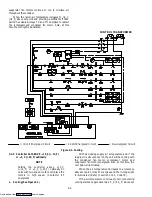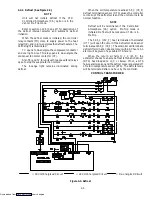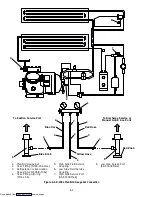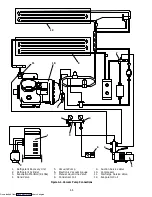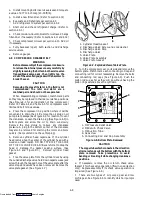4-4
b. Essential tools to properly evacuate and dehydrate any
system include a vacuum pump (8 m
3
H = 5 cfm volume
displacement, P/N 07-00176-01) and electronic vacuum
gauge.
c. If possible, keep the ambient temperature above
15.6
_
C (60
_
F) to speed evaporation of moisture. If ambient
temperature is lower than 15.6
_
C (60
_
F) ice might form
before moisture removal is complete. Heat lamps or
alternate sources of heat may be used to raise the system
temperature.
d. Replace the filter-drier with a section of copper tubing
with the appropriate fittings. This idea will help speed up
the evacuation procedure.
4.5.3 Procedure
a. Remove all refrigerant using a refrigerant recovery
system.
b. The recommended method to evacuate and dehydrate
the system is to connect three evacuation hoses (Do not use
standard service hoses, as they are not suited for evacuation
purposes.) as shown in Figure 4-4 to the vacuum pump and
refrigeration unit. Also, as shown, connect a evacuation
manifold, with evacuation hoses only, to the vacuum pump,
electronic vacuum gauge, and refrigerant recovery system.
c. With the unit service valves closed (back seated) and
the vacuum pump and electronic vacuum gauge valves
open, start the pump and draw a deep vacuum. Shut off the
pump and check to see if the vacuum holds. This operation
is to test the evacuation setup for leaks, repair if necessary.
d. Midseat the refrigerant system service valves.
e. Then open the vacuum pump and electronic vacuum
gauge valves, if they are not already open. Start the vacuum
pump. Evacuate unit until the electronic vacuum gauge
indicates 2000 microns. Close the electronic vacuum gauge
and vacuum pump valves. Shut off the vacuum pump. Wait
a few minutes to be sure the vacuum holds.
f.
Break the vacuum with clean dry refrigerant gas. Use
refrigerant that the unit calls for. Raise system pressure to
approximately 2 psig by monitoring it with the compound
gauge.
g. Remove refrigerant using a refrigerant recovery
system.
h. Repeat steps e through g one time.
i.
Remove the copper tubing and change the filter-drier.
Evacuate unit to 500 microns. Close the electronic vacuum
gauge and vacuum pump valves. Shut off the vacuum pump.
Wait five minutes to see if vacuum holds. This checks for
residual moisture and/or leaks.
j.
With a vacuum still in the unit, the refrigerant charge
may be drawn into the system from a refrigerant container
on weight scales. The correct amount of refrigerant may be
added by observing the scales. (Refer to section 4.6)
4.6
REFRIGERANT CHARGE
4.6.1 Checking the Refrigerant Charge
NOTES
1. Set the controller set point to ---25
_
C (---13
_
F) to
ensure that the suction modulation valve is fully
open when checking operation of unit.
2. The refrigerant level should only be checked when
the unit is running with the suction modulation
valve fully open. The container temperature
should be approximately 1.7
_
C (35
_
F) or
---17.8
_
C (0
_
F).
a. Connect the gauge manifold to the compressor
discharge and suction service valves.
b.
Units equipped with the receiver;
partially block the
condenser coil inlet air starting from the front of the
condenser coil. Increase the area blocked until the
compressor discharge pressure is raised to approximately
12 kg/cm
@
(175 psig). Refrigerant level on the receiver will
normally be between the sight glasses. If not, refer to section
4.6.3.
c.
Units equipped with the water-cooled condenser
; check
charge only on air-cooled operation. Refrigerant level in the
water-cooled operation will be normally above sight glass.
Partially block the condenser coil inlet air starting from the
front of the condenser coil. Increase the area blocked until
the compressor discharge pressure is raised to
approximately 12 kg/cm
@
(175 psig). Refrigerant should
appear at center line of sight glass on the water-cooled
condenser. If not, refer to section 4.6.3.
4.6.2 Adding Refrigerant to System (Full Charge)
a. Evacuate unit and leave in deep vacuum. (Refer to
section 4.5)
b. Place cylinder of R-134a on scale and connect charging
line from cylinder to liquid line valve. Purge charging line at
liquid line valve and then note weight of cylinder and
refrigerant.
c. Open liquid valve on cylinder. Open liquid line valve
half-way and allow the liquid refrigerant to flow into the
unit until the correct weight of refrigerant has been added
as indicated by scales. Correct charge is noted in Table 4-6.
NOTE
It may be necessary to finish charging unit through
suction service valve in gas form, due to pressure
rise in high side of the system. (Refer to section
4.6.3)
d. Backseat manual liquid line valve (to close off gauge
port). Close liquid valve on cylinder.
e. Start unit in cooling mode. Run approximately ten
minutes and check the refrigerant charge. (Refer to section
4.6.1)
4.6.3 Adding Refrigerant to System (Partial Charge)
a. Examine the unit refrigerant system for any evidence
of leaks. Repair as necessary. (Refer to section 4.4.)
b. Maintain the conditions outlined in section 4.6.1.
Downloaded from
Содержание 69NT40-489
Страница 1: ...Model 69NT40 489 T 259 Rev F Downloaded from ManualsNet com search engine ...
Страница 100: ...5 9 Figure 5 4 Electrical Wiring Diagram Model 69NT40 489 2 Sheet 2 of 2 Downloaded from ManualsNet com search engine ...
Страница 141: ...5 50 Figure 5 25 Electrical Schematic Model 69NT40 489 19 Sheet 1 of 2 Downloaded from ManualsNet com search engine ...
Страница 142: ...5 51 Figure 5 25 Electrical Schematic Model 69NT40 489 19 Sheet 2 of 2 Downloaded from ManualsNet com search engine ...
Страница 149: ...5 58 Figure 5 29 Electrical Schematic Models 69NT40 489 50 Sheet 1 of 2 Downloaded from ManualsNet com search engine ...
Страница 150: ...5 59 Figure 5 29 Electrical Schematic Models 69NT40 489 50 Sheet 2 of 2 Downloaded from ManualsNet com search engine ...
Страница 157: ...5 66 Figure 5 33 Electrical Schematic Models 69NT40 489 62 Sheet 1 of 2 Downloaded from ManualsNet com search engine ...
Страница 158: ...5 67 Figure 5 33 Electrical Schematic Models 69NT40 489 62 Sheet 2 of 2 Downloaded from ManualsNet com search engine ...
Страница 161: ...5 70 Figure 5 35 Electrical Schematic Models 69NT40 489 78 Sheet 1 of 2 Downloaded from ManualsNet com search engine ...
Страница 162: ...5 71 Figure 5 35 Electrical Schematic Models 69NT40 489 78 Sheet 2 of 2 Downloaded from ManualsNet com search engine ...
Страница 165: ...5 74 Figure 5 37 Electrical Schematic Models 69NT40 489 80 Sheet 1 of 2 Downloaded from ManualsNet com search engine ...
Страница 166: ...5 75 Figure 5 37 Electrical Schematic Models 69NT40 489 80 Sheet 2 of 2 Downloaded from ManualsNet com search engine ...
Страница 169: ...5 78 Figure 5 39 Electrical Schematic Models 69NT40 489 30 31 Sheet 1 of 2 Downloaded from ManualsNet com search engine ...
Страница 170: ...5 79 Figure 5 39 Electrical Schematic Models 69NT40 489 30 31 Sheet 2 of 2 Downloaded from ManualsNet com search engine ...