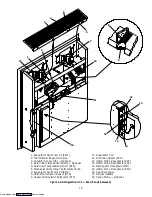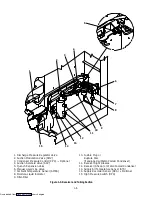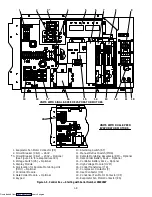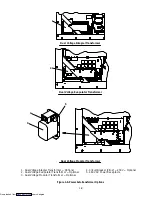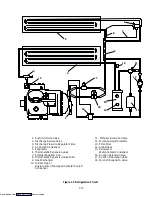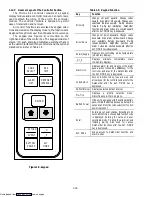1-18
1.12.3 General Layout of the Controller Section
The Micro-Link 2 controller consists of a keypad,
display module and a controller module. Connectors are
used to attach the wiring of the unit to the controller
module. The controller module is designed to permit
ease of installation and removal.
All control functions are accessed by keypad selec-
tions and viewed on the display module, the functions are
designed for optimum user friendliness and convenience.
The keypad (see Figure 1-9) is mounted on the
right-hand side of the control box. The keypad consists of
eleven (11) push energized membrane switches that act
as the users interface with the controller and the optional
DataCorder. Refer to Table 1-5.
ENTER
BATTERY
POWER
DEFROST
INTERVAL
CODE
SELECT
PRE
TRIP
ALARM
LIST
ALT.
MODE
RETURN
SUPPLY
_
C
_
F
Figure 1-9. keypad
Table 1-5. Keypad Function
Key
Function
Arrow Up
Change set point upward. Change codes
upward. Scan alarm list upward. Change user
selectable features upward. Pre-trip advance
forward. Pre-trip test interruption. DataCorder
Function and Alarm Codes are scrolled upward
after the ALT. MODE key is depressed.
Arrow Down
Change set point downward. Change codes
downward. Scan alarm list downward. Change
user selectable features downward. Pre-trip
repeat backward. DataCorder Function and
Alarm Codes are scrolled downward after the
ALT. MODE key is depressed.
Return/Supply Displays non-controlling probe temperature
(momentary display).
_
C/
_
F
Displays
alternate
temperature
scale
(momentary display).
Alarm List
Displays alarm list and clearing of the alarm
queue (when followed by
Enter
key) for the
controller, and also for the DataCorder after
the ALT. MODE key is depressed.
Code Select
Access function codes (see arrow up and
arrow down) for the controller, and also for the
DataCorder after the ALT. MODE key is
depressed..
Defrost Interval Displays selected defrost interval.
Pre–Trip
Displays a pre-trip selection menu.
Discontinues pre-trip in progress.
Battery Power
If the unit is equipped with the optional battery
pack, initiate the battery backup mode to allow
set point and function code selection if no A/C
power is present.
Enter
Entering a set point change. Extending to 30
seconds the time a chosen data function code
is displayed. Entering the value of a user
selectable mode. Clearing the alarm list and
initiating pre-trip. Also used for various
DataCorder functions after the ALT. MODE
key is depressed..
ALT. Mode
Allows access to DataCorder Function and
Alarm Codes
Downloaded from
Содержание 69NT40-489
Страница 1: ...Model 69NT40 489 T 259 Rev F Downloaded from ManualsNet com search engine ...
Страница 100: ...5 9 Figure 5 4 Electrical Wiring Diagram Model 69NT40 489 2 Sheet 2 of 2 Downloaded from ManualsNet com search engine ...
Страница 141: ...5 50 Figure 5 25 Electrical Schematic Model 69NT40 489 19 Sheet 1 of 2 Downloaded from ManualsNet com search engine ...
Страница 142: ...5 51 Figure 5 25 Electrical Schematic Model 69NT40 489 19 Sheet 2 of 2 Downloaded from ManualsNet com search engine ...
Страница 149: ...5 58 Figure 5 29 Electrical Schematic Models 69NT40 489 50 Sheet 1 of 2 Downloaded from ManualsNet com search engine ...
Страница 150: ...5 59 Figure 5 29 Electrical Schematic Models 69NT40 489 50 Sheet 2 of 2 Downloaded from ManualsNet com search engine ...
Страница 157: ...5 66 Figure 5 33 Electrical Schematic Models 69NT40 489 62 Sheet 1 of 2 Downloaded from ManualsNet com search engine ...
Страница 158: ...5 67 Figure 5 33 Electrical Schematic Models 69NT40 489 62 Sheet 2 of 2 Downloaded from ManualsNet com search engine ...
Страница 161: ...5 70 Figure 5 35 Electrical Schematic Models 69NT40 489 78 Sheet 1 of 2 Downloaded from ManualsNet com search engine ...
Страница 162: ...5 71 Figure 5 35 Electrical Schematic Models 69NT40 489 78 Sheet 2 of 2 Downloaded from ManualsNet com search engine ...
Страница 165: ...5 74 Figure 5 37 Electrical Schematic Models 69NT40 489 80 Sheet 1 of 2 Downloaded from ManualsNet com search engine ...
Страница 166: ...5 75 Figure 5 37 Electrical Schematic Models 69NT40 489 80 Sheet 2 of 2 Downloaded from ManualsNet com search engine ...
Страница 169: ...5 78 Figure 5 39 Electrical Schematic Models 69NT40 489 30 31 Sheet 1 of 2 Downloaded from ManualsNet com search engine ...
Страница 170: ...5 79 Figure 5 39 Electrical Schematic Models 69NT40 489 30 31 Sheet 2 of 2 Downloaded from ManualsNet com search engine ...