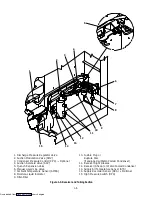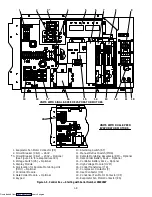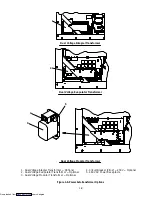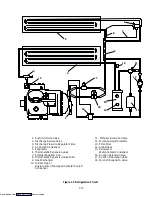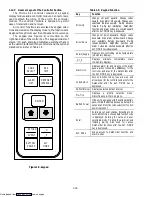1-20
The controller logic is designed so the suction
modulation valve will begin to close as the set point is
reached. The modulation valve will close to restrict
refrigerant flow until the capacity of the unit and the load
are balanced.
If the temperature drops below the set point, the
compressor will remain running for a few minutes. This is
to accommodate any initial overshoot which might occur.
After this time and at 0.2
_
C (0.4
_
F) or greater below the
set point, the compressor will be turned OFF.
The heaters will be energized if the temperature
drops to 0.5
_
C (0.9
_
F) below the set point. The heaters
will de-energize when the temperature rises to 0.2
_
C
(0.4
_
F) below the set point. The compressor will not
restart until the temperature rises to 0.2
_
C (0.4
_
F) above
the set point and a 3 minute compressor off time delay
has been satisfied.
2. Operation in the Dehumidification Mode
(Code 33 Value Selected) --- Optional
The dehumidification mode is activated by selecting
Code 33 and selecting a desired relative humidity value
and pressing the ENTER key. The control probe LED
(SUPPLY) will flash ON and OFF every second to
indicate that the dehumidification mode is active. Once
the Mode is active and the following conditions are
satisfied, the controller will activate the heat relay to
begin dehumidification.
a. The humidity sensor reading is above the set
point.
b. The pulldown mode is NOT active. (ie., The SSV
valve is closed.)
c. The control probe (ie., SUPPLY) temperature is
less than set point, plus 0.25
_
C.
d. The unit is in the control mode and the
compressor is running.
e. The heater debounce timer (3 minutes minimum
On or Off time) has timed out.
f. Heater termination thermostat (HTT) is closed.
g. The Controlled Atmosphere (CA) option
VENT or Pre-Trip mode is not initiated.
If the above conditions remain true for at least one
hour, on units so equipped, the evaporator fans will
switch from high to low speed operation. The evaporator
fan speed will switch every hour thereafter as long as all
conditions are met (see Bulb Mode for different
evaporator fan speed options). If any condition except
for item a becomes false or the relative humidity sensed is
2% below the dehumidification set point, the high speed
evaporator fans will be energized.
This applies power to the defrost and drain pan heat-
ers. This added heat load causes the controller to open
the modulating valve to match the new total heat load
while still holding the supply air temperature very close to
the set point.
Opening the modulating valve reduces the tempera-
ture of the evaporator coil surface which increases the
rate water is condensed from the air passing through the
coil. Removing water from the air reduces the relative hu-
midity. When the relative humidity sensed is 2% below
the set point (Code 33), the controller de-energizes the
heat relay.
Thus the controller will continue to cycle heating to
maintain relative humidity below the selected set point.
Two timers are provided in the Dehumidification
mode to prevent rapid mode switching and consequent
contactor wear. They are:
1. Heater debounce timer (3 minutes minimum On
or Off time).
2. Temperature Out-of-range timer (5 minutes).
The heater debounce timer is activated whenever the
heat contactor status is changed. The heat contactor
remains energized (or de-energized) for at least 3
minutes even if the set point criteria is satisfied. This is to
prevent rapid cycling of the heat contactor when the
humidity set point is satisfied. If the mode is terminated
by a condition other than the humidity sensor. For
example, an out-of-range condition or compressor shut-
down, the heat relay is de-energized immediately.
The out-of-range timer is provided to allow the
heaters to remain energized during a temporary out-of-
range condition. If the control probe temperature
remains outside of the user selected in-range setting for
more than 5 minutes, the heaters will be de-energized to
allow the system to recover. The out-of-range timer starts
as soon as the temperature exceeds the in-range toler-
ance value set by code Cd30.
Cooling capacity reduction by modulation is the
same as described for the conventional operating mode
when any of the above first four conditions (a thru d) are
invalid.
With set points below ---10
_
C (+14
_
F) or ---5
_
C
(+23
_
F) optionally, heating and dehumidification are
locked out.
3. Operation in the Economy Mode (Code 34 set to ON)
The economy mode selection determines the status
of the economy mode of operation. There are two values:
“ON” & “OFF”. A code which represents the status of
this function is recorded in the DataCorder memory
whenever the value is changed.
Economy mode is a user selectable mode of
operation provided for power saving purposes. Economy
mode could be utilized in the transportation of
temperature tolerant cargo or non-respiration items
which do not require high airflow for removing
respiration heat.
The economy mode is activated by selecting code
Cd34 to the “ON” status. There is no active display
indicator that economy mode has been activated, and a
manual display of Cd34 is a way to be sure if the economy
mode is or is not active.
In order to achieve economy mode perishable
operation, a perishable set point must be selected
PRIOR to activating economy mode. When economy
mode perishable is active, low speed evaporator fans will
be used along with the normal temperature control
Downloaded from
Содержание 69NT40-489
Страница 1: ...Model 69NT40 489 T 259 Rev F Downloaded from ManualsNet com search engine ...
Страница 100: ...5 9 Figure 5 4 Electrical Wiring Diagram Model 69NT40 489 2 Sheet 2 of 2 Downloaded from ManualsNet com search engine ...
Страница 141: ...5 50 Figure 5 25 Electrical Schematic Model 69NT40 489 19 Sheet 1 of 2 Downloaded from ManualsNet com search engine ...
Страница 142: ...5 51 Figure 5 25 Electrical Schematic Model 69NT40 489 19 Sheet 2 of 2 Downloaded from ManualsNet com search engine ...
Страница 149: ...5 58 Figure 5 29 Electrical Schematic Models 69NT40 489 50 Sheet 1 of 2 Downloaded from ManualsNet com search engine ...
Страница 150: ...5 59 Figure 5 29 Electrical Schematic Models 69NT40 489 50 Sheet 2 of 2 Downloaded from ManualsNet com search engine ...
Страница 157: ...5 66 Figure 5 33 Electrical Schematic Models 69NT40 489 62 Sheet 1 of 2 Downloaded from ManualsNet com search engine ...
Страница 158: ...5 67 Figure 5 33 Electrical Schematic Models 69NT40 489 62 Sheet 2 of 2 Downloaded from ManualsNet com search engine ...
Страница 161: ...5 70 Figure 5 35 Electrical Schematic Models 69NT40 489 78 Sheet 1 of 2 Downloaded from ManualsNet com search engine ...
Страница 162: ...5 71 Figure 5 35 Electrical Schematic Models 69NT40 489 78 Sheet 2 of 2 Downloaded from ManualsNet com search engine ...
Страница 165: ...5 74 Figure 5 37 Electrical Schematic Models 69NT40 489 80 Sheet 1 of 2 Downloaded from ManualsNet com search engine ...
Страница 166: ...5 75 Figure 5 37 Electrical Schematic Models 69NT40 489 80 Sheet 2 of 2 Downloaded from ManualsNet com search engine ...
Страница 169: ...5 78 Figure 5 39 Electrical Schematic Models 69NT40 489 30 31 Sheet 1 of 2 Downloaded from ManualsNet com search engine ...
Страница 170: ...5 79 Figure 5 39 Electrical Schematic Models 69NT40 489 30 31 Sheet 2 of 2 Downloaded from ManualsNet com search engine ...