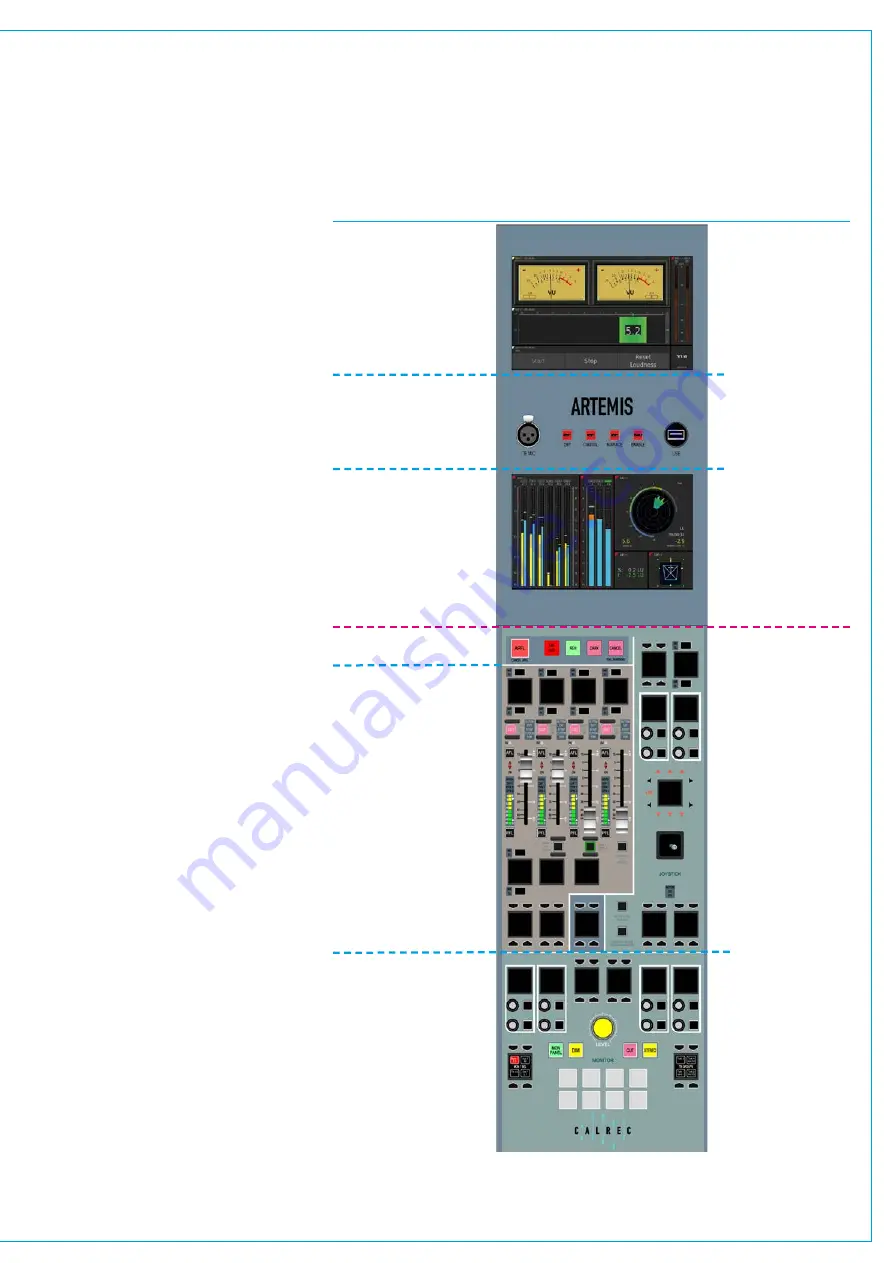
Monitor&Reset/OEMMeterpanels
In addition to the Fader Control and TFT
upstand Panels there is at least one set
of dedicated Monitor and Reset/3rd
Party Meter upstand Panels. An upstand
mounted reset/3rd party meter panel
is normally fitted above the dedicated
monitor panel. Several variants of this
panel are available with different metering
options.
Reset,TalkbackMicandUSBport.
The ability to reset the DSP, Surface
and/or Console Surface is provide on
the upstand panel and an enable button
is also provided to prevent accidental
operation. The Talkback Mic 3-pin XLR
socket provided can use any Mic I/P port
in the system. The USB port provided
allows the user to backup and restore
information to/from a Memory stick.
3rdpartymeters
Reset panels can be supplied with RTW
TM7s or DK MSD600
++
s. These are
powerful units made by specialist meter
manufacturers, offering visual surround
field representation with comprehensive
phase metering, alongside other
features such as loudness metering
and stereo vectorscopes. Please refer
to the manufacturer’s documentation
for full details of the full feature set and
configuration information. Reset panels
are also available without 3rd party meters
MonitorPanel
Monitor panels fit in the control bed and
provides a dedicated set of monitoring
controls.
As well as monitoring controls,
surround spill, surround downmix and
joystick panning, this panel also provides
On-Air / Rehearse condition
switching,
GPIO assignable button & LED tallies, as
well as talkback keys. See Fig 3.
If required, for example on a large
console or for multiple operators, multiple
monitor panels can be fitted. Each can
switch between controlling monitor 1
and monitor 2 as well as having access
to miscellaneous monitor/headphone
outputs.
See
“Dedicated Monitor Controls” on page
for details.
FIG 3 - MONITOR PANEL AND UPSTAND METER/RESET PANEL COMBINATION
Upstand
Control bed
Optional 3rd Party
Metering Unit
Reset, Talkback
Mic and USB port
Optional 3rd Party
Metering Unit
Broadcast Facilities
Spill Controls
Joystick Controls
Monitor Controls
Customer Switches
Содержание Artemis
Страница 7: ...calrec com Putting Sound in the Picture ARTEMIS INFORMATION ...
Страница 11: ...calrec com Putting Sound in the Picture ARTEMIS INTRODUCTION ...
Страница 17: ...calrec com Putting Sound in the Picture ARTEMIS CONTROL OVERVIEW ...
Страница 29: ...calrec com Putting Sound in the Picture ARTEMIS CONTROL PANEL MODES ...
Страница 36: ...36 ARTEMIS Digital Broadcast Production Console Control Panel Modes WILDABLE CONTROLS ...
Страница 39: ...calrec com Putting Sound in the Picture ARTEMIS GETTING SIGNALS INTO ARTEMIS ...
Страница 69: ...calrec com Putting Sound in the Picture ARTEMIS PROCESSING AUDIO ...
Страница 93: ...calrec com Putting Sound in the Picture ARTEMIS ROUTING AUDIO ...
Страница 109: ...calrec com Putting Sound in the Picture ARTEMIS PASSING SIGNALS OUT OF ARTEMIS ...
Страница 117: ...calrec com Putting Sound in the Picture ARTEMIS MONITORING ...
Страница 132: ...132 ARTEMIS Digital Broadcast Production Console Monitoring ...
Страница 133: ...calrec com Putting Sound in the Picture ARTEMIS COMMUNICATIONS ...
Страница 138: ...138 ARTEMIS Digital Broadcast Production Console ...
Страница 139: ...calrec com Putting Sound in the Picture ARTEMIS METERING ...
Страница 148: ...148 ARTEMIS Digital Broadcast Production Console ...
Страница 149: ...calrec com Putting Sound in the Picture ARTEMIS SHOWS MEMORIES AND PRESETS ...
Страница 163: ...calrec com Putting Sound in the Picture ARTEMIS CONSOLE FACILITIES ...
Страница 168: ...168 ARTEMIS Digital Broadcast Production Console ...
Страница 169: ...calrec com Putting Sound in the Picture ARTEMIS EXTERNAL INTERFACING ...
Страница 180: ...180 ARTEMIS Digital Broadcast Production Console External Interfacing ...
Страница 181: ...calrec com Putting Sound in the Picture ARTEMIS SYSTEM STATUS ...
Страница 184: ...184 ARTEMIS Digital Broadcast Production Console ...
Страница 185: ...calrec com Putting Sound in the Picture ARTEMIS GLOSSARY OF TERMINOLOGY ...
Страница 191: ...calrec com Putting Sound in the Picture ARTEMIS FEATURES BY SOFTWARE VERSION ...
















































