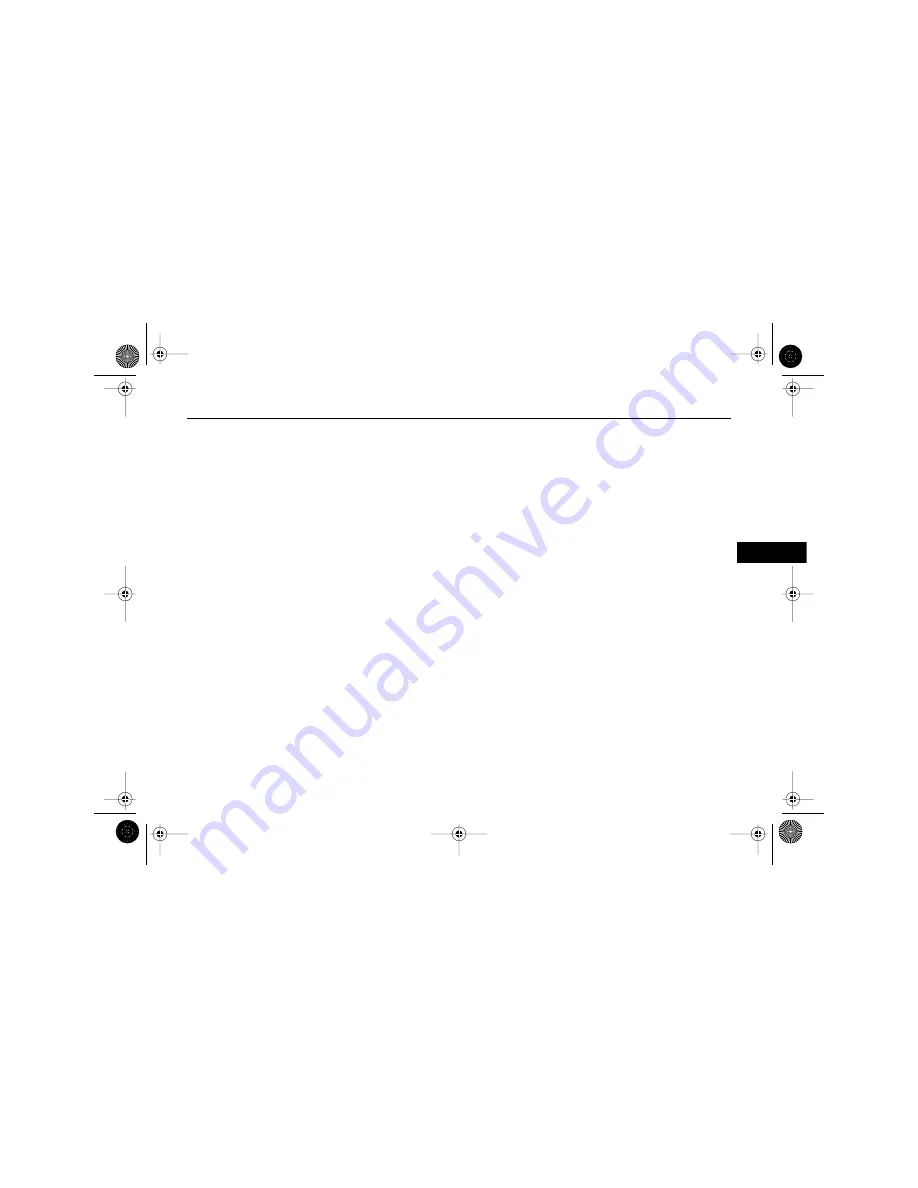
157 . . .
–
Section
1
If you burn your own MP3 or WMA
disc on a personal computer:
• Make sure the MP3/WMA files
are recorded on a CD-R or CD-
RW disc.
• Do not mix standard audio and
MP3/WMA files on one disc.
• When burning an MP3 disc
using multiple sessions, make
sure to finalize the disc.
It is usually better to burn the
disc all at once.
• Make sure playlists have one of
the following extensions:
- .mp3
- .wpl
Files with other extensions may
not work.
The player will be able to read and
play a maximum of 50 folders, 50
playlists, and 255 files. Long file,
folder, or playlist names or a
combination of a large number of
files and folders or playlists may
cause the player to be unable to
play up to the maximum number
of files, folders, playlists, or
sessions.
Playlists can be changed by press-
ing the next and previous folder
buttons, the seek buttons or the
fast forward/reverse buttons.
To play a large number of files,
folders, playlists, or sessions, mini-
mize the length of the file, folder
or playlist name.
MP3/WMA CDs recorded without
file folders can also be played.
Organize songs by album using
one folder for each album. Each
folder or album should contain 18
songs or less.
The player can support up to eight
folders in depth, but keep the
depth of the folders to a minimum
in order to make it easier to locate
a file for playback.
If a CD contains more than the
maximum number of folders,
playlists, sessions, or files, the play-
er will access the CD up to the
maximum limit and any items over
the limit will be ignored.
AKENG40_CTS Page 157 Wednesday, July 23, 2008 11:47 AM
Содержание 2008 CTS-V
Страница 27: ...27 Section 1 AKENG40_CTS Page 27 Wednesday July 23 2008 11 47 AM...
Страница 256: ...AKENG40_CTS Page 256 Wednesday July 23 2008 11 47 AM...
Страница 310: ...AKENG40_CTS Page 310 Wednesday July 23 2008 11 47 AM...
Страница 512: ...AKENG40_CTS Page 512 Wednesday July 23 2008 11 47 AM...
















































