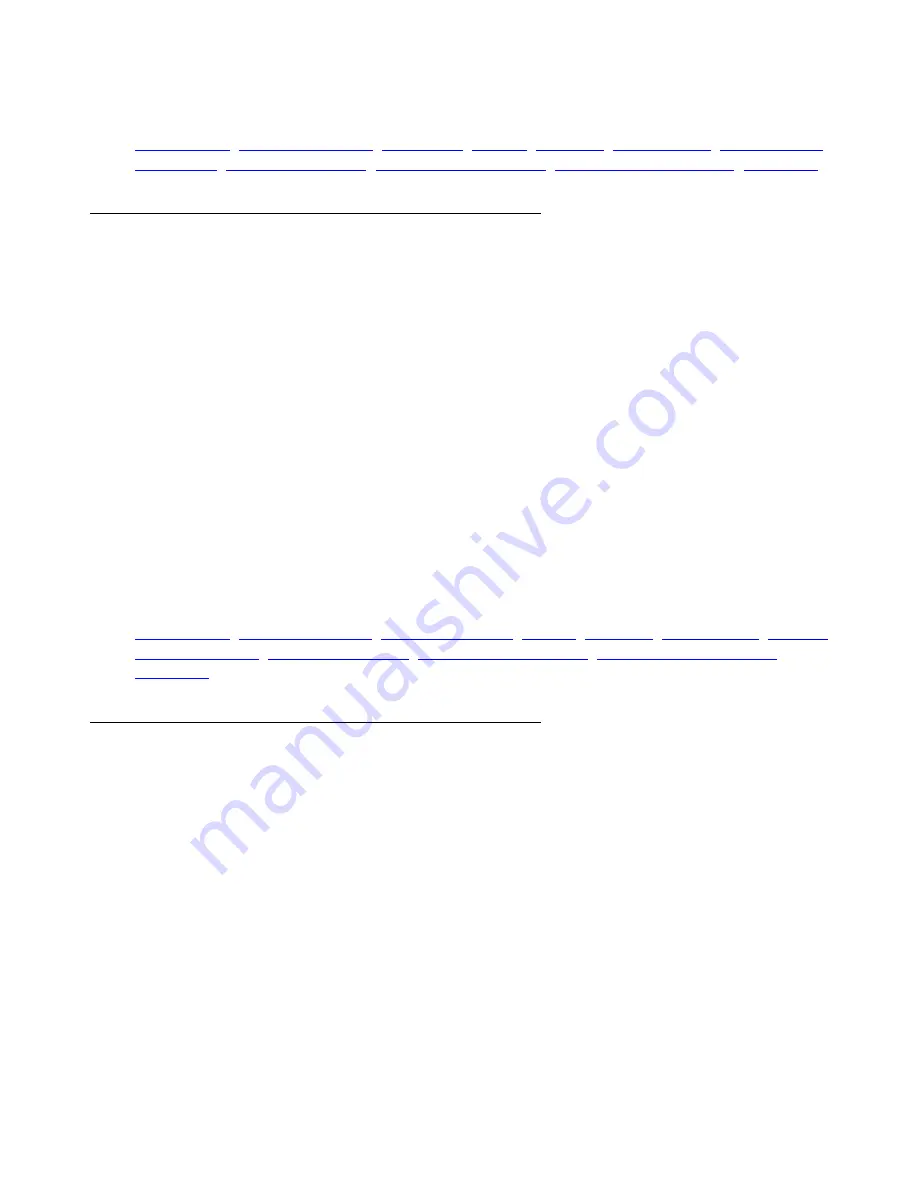
CLI Commands
Routing table configuration
886 Avaya G450 CLI Reference
Related Commands
,
,
ip redirects
Use the
ip redirects
command to enable the sending of redirect messages on the current
interface. Use the
no
form of this command to disable redirect messages. By default, sending of
redirect messages on the interface is enabled.
Syntax
[no] ip redirects
User Level
read-write
Context
interface:Serial (DS1 PPP L2-L3, DS1 PPP L3, DS1 FR-SUB L2-L3, DS1 FR-SUB L3,
USP PPP L2-L3, USP PPP L3), FastEthernet (L2-L3, L3, PPP L2, PPP L2-L3, PPP L3),
Tunnel (L2-L3, L3), VLAN (L2-L3, L3), Dialer (L2, L2-L3, L3)
Related Commands
ip route
Use the
ip route
command to establish a static route. Use the
no
form of this command to
remove a static route.
Syntax
ip route
ip_addr mask
{{
next_hop
[
next_hop
[
next_hop
]] } |
{
interface_type interface_number
}} [
cost
] [
preference
] [permanent |
{track
track-index
} | Null0]
Note:
Note:
You may specify up to three next hops. However, if you apply tracking, you may
only specify one next hop.
Содержание G450 Manager
Страница 1: ...Avaya G450 CLI Reference 03 602056 Issue 1 January 2008 ...
Страница 31: ...Contents Issue 1 January 2008 31 Alphabetical Index of Commands 1305 Topical Index of Commands 1315 ...
Страница 32: ...Contents 32 Avaya G450 CLI Reference ...
Страница 38: ...About this Book 38 Avaya G450 CLI Reference ...
Страница 154: ...Roadmap 154 Avaya G450 CLI Reference ...
Страница 1304: ...CLI Commands WFVQ Weighted Fair VoIP Queueing 1304 Avaya G450 CLI Reference ...
Страница 1314: ...1314 Avaya G450 CLI Reference Alphabetical Index of Commands W wait interval 603 Z zeroize 257 ...
















































