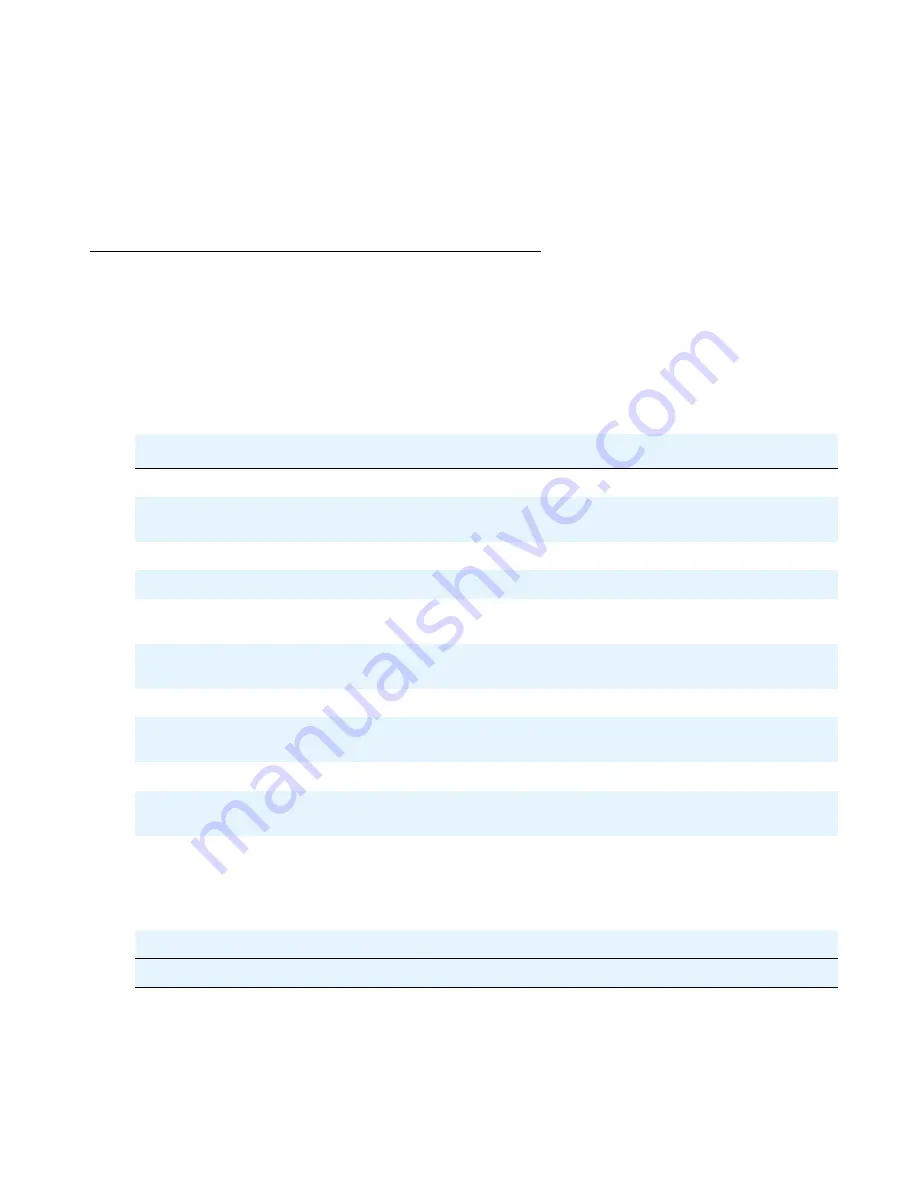
User Levels and Contexts
42 Avaya G450 CLI Reference
To enter a context from another context:
●
Enter the name of the context. The prompt changes to indicate the context entered.
To leave a context:
●
Enter
exit
. The user returns to the parent context.
Available contexts
The following table describes all the contexts in the CLI. The Context column provides the
command to type in order to enter the context. The CLI prompt column is the prompt that you
see once you have entered the context.
Table 1: List of CLI Contexts
Context
Description
CLI prompt
(Log in as User)
Root Read Only context
>
(Log in as Privileged
User)
Root Read Write context
#
(Log in as Supervisor)
Root Admin context
(super)#
CNA testplug
Configuring a CNA testplug
(cna-testplug 1)#
Interface Console
Configuring the Console
interface
(if:Console)#
Interface USB
Configuring the USB
interface
(if:USB-Modem)#
Interface Serial
USP, E1/T1
(if:serial 2/1)#
Interface Loopback
The loopback virtual
interface
(if:loopback 1.0)#
Interface VLAN
G450 interfaces to VLANs
(if:vlan 1)#
Interface FastEthernet
An Ethernet port connected
directly to the router
(if:fastEthernet 20/1)#
Interface Tunnel
A GRE Tunnel interface. A
GRE tunnel is a virtual
point-to-point link between
two routers at two ends of an
Internet cloud.
(if:Tunnel 1)#
Interface DIaler
A Dialer interface
(if:Dialer 1)#
1 of 3
Содержание G450 Manager
Страница 1: ...Avaya G450 CLI Reference 03 602056 Issue 1 January 2008 ...
Страница 31: ...Contents Issue 1 January 2008 31 Alphabetical Index of Commands 1305 Topical Index of Commands 1315 ...
Страница 32: ...Contents 32 Avaya G450 CLI Reference ...
Страница 38: ...About this Book 38 Avaya G450 CLI Reference ...
Страница 154: ...Roadmap 154 Avaya G450 CLI Reference ...
Страница 1304: ...CLI Commands WFVQ Weighted Fair VoIP Queueing 1304 Avaya G450 CLI Reference ...
Страница 1314: ...1314 Avaya G450 CLI Reference Alphabetical Index of Commands W wait interval 603 Z zeroize 257 ...
















































