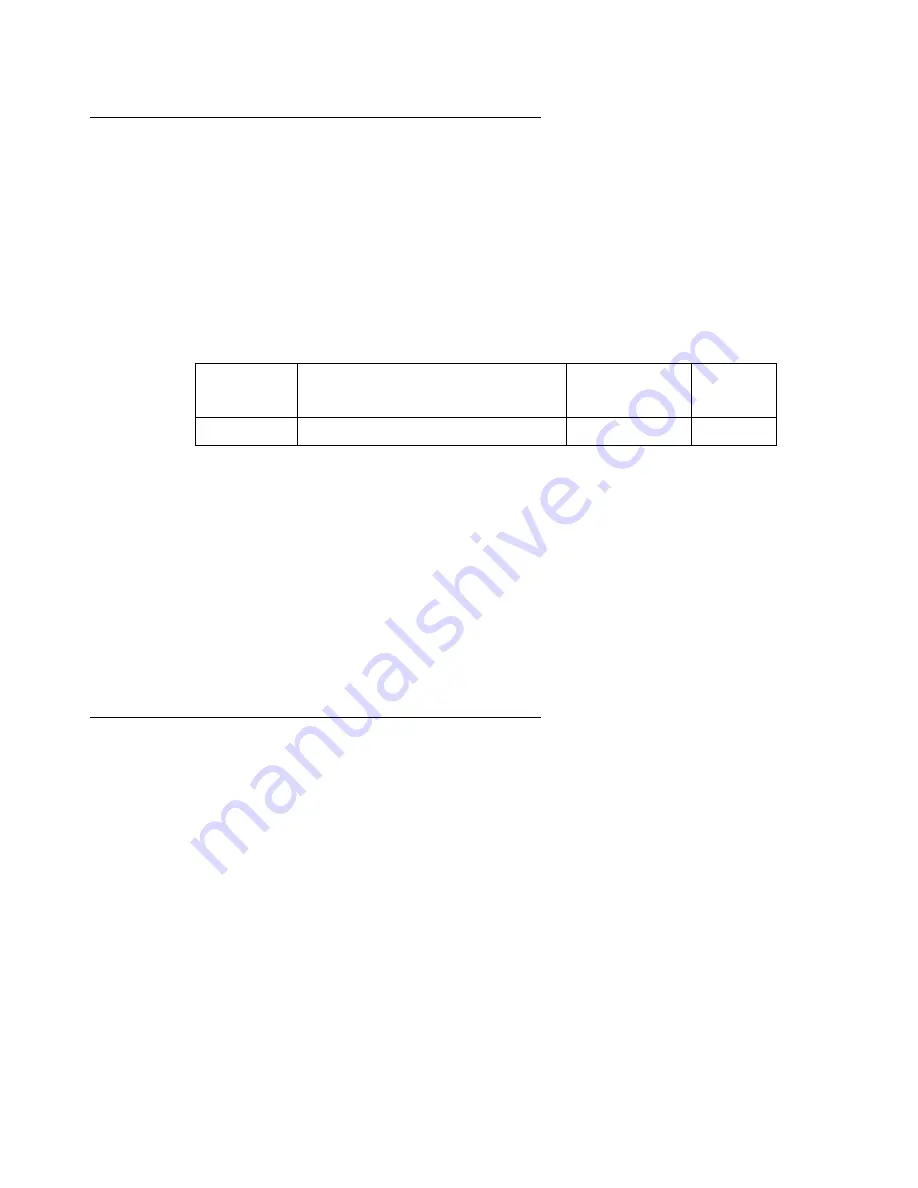
CLI Commands
MSS notifications
592 Avaya G450 CLI Reference
icmp in-echo-limit
Use the
icmp in-echo-limit
command to set the maximum number of echo requests that
can be received in one second. Use the
no
form of the command to return the limit to its default
value.
Syntax
[no]icmp in-echo-limit
size
Parameters
User Level
read-write
Context
general
Example
To set the echo request limit at 500 packets per second:
G450-001(super)# icmp in-echo-limit 500
set mss-notification rate
Use the
set mss-notification rate
command to configure the rate at which the G450
sends Managed Security Services (MSS) notifications. MSS notifications report suspected DoS
attacks.
Syntax
set mss-notification rate
seconds
Parameter
Description
Possible
Values
Default
Value
size
The number of echo requests
1-10000
Содержание G450 Manager
Страница 1: ...Avaya G450 CLI Reference 03 602056 Issue 1 January 2008 ...
Страница 31: ...Contents Issue 1 January 2008 31 Alphabetical Index of Commands 1305 Topical Index of Commands 1315 ...
Страница 32: ...Contents 32 Avaya G450 CLI Reference ...
Страница 38: ...About this Book 38 Avaya G450 CLI Reference ...
Страница 154: ...Roadmap 154 Avaya G450 CLI Reference ...
Страница 1304: ...CLI Commands WFVQ Weighted Fair VoIP Queueing 1304 Avaya G450 CLI Reference ...
Страница 1314: ...1314 Avaya G450 CLI Reference Alphabetical Index of Commands W wait interval 603 Z zeroize 257 ...
















































