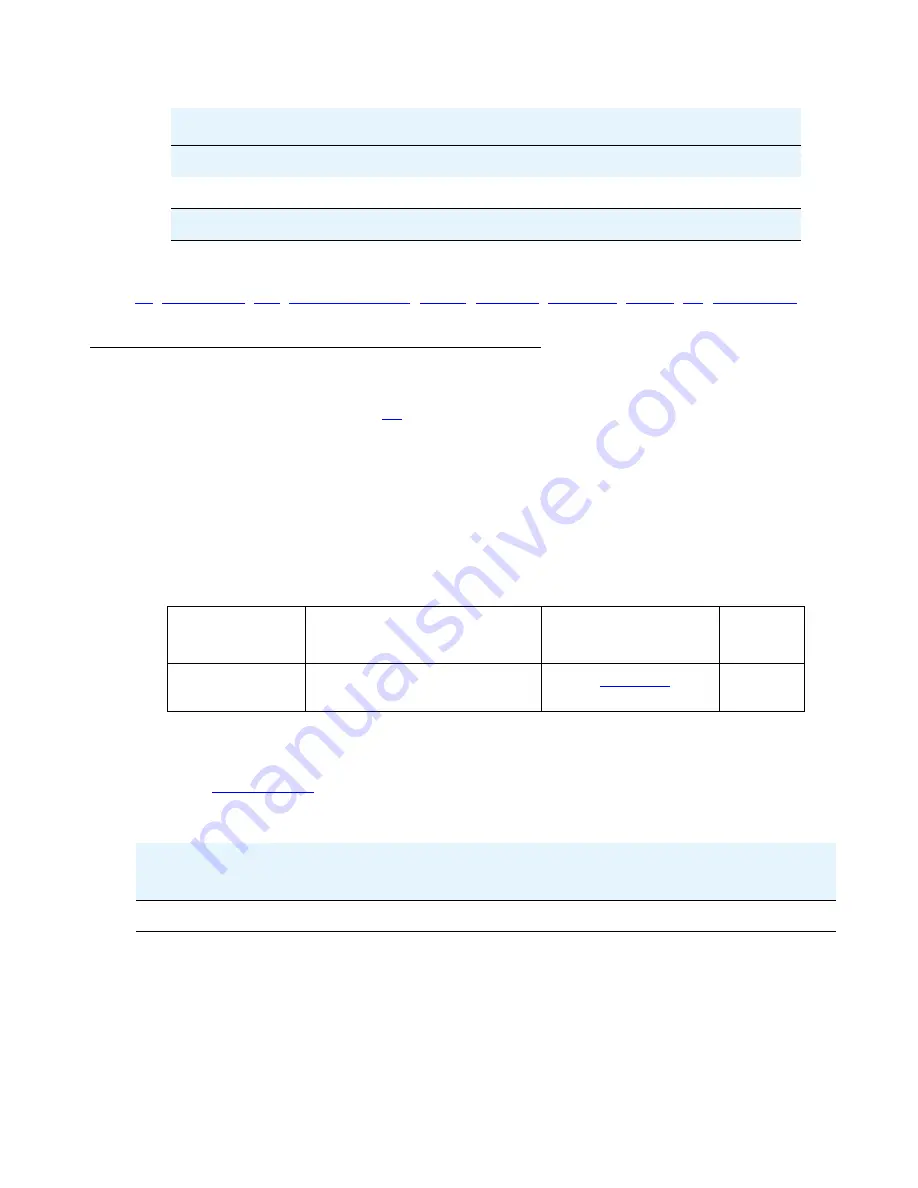
CLI Commands
SLS survivability
962 Avaya G450 CLI Reference
Related Commands
,
,
,
,
ds1
Use the
ds1
command within the
context to enter a second-level subcontext for
administering DS1 trunks for SLS. After issuing this command, the prompt changes to
sls-ds1-<port-address>
. Type
exit
to leave the DS1 context, and return to the
sls
context.
Syntax
ds1
slot-address
Parameters
Note:
Note:
The DS1 port address must agree with the slot assignment administration (see
User Level
read-write
Trunk group
The trunk-group number
Delete/Insert Digits
The number of digits to add or remove from a dialed string
Field
Description
2 of 2
Parameter
Description
Possible Values
Default
Value
slot-address
The physical module address
on the gateway
G450:
Table 110: G450 slot and board matrix for SLS
G450 Media
Module
Description
Permitted
slots
SLS
configured?
MM710
One T1/E1 trunk port
v1, v2, v3, v4, v5
Yes
Содержание G450 Manager
Страница 1: ...Avaya G450 CLI Reference 03 602056 Issue 1 January 2008 ...
Страница 31: ...Contents Issue 1 January 2008 31 Alphabetical Index of Commands 1305 Topical Index of Commands 1315 ...
Страница 32: ...Contents 32 Avaya G450 CLI Reference ...
Страница 38: ...About this Book 38 Avaya G450 CLI Reference ...
Страница 154: ...Roadmap 154 Avaya G450 CLI Reference ...
Страница 1304: ...CLI Commands WFVQ Weighted Fair VoIP Queueing 1304 Avaya G450 CLI Reference ...
Страница 1314: ...1314 Avaya G450 CLI Reference Alphabetical Index of Commands W wait interval 603 Z zeroize 257 ...
















































