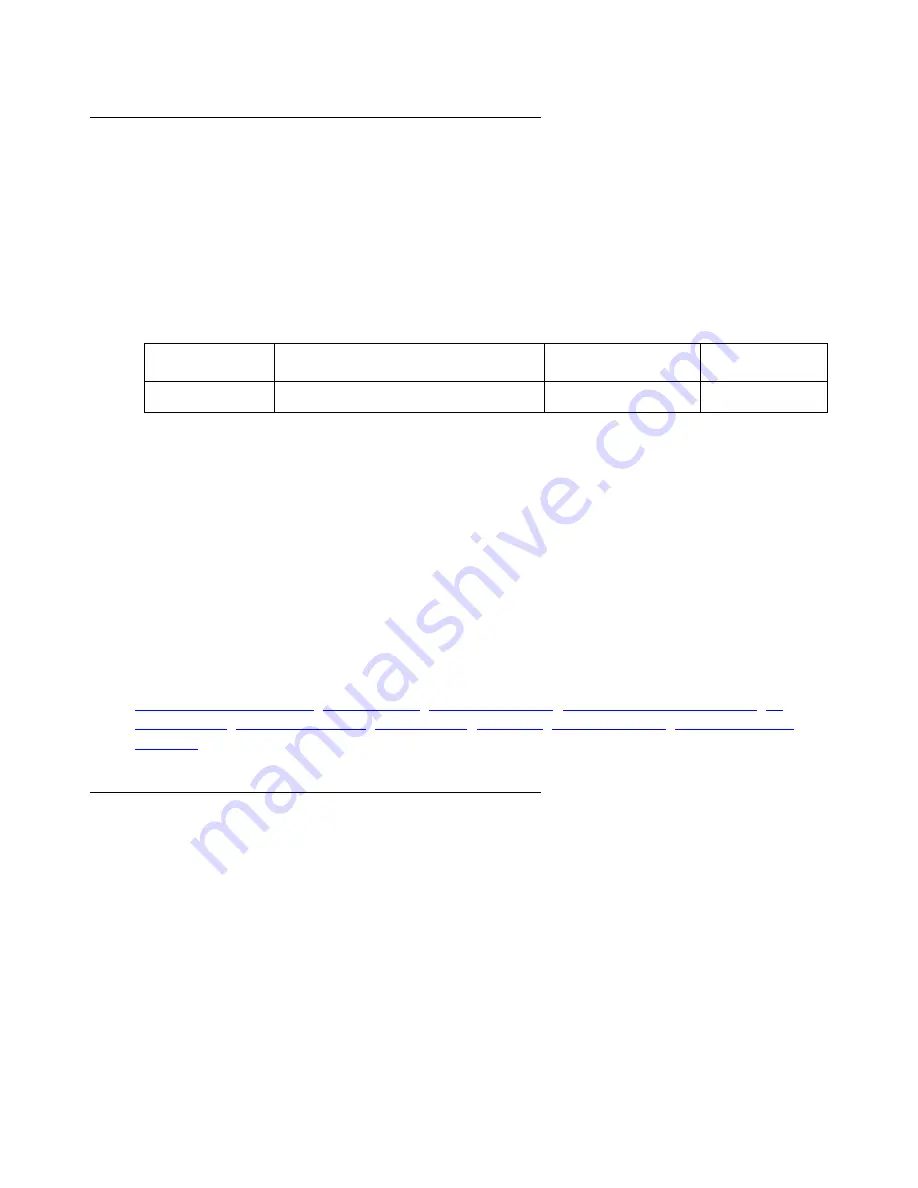
DNS resolver
Issue 1 January 2008
343
description (DNS resolver)
Use the
description
command to specify a name for the DNS servers list. Use the
no
form
of this command to restore the description of the list to the default value, which is
DNS list #1
.
Syntax
[no] description
description
Parameters
User Level
read-write
Context
ip domain name-server-list
Example
To specify the DNS servers list name as All DNS servers:
G450-001(name-server-list:1)# description "All DNS servers"
Related Commands
,
,
name-server
Use the
name-server
command to add a DNS server to the list of up to six DNS servers. Use
the
no
form of this command to delete the server from the list of DNS servers.
Syntax
name-server
index ip-addr
no name-server {
ip-addr
| all | dynamic | static }
Parameter
Description
Possible Values
Default Value
description
The name of the DNS servers list
string, 1-64 bytes
DNS list #1
Содержание G450 Manager
Страница 1: ...Avaya G450 CLI Reference 03 602056 Issue 1 January 2008 ...
Страница 31: ...Contents Issue 1 January 2008 31 Alphabetical Index of Commands 1305 Topical Index of Commands 1315 ...
Страница 32: ...Contents 32 Avaya G450 CLI Reference ...
Страница 38: ...About this Book 38 Avaya G450 CLI Reference ...
Страница 154: ...Roadmap 154 Avaya G450 CLI Reference ...
Страница 1304: ...CLI Commands WFVQ Weighted Fair VoIP Queueing 1304 Avaya G450 CLI Reference ...
Страница 1314: ...1314 Avaya G450 CLI Reference Alphabetical Index of Commands W wait interval 603 Z zeroize 257 ...
















































