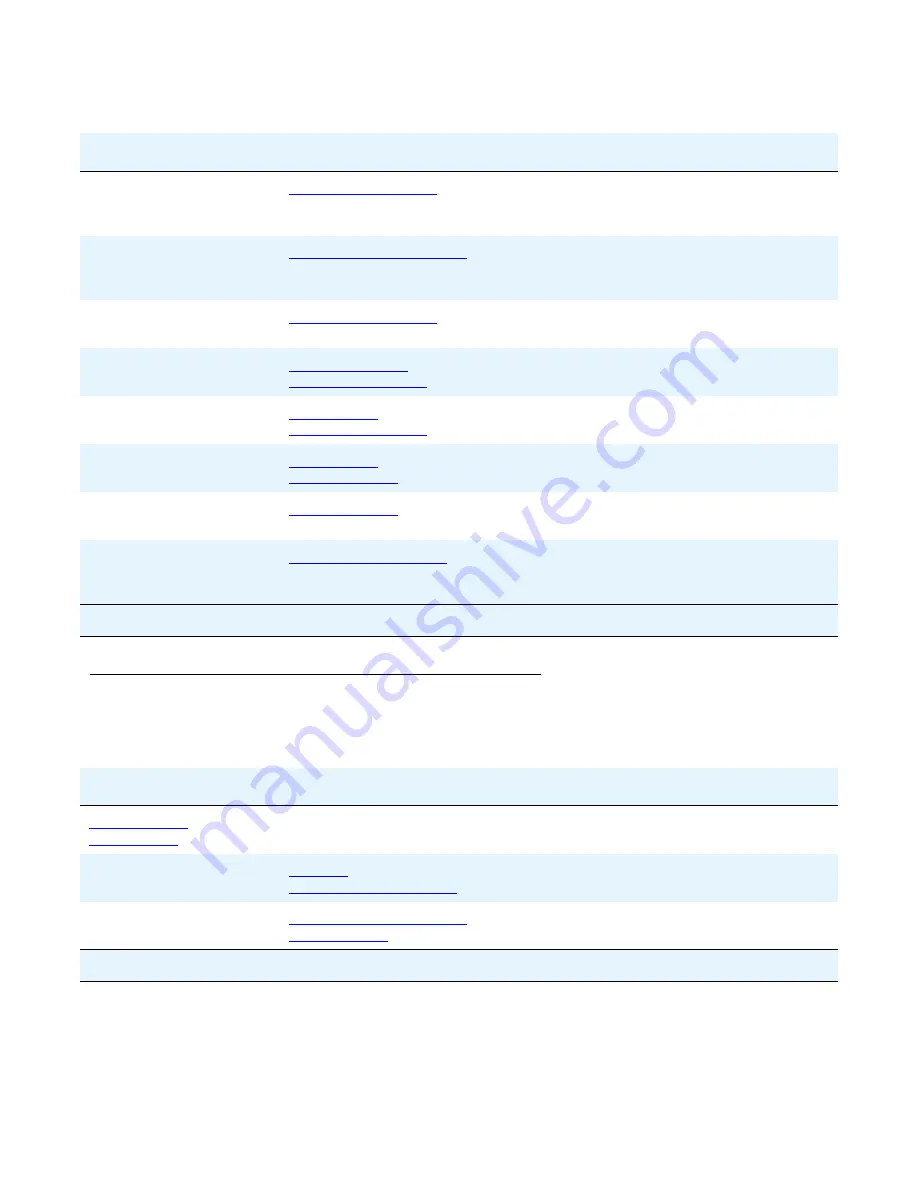
Roadmap
86 Avaya G450 CLI Reference
Modem configuration – USB modem port
Change the IP address offered to a
requesting calling host during PPP/IPCP
connection establishment
Configure the authentication method used
when starting a client session on the PPP
server
Configure the shared secret used in PPP
sessions with CHAP authentication
Set the maximum time to wait for an
authentication response
Display PPP authentication status
Disconnect an active PPP session and shut
down the modem
Set the PPP baud rate to be used by
asynchronous PPP ports
Set the number of minutes until the system
automatically disconnects an idle PPP
incoming session
Table 54: Console port configuration for modem use, CLI commands (continued)
Root level command
First level command
Description
2 of 2
Table 55: USB port configuration for modem use, CLI commands
Root level command
First level command
Description
Enter configuration context for the
USB-modem interface
Change the default modem initialization string
Reset the connected modem
1 of 2
Содержание G450 Manager
Страница 1: ...Avaya G450 CLI Reference 03 602056 Issue 1 January 2008 ...
Страница 31: ...Contents Issue 1 January 2008 31 Alphabetical Index of Commands 1305 Topical Index of Commands 1315 ...
Страница 32: ...Contents 32 Avaya G450 CLI Reference ...
Страница 38: ...About this Book 38 Avaya G450 CLI Reference ...
Страница 154: ...Roadmap 154 Avaya G450 CLI Reference ...
Страница 1304: ...CLI Commands WFVQ Weighted Fair VoIP Queueing 1304 Avaya G450 CLI Reference ...
Страница 1314: ...1314 Avaya G450 CLI Reference Alphabetical Index of Commands W wait interval 603 Z zeroize 257 ...
















































