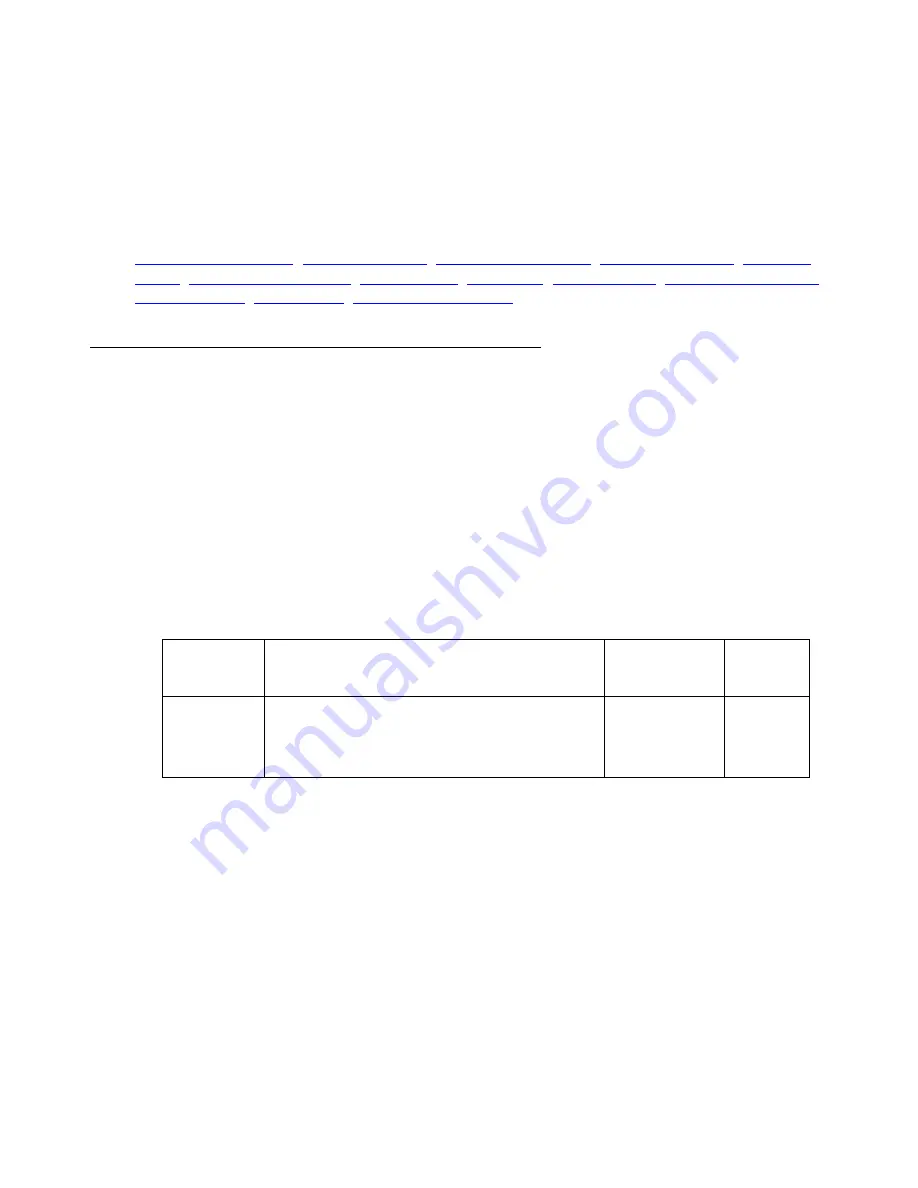
USP configuration
Issue 1 January 2008
1169
Example
To create point to point sub-interface number 17 over channel group 2 over E1/T1 controller
number 1:
G450-001(super)# interface Serial 3/1:2.17 point-to-point
Related Commands
,
,
bandwidth
Use the
bandwidth
command to set the bandwidth parameter manually for this interface. Use
the
no
form of this command to restore the bandwidth parameter to its default value. The
manually specified bandwidth value overrides the dynamically calculated bandwidth during
route cost calculations.
Syntax
bandwidth
kilobits
no bandwidth
Parameters
User Level
read-write
Context
interface:Serial (DS1 PPP L2, DS1 PPP L2-L3, DS1 FR L2, DS1 FR-SUB L2,
DS1 FR-SUB L2-L3, USP PPP L2, USP PPP L2-L3, USP FR L2), FastEthernet (L2, L2-L3, PPP
L2, PPP L2-L3), VLAN (L2, L2-L3), Loopback (L2, L2-L3), Tunnel (L2, L2-L3), Dialer (L2, L2-L3)
Parameter
Description
Possible
Values
Default
Value
kilobits
The bandwidth for the interface in kilobits
per second
1-10000000
2048
(for
Frame
Relay)
Содержание G450 Manager
Страница 1: ...Avaya G450 CLI Reference 03 602056 Issue 1 January 2008 ...
Страница 31: ...Contents Issue 1 January 2008 31 Alphabetical Index of Commands 1305 Topical Index of Commands 1315 ...
Страница 32: ...Contents 32 Avaya G450 CLI Reference ...
Страница 38: ...About this Book 38 Avaya G450 CLI Reference ...
Страница 154: ...Roadmap 154 Avaya G450 CLI Reference ...
Страница 1304: ...CLI Commands WFVQ Weighted Fair VoIP Queueing 1304 Avaya G450 CLI Reference ...
Страница 1314: ...1314 Avaya G450 CLI Reference Alphabetical Index of Commands W wait interval 603 Z zeroize 257 ...
















































