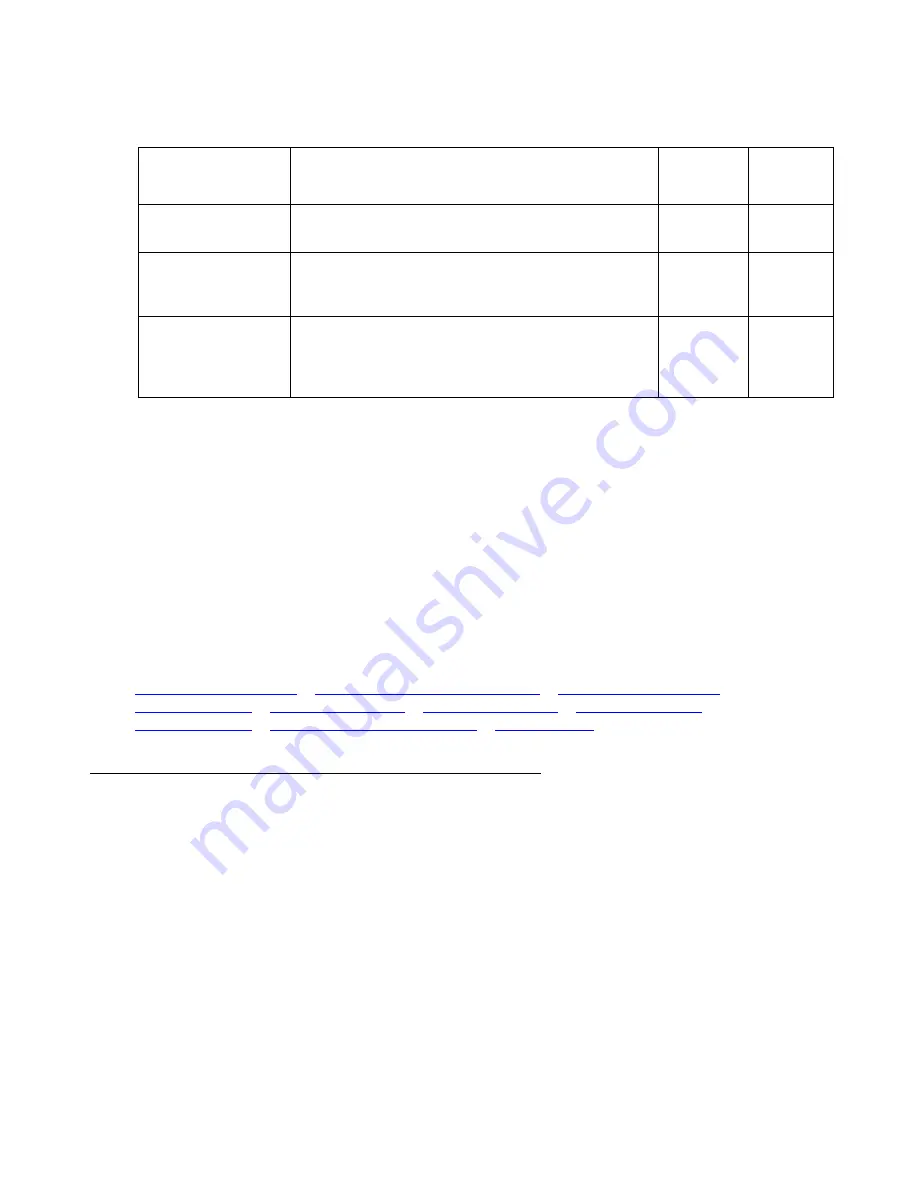
CLI Commands
VPN
1218 Avaya G450 CLI Reference
Parameters
User Level
read-write
Context
crypto isakmp peer
Example
To initiate aggressive mode:
G450-001(config-peer:149.49.70.1)# initiate mode aggressive
Related Commands
isakmp-policy
Use the
isakmp-policy
command to set the ISAKMP policy for the ISAKMP peer. Use the
no
form of the command to delete the ISAKMP policy for the ISAKMP peer.
Note:
Note:
You cannot delete an ISAKMP policy that is referenced by an ISAKMP peer that
is, in turn, referenced by an active crypto map.
Syntax
[no] isakmp-policy
id
Parameter
Description
Possible
Values
Default
Value
main
Keyword specifying that the device operate in
IKE main mode
aggressive
Keyword specifying that the device operate in
IKE aggressive mode. Specify this option when
local IP is dynamic.
none
Keyword specifying that the device act as an
IKE Phase-1 responder. Specify this option only
when communicating with a dynamically
addressed remote peer.
Содержание G450 Manager
Страница 1: ...Avaya G450 CLI Reference 03 602056 Issue 1 January 2008 ...
Страница 31: ...Contents Issue 1 January 2008 31 Alphabetical Index of Commands 1305 Topical Index of Commands 1315 ...
Страница 32: ...Contents 32 Avaya G450 CLI Reference ...
Страница 38: ...About this Book 38 Avaya G450 CLI Reference ...
Страница 154: ...Roadmap 154 Avaya G450 CLI Reference ...
Страница 1304: ...CLI Commands WFVQ Weighted Fair VoIP Queueing 1304 Avaya G450 CLI Reference ...
Страница 1314: ...1314 Avaya G450 CLI Reference Alphabetical Index of Commands W wait interval 603 Z zeroize 257 ...
















































