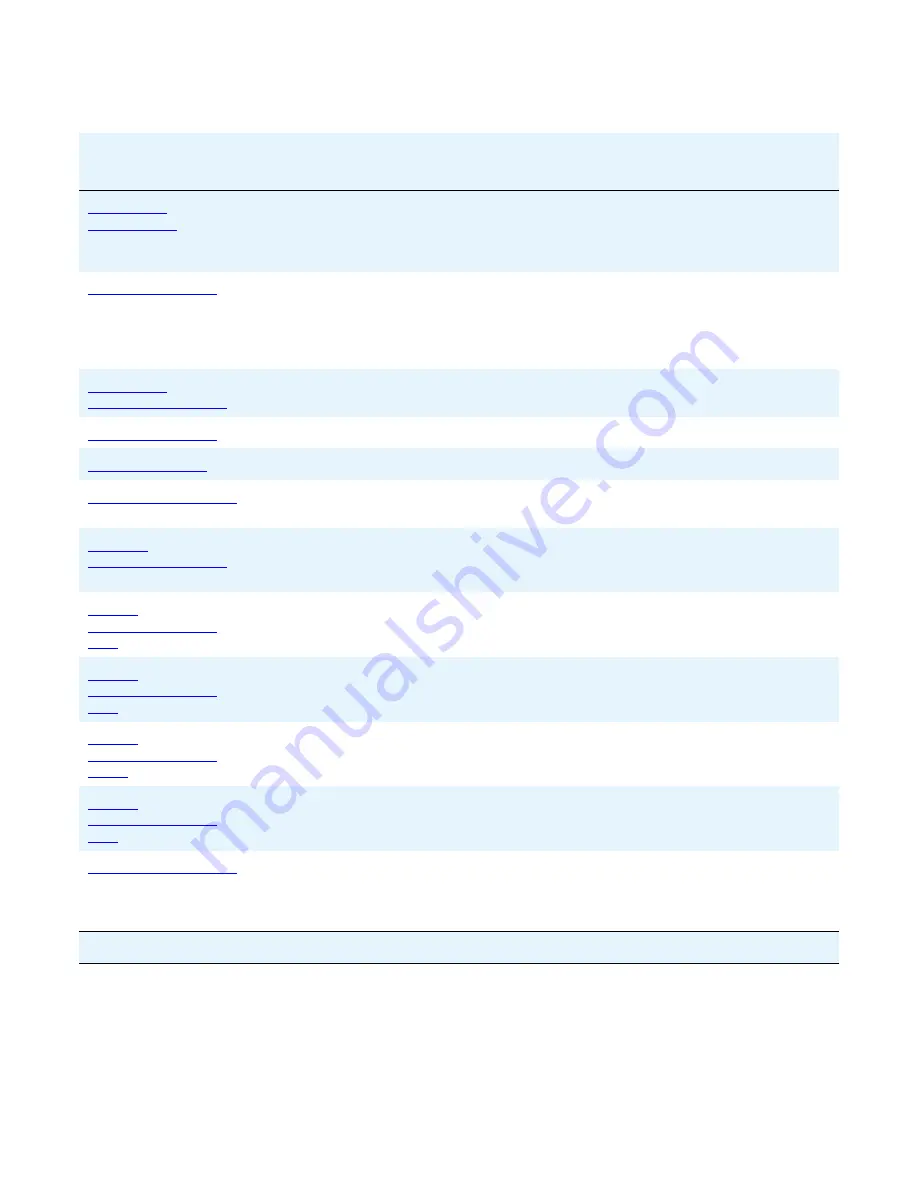
Roadmap
92 Avaya G450 CLI Reference
Specify a capture interface (by
default, the service captures
from all interfaces
simultaneously)
Set whether to capture IPSec
VPN packets, handled by the
internal VPN process,
decrypted (plaintext) or
encrypted (cyphertext)
Set the maximum octets that
are captured from each frame
Start capturing packets
Stop capturing packets
Enable or disable the capture
service
Clear the capture buffer
(useful in case it holds
sensitive information)
Upload the packet sniffing
buffer to a file on a remote FTP
server
Upload the packet sniffing
buffer to a file on a remote
SCP server
Upload the packet sniffing
buffer to a file on a remote
TFTP server
Upload the capture file to a
USB mass storage device
Enter the capture list
configuration context, create a
capture list, or delete a capture
list
Table 59: Packet sniffing CLI commands (continued)
Root level
command
First level
command
Second level command
Description
2 of 4
Содержание G450 Manager
Страница 1: ...Avaya G450 CLI Reference 03 602056 Issue 1 January 2008 ...
Страница 31: ...Contents Issue 1 January 2008 31 Alphabetical Index of Commands 1305 Topical Index of Commands 1315 ...
Страница 32: ...Contents 32 Avaya G450 CLI Reference ...
Страница 38: ...About this Book 38 Avaya G450 CLI Reference ...
Страница 154: ...Roadmap 154 Avaya G450 CLI Reference ...
Страница 1304: ...CLI Commands WFVQ Weighted Fair VoIP Queueing 1304 Avaya G450 CLI Reference ...
Страница 1314: ...1314 Avaya G450 CLI Reference Alphabetical Index of Commands W wait interval 603 Z zeroize 257 ...
















































