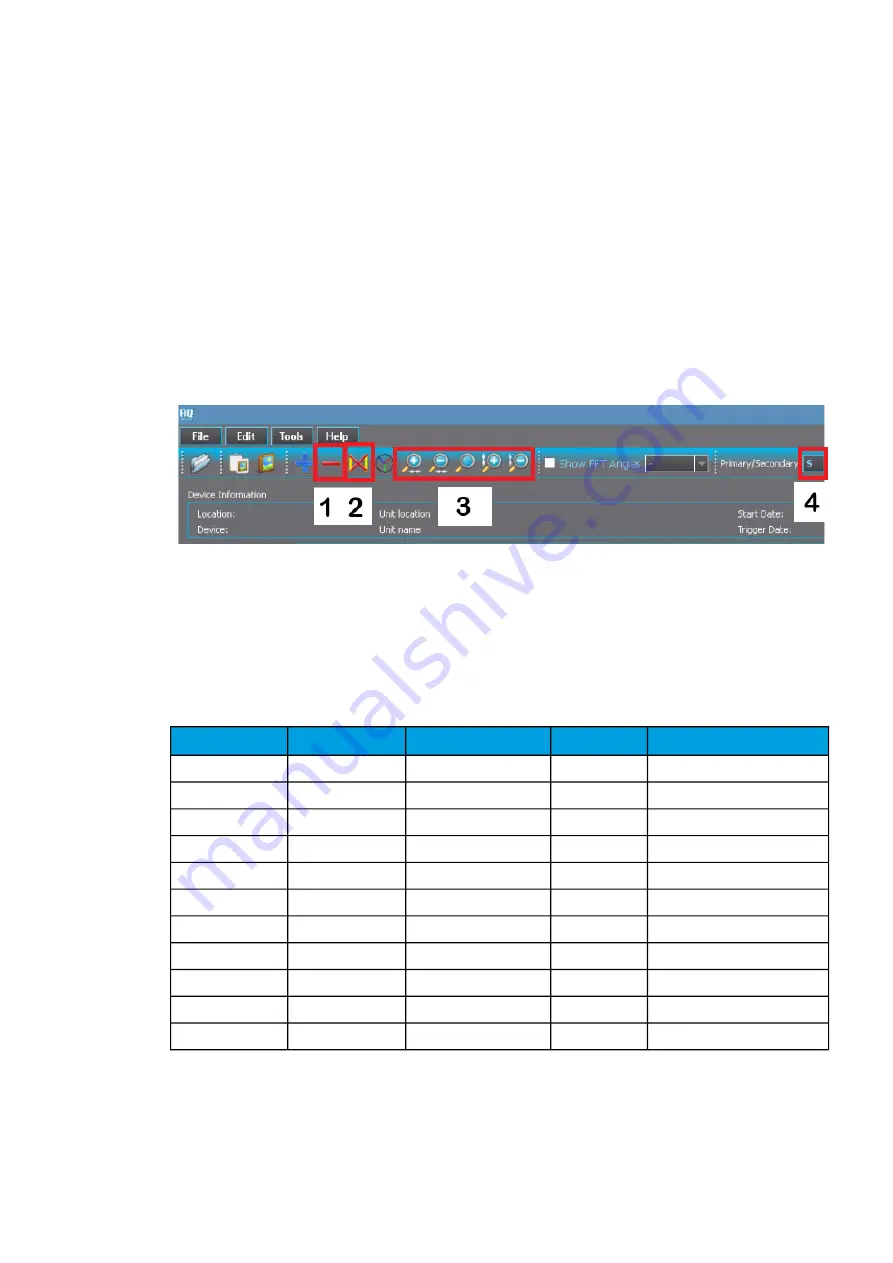
1. You can remove plotters individually by using the red "—" icon (numbered "1" in the image
below). Please note that the "Remove plotters" text appears when you move the cursor on top
of the icon.
2. You can add cursors to measure time by staying on top of any plotter and double-clicking the
left mouse button. You can add up to five (5) cursors simultaneously. You can remove cursors
by clicking on the icon (numbered "2" in the image below). Please note that the "Remove all
cursors" text appears when you move the cursor on top of the icon.
3. You can zoom in manually by placing the cursor on top of a plotter, holding down the left
mouse button and moving the cursor to create the area you want to zoom in. You can also
zoom in (and out) by using the horizontal and vertical magnifying glass "+" and "—"
icons (numbered "3" in the image below). If you want to reset the zooming, click on the middle
magnifying glass icon. You can also zoom in and out the amplitude of individual plotters by
holding down SShift
hift and scrolling the mouse wheel up and down, respectively.
4. You can toggle between primary (P) and secondary (S) signals (numbered "4" in the image
below).
Events
The disturbance recorder function (abbreviated "DR" in event block names) generates events and
registers from the status changes of the function: the recorder generates an event each time it is
triggered (manually or by dedicated signals). Events cannot be masked off. The user can select which
event messages are stored in the main event buffer: ON, OFF, or both.
Table. 5.5.4 - 193. Event codes.
Event number
Event channel
Event block name
Event code
Description
4096
64
DR1
0
Recorder triggered ON
4097
64
DR1
1
Recorder triggered OFF
4098
64
DR1
2
Recorder memory cleared
4099
64
DR1
3
Oldest record cleared
4100
64
DR1
4
Recorder memory full ON
4101
64
DR1
5
Recorder memory full OFF
4102
64
DR1
6
Recording ON
4103
64
DR1
7
Recording OFF
4104
64
DR1
8
Storing recording ON
4105
64
DR1
9
Storing recording OFF
4106
64
DR1
10
Newest record cleared
A
AQ
Q-C213
-C213
Instruction manual
Version: 2.04
277
Содержание AQ-C213
Страница 1: ...AQ C213 Capacitor bank protection IED Instruction manual ...
Страница 308: ...Figure 7 4 184 Example block scheme A AQ Q C213 C213 Instruction manual Version 2 04 307 ...
Страница 330: ...Figure 8 14 207 Panel cutout dimensions and device spacing A AQ Q C213 C213 Instruction manual Version 2 04 329 ...















































