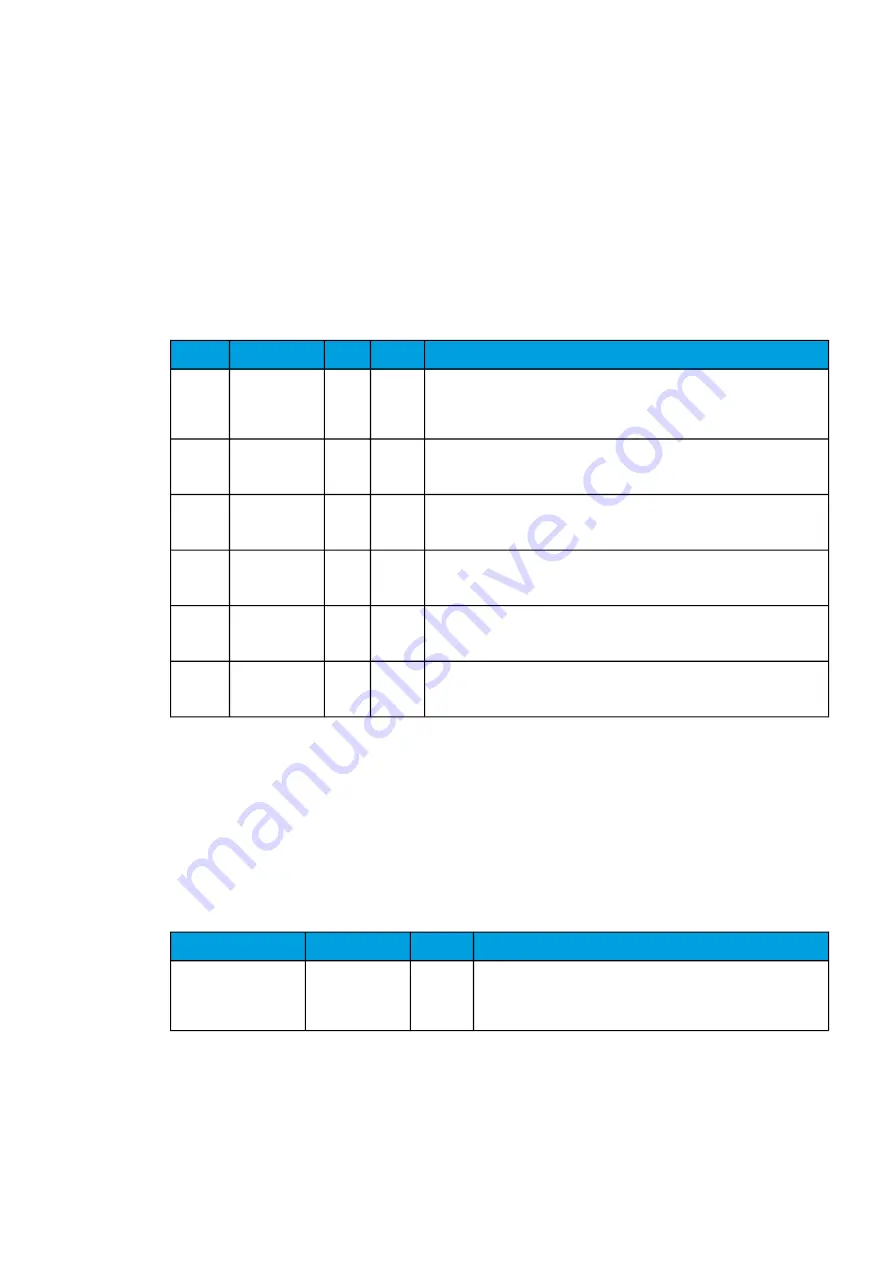
Pick-up
The
Phase
THD
,
I01
THD
and
I02
THD
setting parameters control the the pick-up and activation of the
function. They define the maximum allowed measured current before action from the function. Before
the function activates alarm signals, their corresponding pick-up elements need to be activated with
the setting parameters
Enable phase THD alarm, Enable I01 THD alarm and Enable I02 THD alarm.
The function constantly calculates the ratio between the setting values and the measured magnitude
for each of the three phases. The reset ratio of 97 % is built into the function and is always relative to
the settingvalue. The setting value is common for all measured phases. When the
I
m
exceeds the
I
set
value (in single, dual or all phases), it triggers the pick-up operation of the function.
Table. 5.5.3 - 181. Pick-up settings.
Name
Range
Step Default
Description
Enable
phase
THD
alarm
0: Enabled
1: Disabled
-
0:
Enabled Enables and disables the THD alarm function from phase currents.
Enable
I01 THD
alarm
0: Enabled
1: Disabled
-
0:
Enabled Enables and disables the THD alarm function from residual current input I01.
Enable
I02 THD
alarm
0: Enabled
1: Disabled
-
0:
Enabled Enables and disables the THD alarm function from residual current input I02.
Phase
THD
pick-up
0.10…100.00% 0.01% 10.00%
The pick-up setting for the THD alarm element from the phase currents. At
least one of the phases' measured THD value has to exceed this setting in
order for the alarm signal to activate.
I01 THD
pick-up
0.10…100.00% 0.01% 10.00%
The pick-up setting for the THD alarm element from the residual current I01.
The measured THD value has to exceed this setting in order for the alarm
signal to activate.
I02 THD
pick-up
0.10…100.00% 0.01% 10.00%
The pick-up setting for the THD alarm element from the residual current I02.
The measured THD value has to exceed this setting in order for the alarm
signal to activate.
The pick-up activation of the function is not directly equal to the START signal generation of the
function. The START signal is allowed if the blocking condition is not active.
Read-only parameters
The relay's
Info page displays useful, real-time information on the state of the protection function. It is
accessed either through the relay's HMI display, or through the setting tool software when it is
connected to the relay and its Live Edit mode is active.
Table. 5.5.3 - 182. Information displayed by the function.
Name
Range
Step
Description
THD condition
0: Normal
1: Start
2: Alarm
3: Blocked
-
Displays status of the monitoring function.
Function blocking
The block signal is checked in the beginning of each program cycle. The blocking signal is received
from the blocking matrix in the function's dedicated input. If the blocking signal is not activated when
the pick-up element activates, a START signal is generated and the function proceeds to the time
characteristics calculation.
A
AQ
Q-C213
-C213
Instruction manual
Version: 2.04
265
Содержание AQ-C213
Страница 1: ...AQ C213 Capacitor bank protection IED Instruction manual ...
Страница 308: ...Figure 7 4 184 Example block scheme A AQ Q C213 C213 Instruction manual Version 2 04 307 ...
Страница 330: ...Figure 8 14 207 Panel cutout dimensions and device spacing A AQ Q C213 C213 Instruction manual Version 2 04 329 ...






































