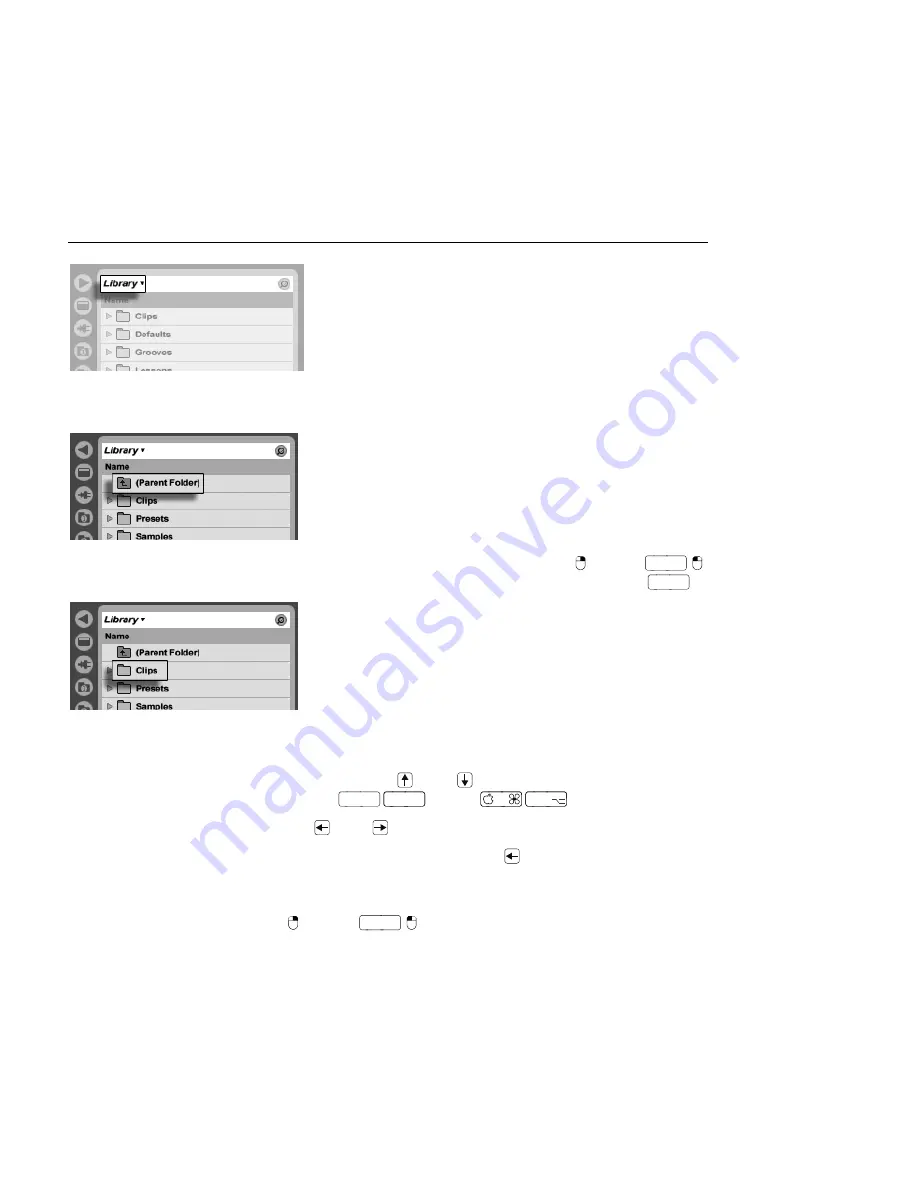
CHAPTER 5. MANAGING FILES AND SETS
33
Library Is this
Browser's Root.
The Browser root can easily be changed: The topmost Browser item, called Parent Folder,
will move the Browser root up one step up in the disk hierarchy when double-clicked.
The File Browser's
Parent Folder Item.
You can also set the Browser root to any folder in the Browser via the
(PC) /
Ctrl
(Mac) context menu, by double-clicking the folder, or by selecting it and pressing
Return
.
A Folder in the Browser.
Moving through the les in Live's Browser can be done with either the mouse or the computer
keyboard:
Scroll up and down in the Browser with
and
, the mousewheel, or by clicking
and dragging while holding the
Ctrl
Alt
(PC) /
Alt
(Mac) modi er.
Close and open folders with
and
.
Jump to the parent folder of any closed folder using
. (
Hint:
If executed on a
top-level folder, this is an alternative to selecting the Parent Folder item, and will
move the Browser root up one level.)
To clean up the Browser, use
(PC) /
Ctrl
(Mac) to access the context menu, and
then select the Close All Folders option to show only top-level folders. Double-clicking a






























