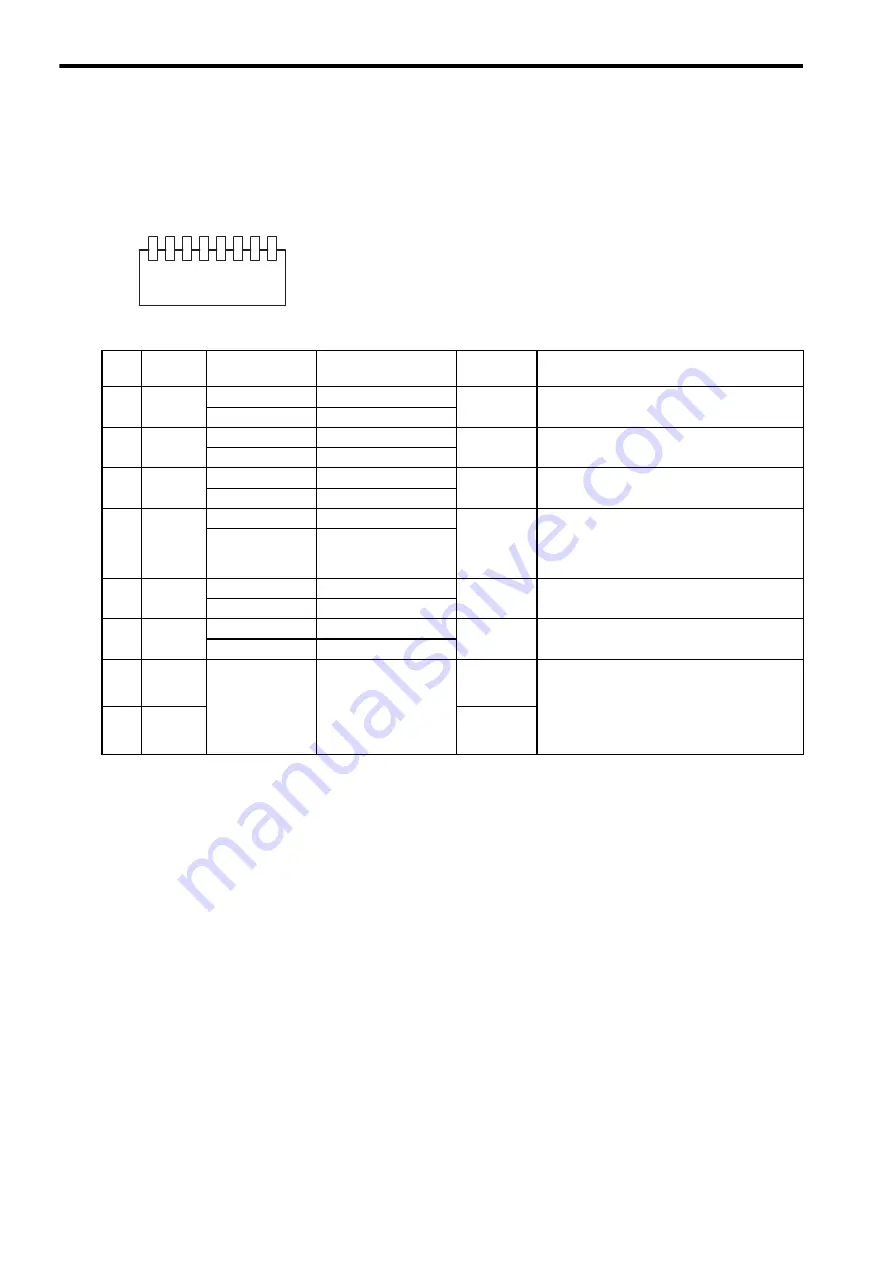
6 Basic System Operation
6.2.2 MP2100M Mode Switch Settings
6-4
6.2.2 MP2100M Mode Switch Settings
The mode switch pins are used to control the startup sequence for the MP2100M. The following table shows the
function of each pin on the switch.
* Set the CP number allocated to the communication process logic port. When using two or more
MP2100M, set a different CP number.
Mode Switch 1 (S1)
2
3
4
5
6
7
8
1
No.
Name
Status
Function
Factory
Setting
Details
1
TEST
ON
System use
OFF
Always leave set to OFF.
OFF
Normal operation
2
MON
ON
System use
OFF
Always leave set to OFF.
OFF
Normal operation
3
CNFG
ON
Configuration mode
OFF
Set to ON to execute self-configuration for
connect devices.
OFF
Normal operation
4
INIT
ON
Memory clear
OFF
Set to ON to clear memory. If this switch is set
to OFF, the program stored in flash memory
will be executed. The S registers and M regis-
ters are cleared to 0.
OFF
Normal operation
5
SUP
ON
System use
OFF
Always leave set to OFF.
OFF
Normal operation
6
STOP
ON
User program stopped
OFF
Set to ON to stop the user program executing
and perform program debugging.
OFF
User program running
7
SLOT0
SLOT1
ON
ON
OFF
OFF
- SLOT0
- ON
- OFF
- ON
- OFF
CP4
CP3
CP2
CP1
OFF
Use to set CP number.
∗
8
SLOT1
OFF
















































