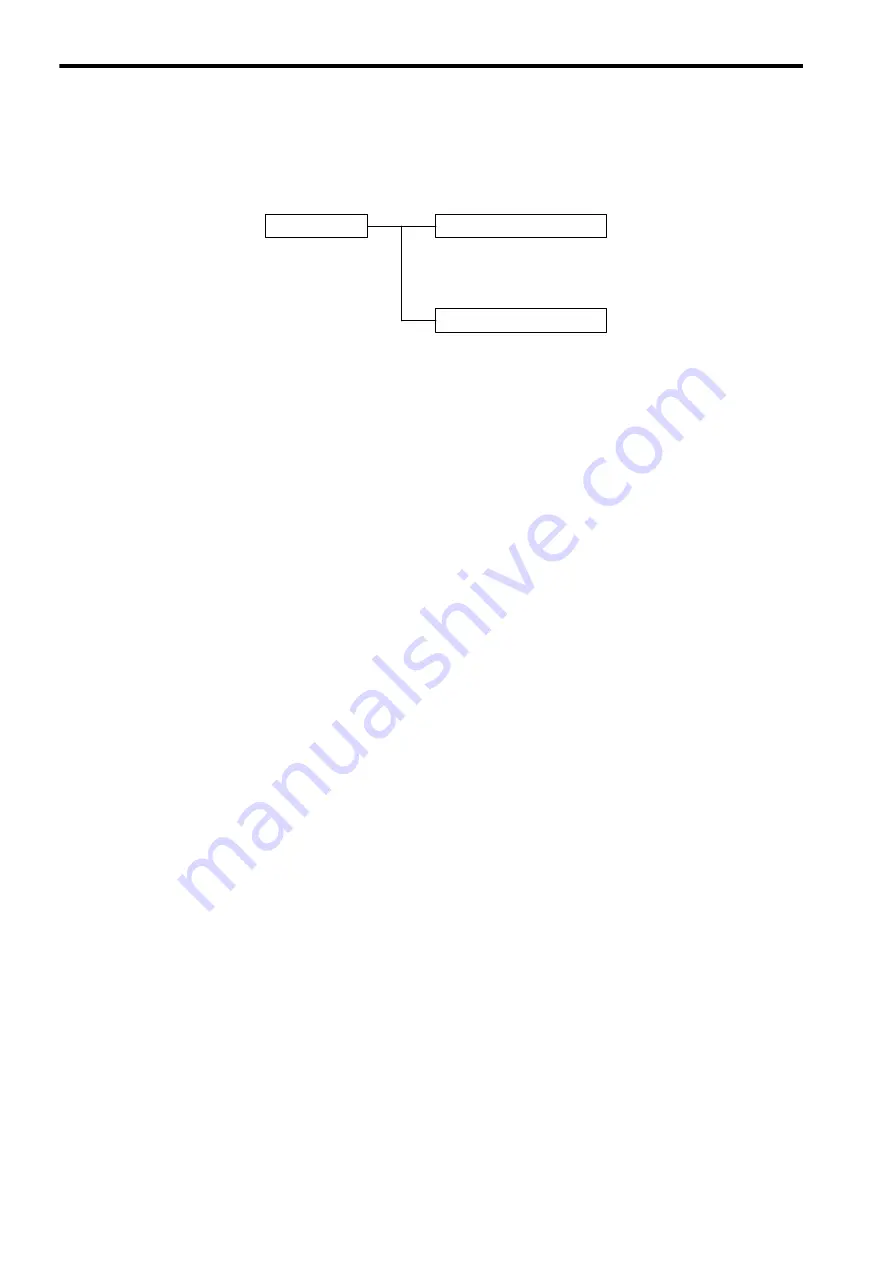
6 Basic System Operation
6.1.1 Online Operating Mode
6-2
6.1 Operating Modes
This section explains the online operating mode and the offline stop mode, both of which indicate the
MP2100/MP2100M operating status.
Figure 6.1 MP2100/MP2100M Operating Modes
6.1.1 Online Operating Mode
When the power for the MP2100/MP2100M is turned ON, the S1 and S2 indicators will light green (the RDY
and RUN status) and the MP2100/MP2100M will enter the online operating mode. This means that the user pro-
gram and I/O operations are being executed in the MP2100/MP2100M without any errors or failures. If an alarm
does occur, such as for an I/O conversion error or a user calculation error, the execution of the user program will
not stop, and the online operating mode will be maintained. The S2 indicator lights red to indicate the occurrence
of the error. For details on the error content and the action to be taken, see
Chapter 13 Troubleshooting
.
6.1.2 Offline Stop Mode
The execution of the user program is stopped, and all outputs are reset (i.e., 0 is output for all digital outputs).
The S1 indicator will light green and the S2 indicator will go OFF to indicate the status.
The MP2100/MP2100M will be in the offline stop mode in the following cases:
• When a serious failure, such as watchdog timeout error, has occurred
∗
.
• When a STOP operation has been performed from the MPE720.
• When the 2 of the mode switch 1 (STOP switch) has been set to ON (user program stopped) and the power
has been turned ON.
* The above case applies when a user program error occurs, or when there is a hardware fault in
the MP2100/MP2100M. For details on the error content and the action to be taken, see
Chapter
13 Troubleshooting
.
動作モード
オンライン運転モード
オフライン停止モード
・ユーザープログラム,入出力動作実行中
・ユーザープログラム停止中
・「
RDY
」,「
RUN
」
LED
点灯
・「
RDY
」
LED
が点灯,「
RUN
」
LED
が消灯
Operating mode
Online operating mode
•
S1 and S2 indicators lit
•
User program and I/O operation executing
Offline stop mode
•
S1 indicator lit and S2 indicator not lit
•
User program stopped
















































