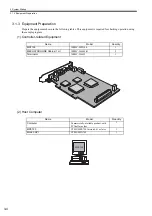3 System Startup
3.1.9 Starting the MPE720
3-18
6. Starting the Communication Process Again
The communication process must be started again when settings have been made or changed.
a) Select
File – Exit
to close the Communication Process Window.
b) An confirmation message will be displayed. Click the
Yes
Button.
c) Double-click the
Communication Manager
Icon in the YE_Applications Folder to reopen the Com-
munication Process Window.
Double-click