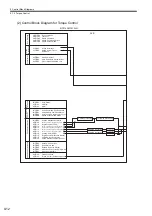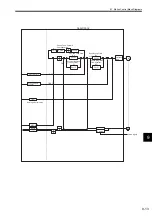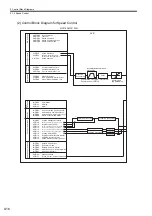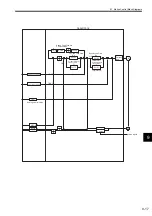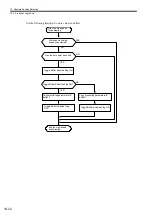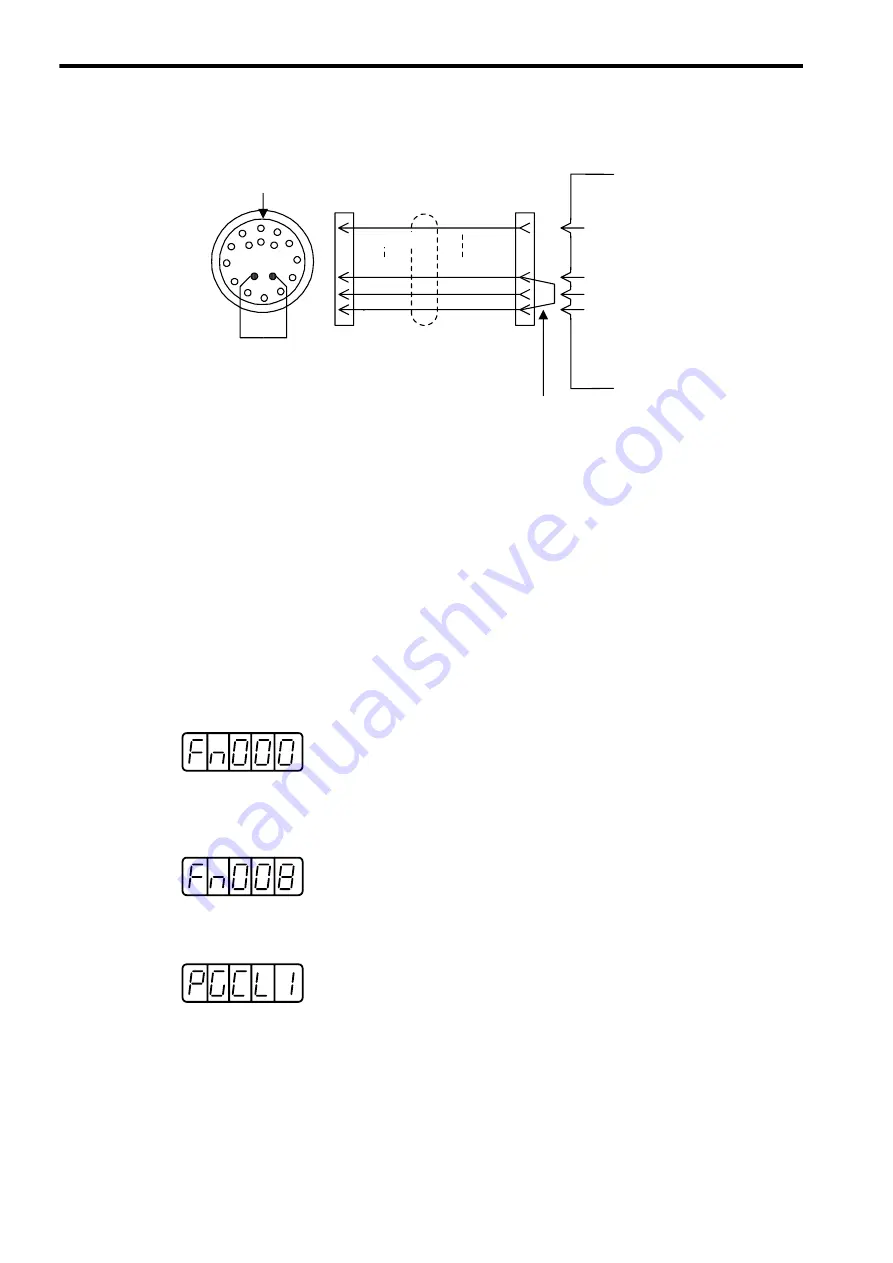
10 Absolute Position Detection
10.2.3 Initializing the Absolute Encoder
10-8
ii) Use a short piece to short-circuit together connector pins R and S on the encoder end.
Figure 10.1 Setup procedure using a PG cable
iii) Leave the pins short-circuited for at least 2 minutes.
iv) Remove the short piece and insert the connector securely in its original position.
3. Connect the cables using normal wiring and make sure the encoder battery is connected.
4. Turn ON the system.
Repeat the procedure starting from step 1 if an Absolute Encoder Alarm occurs, otherwise the system has
been successfully initialized.
(2)
Σ
-
II
Series
(a) Setup Using a Hand-held Digital Operator
1. Press the DSPL/SET Key to select the Auxiliary Function Mode.
2. Select parameter Fn008 by pressing the LEFT (<) and RIGHT (>) Keys to select the digit to be changed
and then using the UP and DOWN Keys to change the value of the digit.
3. Press the DATA/ENTER Key. The following display will appear.
(白/灰)
A
S
T
R
この線を追加する
PG
ケーブル
この線を外しショートする
(白/橙)
CN2-1
CN2-13
CN2-10
CN2-12
エンコーダ側
サーボパック
S R
キー位置
Key position
Encoder
SERVOPACK
(White/orange)
(White/gray)
PG cable
Short-circuit here.
SERVOPACK