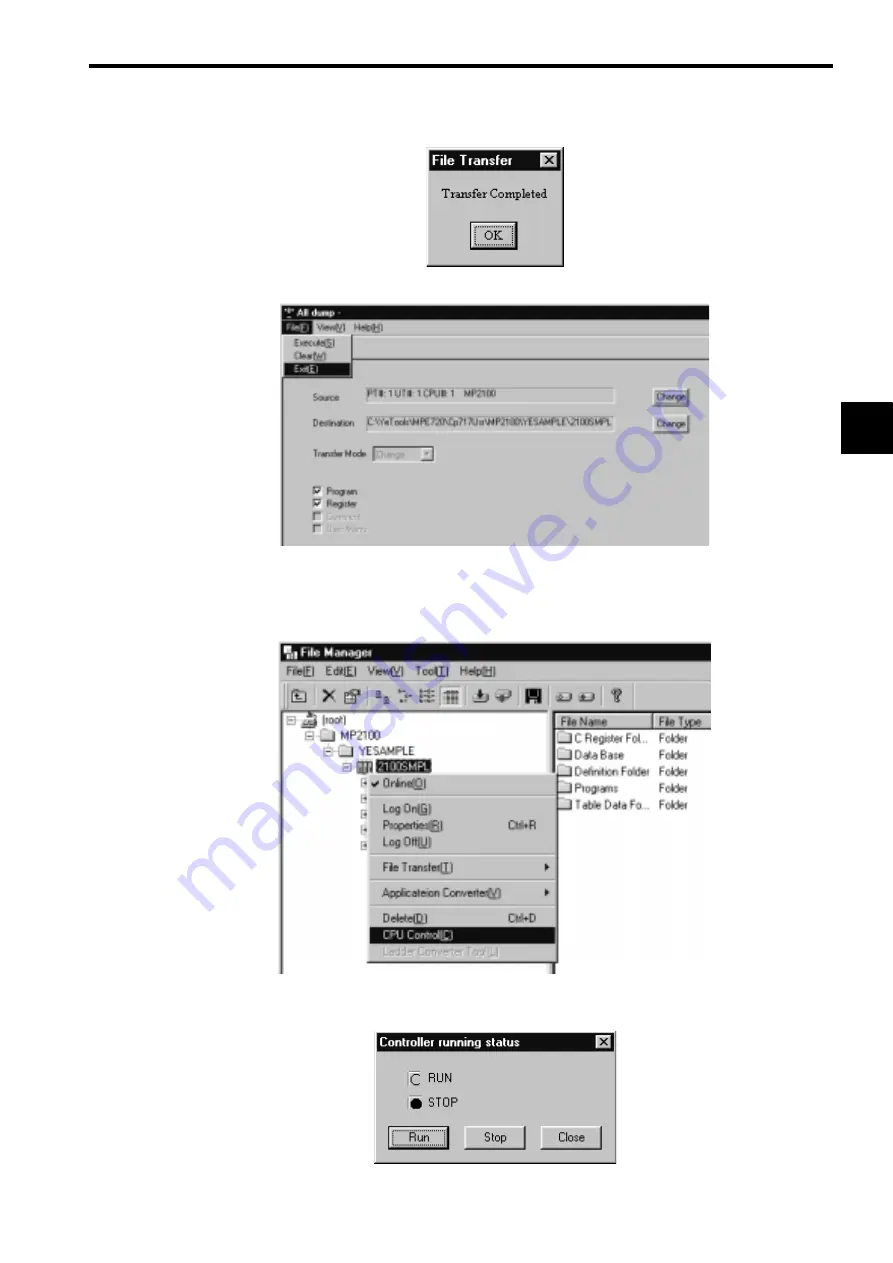
3.1 System Startup
3-33
3
4. A message will appear when the transfer has been completed. Click the
OK
Button.
5. The All Dump Window will be displayed. Select
File – Exit
.
(13) CPU RUN Settings
The procedure for starting the CPU, which was set to STOP during the flash save process, is explained below.
1. Right-click the
2100SMPL
Controller Folder and select
CPU Control
.
2. The Controller Running Status Window will be displayed. Click
RUN
Button.






























