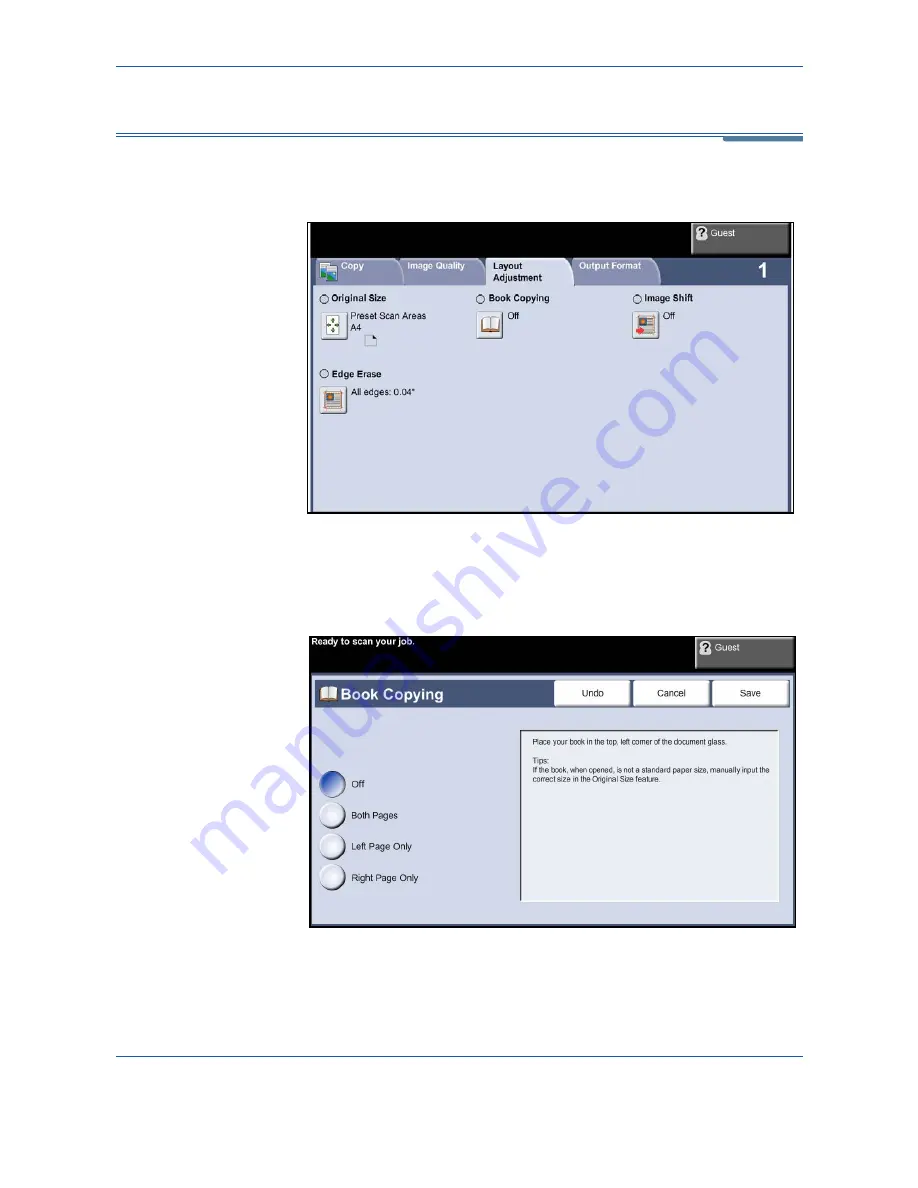
3
Copy
50
Xerox Phaser 3635MFP User Guide
Layout Adjustment
The
Layout Adjustment
tab provides copy features used for adjusting the
layout of the copy output.
Book Copying
Use when copying bound documents and books. Place the original document
at the back, center of the document glass. If the document is too thick, lift the
machine cover off the hinges slightly and then re-close the cover.
Off:
Use to deactivate the feature
.
Left Page:
Use to scan and copy the left page of a bound document.
Right Page:
Use to scan and copy the right page of a bound document.
Summary of Contents for Phaser 3635MFP/S
Page 1: ...Xerox Phaser 3635MFP User Guide Version 3 7 21 02 08...
Page 6: ...Table of Contents iv Xerox Phaser 3635MFP User Guide...
Page 42: ...2 Getting Started 36 Xerox Phaser 3635MFP User Guide...
Page 108: ...5 Network Scanning 102 Xerox Phaser 3635MFP User Guide...
Page 140: ...7 Store to USB 134 Xerox Phaser 3635MFP User Guide...
Page 148: ...8 Print Files 142 Xerox Phaser 3635MFP User Guide...
Page 202: ...11 Setups 196 Xerox Phaser 3635MFP User Guide...
Page 216: ...13 Specifications 210 Xerox Phaser 3635MFP User Guide...
















































