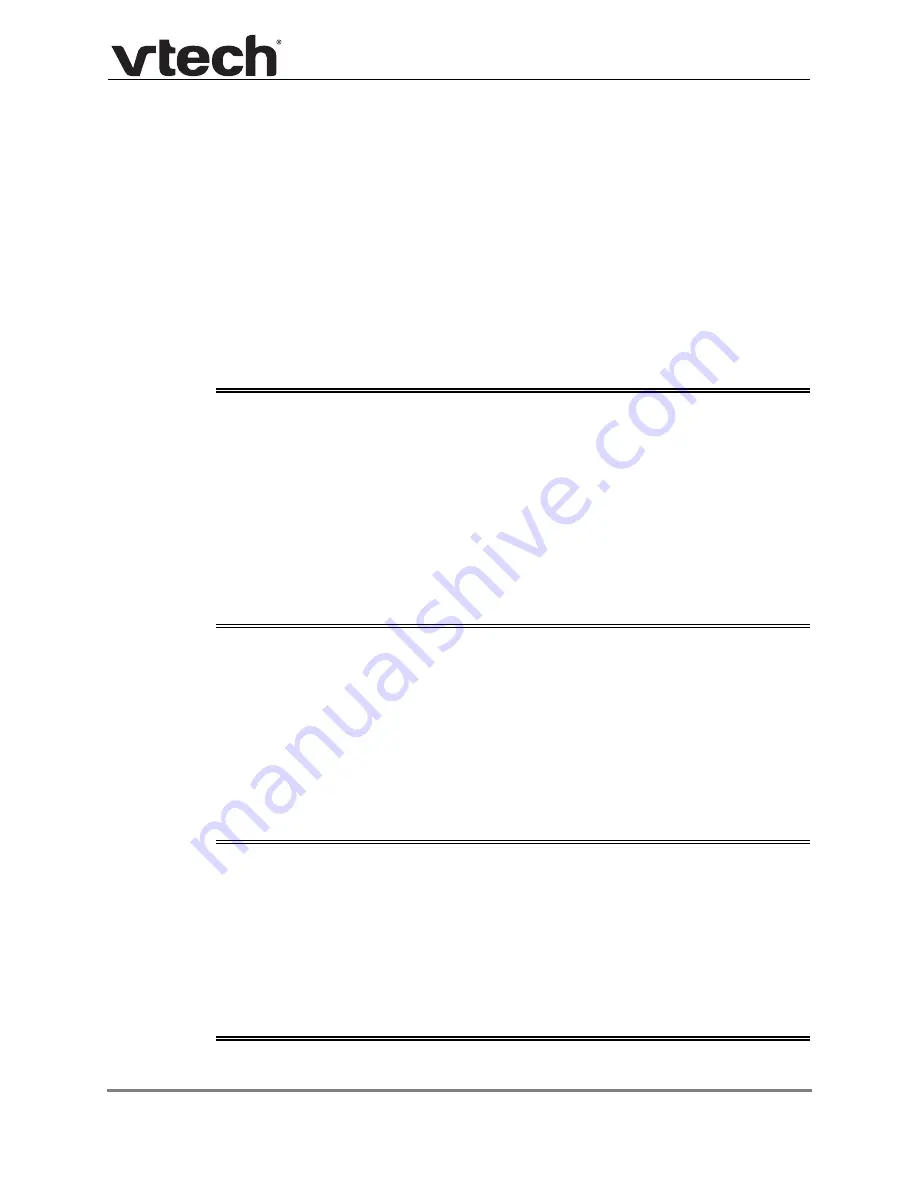
Configuration File Parameter Guide
378
ET685 Administrator and Provisioning Manual
Description:
SYSTEM INTERNAL
Specifies a URL pointing to an uncompressed TAR archive allowing PUI
font customization. The TAR archive has to contain the fonts, named
according to the language scheme which should be replaced:
de.ttf (German)
en.ttf (English)
The tarfile MUST be named "fonts.tar".
Values:
URL
Default:
blank
Setting:
upload_gui
Description:
SYSTEM INTERNAL
Specifies a URL pointing to an uncompressed TAR archive allowing full
PUI customization. The TAR archive shall only contain the images which
have to be changed, unchanged files must be omitted!
Values:
URL
Default:
blank
Setting:
upload_license
Description:
SYSTEM INTERNAL
Used to store the url provisioned by the file upload type license. Prevents
refetching the license unless the url changes.
Values:
N/A
Default:
blank
Setting:
upload_moh
Description:
SYSTEM INTERNAL
Specifies a URL pointing to an wav file allowing MOH file customization.
Values:
URL
Default:
blank






























