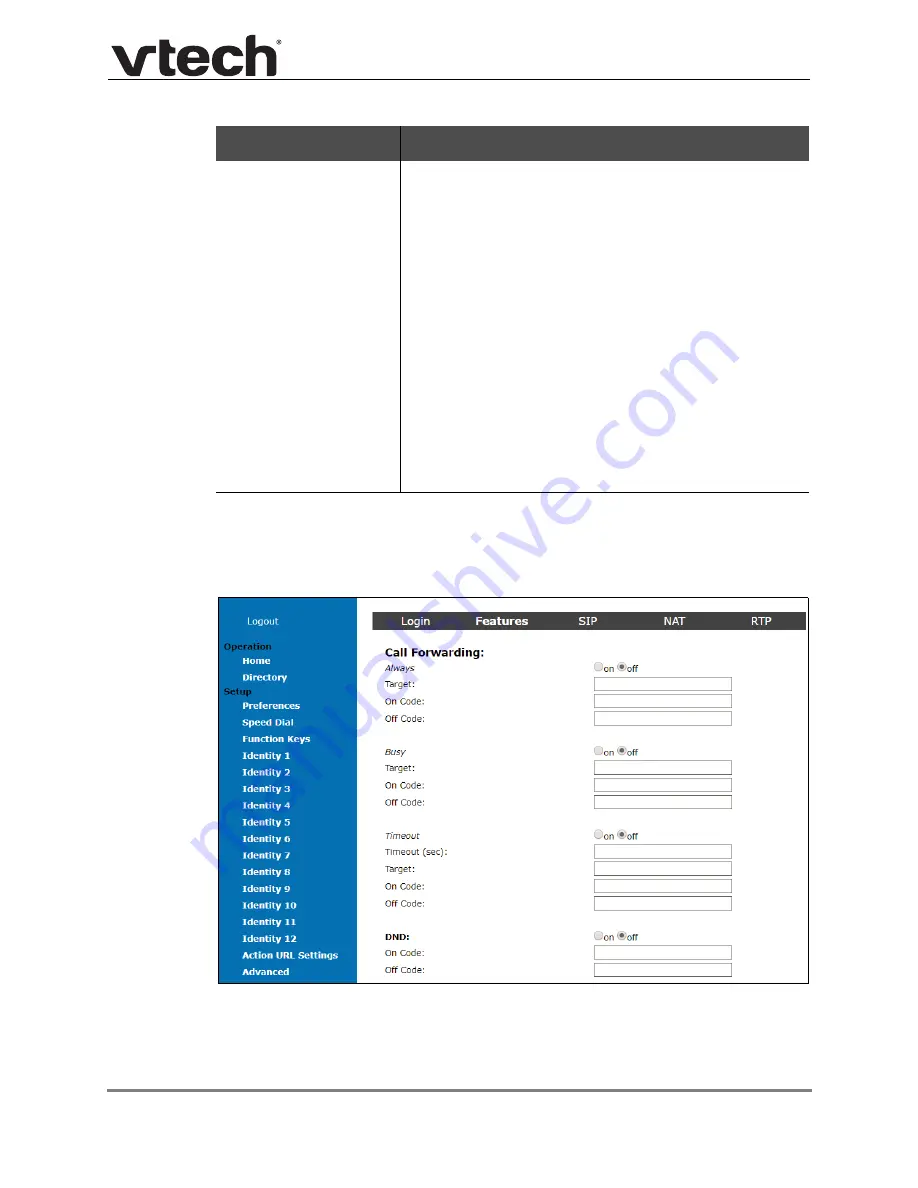
Web User Interface (WebUI) Reference
117
ET685 Administrator and Provisioning Manual
Features tab
With the Features tab, you can configure settings for call forwarding and SIP service
prodivers.
Apply
button - Click to apply your changes to the fields on
the page.
Re-Register
button - Click to re-register the identity.
Play Ringer
button - Click to play the ringtone on the phone.
To stop ringing, open another WebUI page or press the
Cancel button on the phone.
Remove Identity
button - Click to remove the currently
displayed identity from the phone.
Remove All Identities
button - Click to remove all identities
from the phone. The “VTECH Welcome!” screen appears on
your phone display. You must press any button, and then
enter the account, registrar, and SIP password to register an
identity. For more information, see step 3 to 5 in
Identity (Hotdesking)” on page 58
.
Setting
Description






























