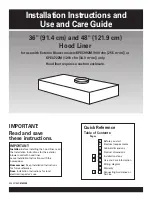Removing the Battery (continued)
IMPORTANT
Be careful when removing the battery cables and ensure that you do
not damage the terminal posts or cable connectors.
1. Unlatch, raise the hood and support it. Loosen the battery retainer that
secures the side of the battery to the frame.
2. Loosen the nut on the ground cable (-) first and remove the ground cable
from the battery. This must prevent the short circuiting the battery, other
components, or the operator’s hands.
3. After you disconnect the negative cable from the battery, loosen the nut on
the positive cable (+) and remove the positive cable from the battery.
4. Ensure that the battery vent caps are tight.
5. Remove the battery from the battery compartment to a service area to allow
better access for service.
Inspecting, Maintaining, and Testing the Battery
1. Do the following inspections and maintenance:
A. Check for cracks. Replace the battery if cracked or leaking.
B. Check the battery terminal posts for corrosion. Use the wire brush to
clean corrosion from the posts.
IMPORTANT
Before cleaning the battery, tape or block the vent holes of the
filler caps and ensure that the caps are tight.
C. Check for the signs of wetness or leakage on the top of the battery which
might indicate a loose or missing filler cap, overcharging, loose terminal
post, or overfilling. Also, check the battery case for dirt and oil. Clean
the battery with a solution of baking soda and water, then rinse it with
clean water.
D. Check that the cover seal is not broken away. Replace the battery if the
seal is broken or leaking.
E. Check the electrolyte level in each cell. If the level is below the tops of
the plates in any cell, fill all the cells with distilled water between the
minimum and maximum fill lines. Charge at 15 to 25 A for 15 minutes to
allow sufficient mixing of the electrolyte.
2. Perform the hydrometer test of the battery-electrolyte.
IMPORTANT
Ensure that the area around the cells is clean before opening the
battery caps.
A. Use a hydrometer to measure the specific gravity of each cell. Pull the
electrolyte in and out of the hydrometer barrel before taking a reading
to warm-up the hydrometer. At the same time, take the temperature of
the cell.
Electrical System: Service and Repairs
Page 5–62
Groundsmaster 7210
16222SL Rev C
Summary of Contents for Groundsmaster 7210
Page 4: ...NOTES Revision History Page 4 Groundsmaster 7210 16222SL Rev C...
Page 32: ...Specifications and Maintenance Special Tools Page 2 16 Groundsmaster 7210 16222SL Rev C...
Page 60: ...Diesel Engine Service and Repairs Page 3 28 Groundsmaster 7210 16222SL Rev C...
Page 196: ...Hydraulic System Service and Repairs Page 4 136 Groundsmaster 7210 16222SL Rev C...
Page 304: ...Chassis Service and Repairs Page 6 42 Groundsmaster 7210 16222SL Rev C...
Page 327: ...Drawing 105 7260 Rev E Sheet 1 16222SL Rev C Page A 3 Hydraulic Schematic g186843...
Page 328: ...Page A 4 16222SL Rev C Drawing 119 4372 Rev C Sheet 1 Electrical Schematic Platform g186842...
Page 329: ...Drawing 119 4377 Rev C Sheet 1 16222SL Rev C Page A 5 Electrical Schematic Engine g186841...
Page 336: ...Page A 12 16222SL Rev C Drawing 119 4386 Rev A Sheet 1 Wire Harness Drawing Cab Power g186851...
Page 342: ......