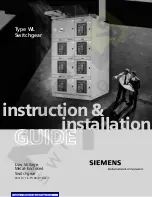179
8
2
Read/Write 0~4.2or0~8.4 Set or query the current high limit in manual mode
9
2
Read/Write 0~4.2or0~8.4 Set or query the current low limit in manual mode
10
2
Read/Write
0~300
Set or query the voltage of the surge drop in manual mode
11
1
Read/Write
0~99or0~20
Set or query the site of the surge drop in manual mode
12
1
Read/Write
0~99or0~20
Set or query the time width of the surge drop in manual
mode
13
1
Read/Write
0
Set or query the SD connection status of the surge drop in
manual mode. 0 means the SD connection is off; 1 means
the SD connection is on.
1
14
2
Read/Write
0~300
Set or query the high limit of the voltage in manual mode
15
2
Read/Write
0~300
Set or query the low limit of the voltage in manual mode
16
2
Read/Write
45~500
Set or query the high limit of frequency in manual mode
17
2
Read/Write
45~500
Set or query the low limit of frequency in manual mode
18
1
Read/Write
0~359
Set or query the starting angle in manual mode
19
1
Read/Write
0~359
Set or query the end angle in manual mode
20
1
Read/Write
0
Set or query the result display mode in manual mode. 0
means the result display mode is NONE in manual mode; 1
means the result display mode is LAST in manual mode; 2
means the result display mode is ALL in manual mode; 3
means the result display mode is P/F in manual mode
1
2
3
21
1
Read/Write
0
Set or query the status of the surge drop in manual mode.
0 means that the glitch trap is in the off state; 1 means
that the surge drop is on.
1
22
1
Read/Write
0
Set or query the state of over current fold in manual
mode. 0 means that the over current fold is always in the
off state; 1 means that the over current fold is always on.
1
23
2
Read/Write
5~50
Set or query the allowable voltage difference between the
set voltage and the output voltage in manual mode.
24
1
Read/Write
0~59
Set or query the seconds of timer in the manual mode
25
1
Read/Write
0~59
Set or query the minutes of timer in the manual mode
26
1
Read/Write
0~99
Set or query the hours of timer in the manual mode
27
1
Read/Write
1~50
Set or query the memory sequence number in the
programmed mode
Summary of Contents for TH7105
Page 14: ...9...