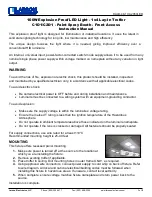CombiFlash® Rf
+
User Manual
4-14
Figure 4-11 Remove thumbscrews
4.9 Turn on Power
Turn the Combi
Flash
Rf system switch to the ON position.
The system will begin its startup routine which includes self
diagnostics. During the startup routine, the system will detect
the connected Rf 4x module and automatically configure the
user interface to access the additional channels. The system is
ready for operation when the PeakTrak screen is displayed.
Thumbscrew
(one of three)
Summary of Contents for CombiFlash EZ Prep
Page 2: ...CombiFlash Rf User Manual ii ...
Page 8: ...CombiFlash Rf User Manual viii ...
Page 52: ...CombiFlash Rf User Manual 2 16 Figure 2 7 Loading test tubes ...
Page 85: ...CombiFlash Rf User Manual 3 20 ...
Page 103: ...CombiFlash Rf User Manual 4 18 ...
Page 185: ...CombiFlash Rf User Manual 6 64 ...
Page 199: ...CombiFlash Rf User Manual 7 14 ...
Page 223: ...CombiFlash Rf User Manual 8 24 ...
Page 225: ......
Page 227: ......
Page 229: ......
Page 231: ......
Page 233: ......
Page 235: ......
Page 237: ......