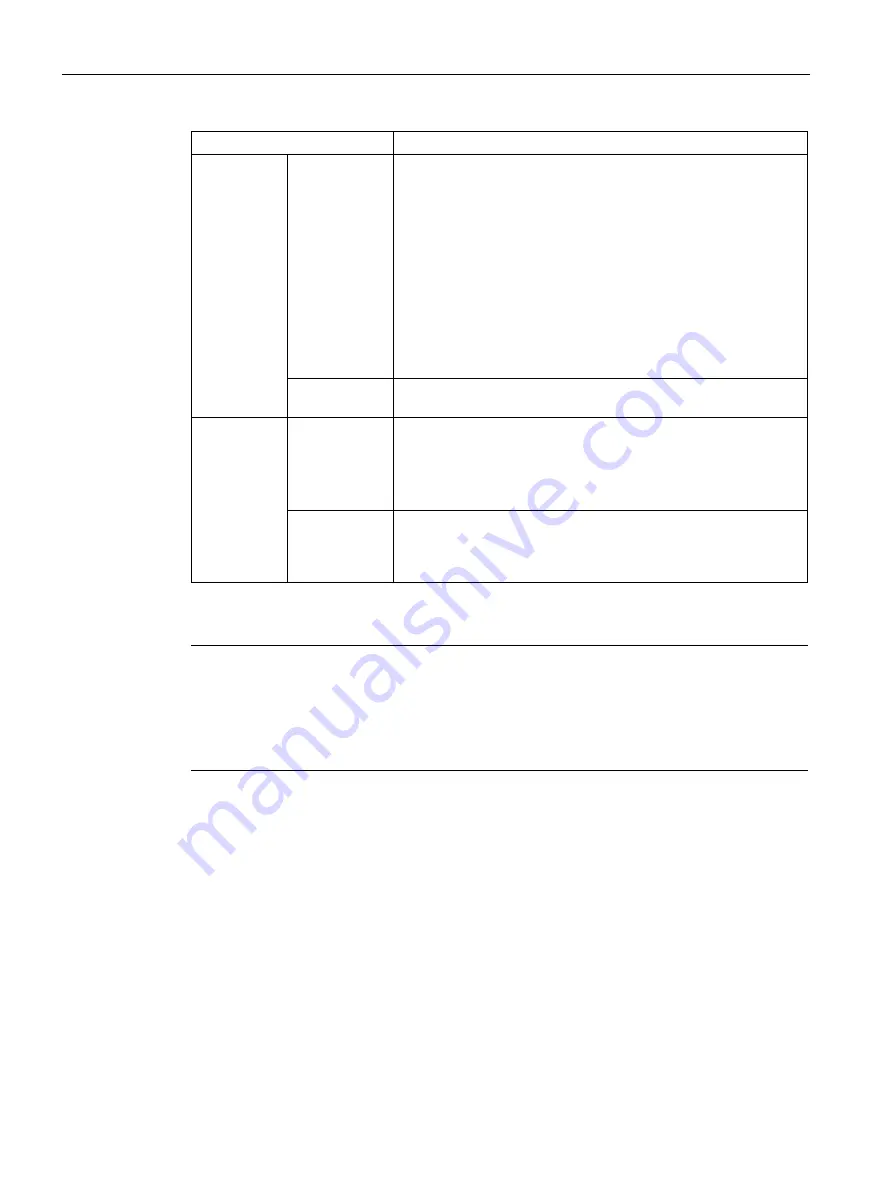
Engineering and remote access
7.3 SIMATIC STEP 7 in the TIA Portal
PSU8600power supply systems
128
Manual, 04.2016, A5E35883207-7-76
Navigation area
Description
Outputs 1 … 4 Make the following settings for the individual outputs:
•
Switch-on and switch-off output.
•
Setpoint output voltage
•
Response threshold value of the output current
•
Define a threshold to issue an alarm.
An alarm is output if this threshold is continually exceeded for
5 ms.
•
Define the on delay.
•
Define the ELECTRONIC SHUTDOWN or CONSTANT
CURRENT operating modes
PROFIenergy
Here, you can activate and configure energy management based
on PROFIenergy
Web server
General
Make the following settings:
•
Possibility of accessing via a web server (yes / no)
•
Automatic logoff when closing the web server (yes / no)
•
Permit access only via HTTPS (yes/no)
Automatic up-
date
Make the following settings:
•
Activate automatic update (yes / no)
•
Time interval for the update
A detailed description of the individual parameters is provided in Sections Parameterizing the
basic unit (Page 130) and Parameterizing outputs (Page 136).
Note
In addition, under "Device configuration > Outputs 1…4" by activating item "The
configuration of the output can differ during runtime because it is controlled remotely" a note
can be saved as to whether the parameters for the output are controlled from a PLC program
during the runtime. For a download, this information is not written to the device, it is only
saved in the STEP 7 project file.
Summary of Contents for SITOP BUF8600
Page 6: ...Overview PSU8600power supply systems 6 Manual 04 2016 A5E35883207 7 76 ...
Page 12: ...Safety instructions PSU8600power supply systems 12 Manual 04 2016 A5E35883207 7 76 ...
Page 246: ...Environmental conditions PSU8600power supply systems 246 Manual 04 2016 A5E35883207 7 76 ...
Page 250: ...Environment PSU8600power supply systems 250 Manual 04 2016 A5E35883207 7 76 ...
















































