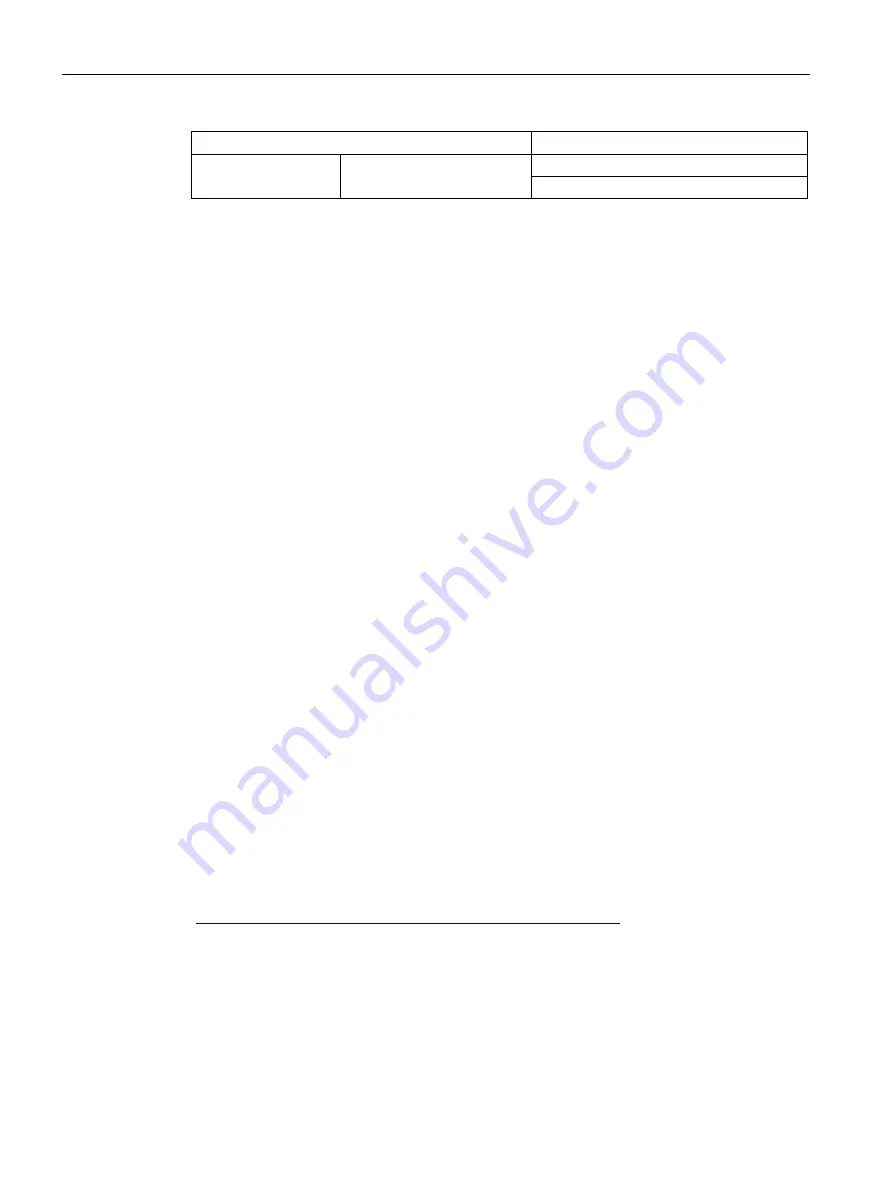
Engineering and remote access
7.3 SIMATIC STEP 7 in the TIA Portal
PSU8600power supply systems
142
Manual, 04.2016, A5E35883207-7-76
Navigation area
Value
IP address
PROFINET device name
Retrieve the online and diagnostics data of SITOP PSU8600
Proceed as follows to start the online and diagnostics view for a specific module:
Project tree:
1.
Open the device folder of the SITOP PSU8600 in the Project tree.
2.
Double-click on "Online & diagnostics".
or
3.
Select the device folder of the SITOP PSU8600 in the Project tree.
4.
In the shortcut menu or in the "Online" main menu, select the "Online & diagnostics"
command.
Device view:
1.
Open the Device view of the Device configuration.
2.
Select the SITOP PSU8600.
3.
In the shortcut menu or in the "Online" main menu, select the "Online & diagnostics"
command.
Network view:
1.
Open the Network view of the Device configuration.
2.
Select the SITOP PSU8600.
3.
In the shortcut menu or in the "Online" main menu, select the "Online & diagnostics"
command.
4.
Click on "Connect online ".
The information is displayed under "Diagnostics / General".
7.3.9
Firmware update
The firmware update process is described in detail in the "Firmware update readme", which
is provided with the firmware update download package. Please follow the instructions
provided there very carefully. The files for updating the firmware are available online at:
https://support.industry.siemens.com/cs/ww/en/view/102295547
Summary of Contents for SITOP BUF8600
Page 6: ...Overview PSU8600power supply systems 6 Manual 04 2016 A5E35883207 7 76 ...
Page 12: ...Safety instructions PSU8600power supply systems 12 Manual 04 2016 A5E35883207 7 76 ...
Page 246: ...Environmental conditions PSU8600power supply systems 246 Manual 04 2016 A5E35883207 7 76 ...
Page 250: ...Environment PSU8600power supply systems 250 Manual 04 2016 A5E35883207 7 76 ...






























