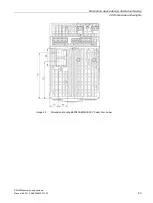Operator control at the device
3.2 Switching-in and switching-out outputs
PSU8600power supply systems
Manual, 04.2016, A5E35883207-7-76
55
3.2
Switching-in and switching-out outputs
The individual output can be switched-on and switched-off using the appropriate button.
When delivered, the outputs can be manually switched-off.
①
Output number
②
Button (illuminated with an LED)
Shutting down an output
When a particular output is switched-on, the LED in the associated button is lit green.
You can switch-off the output by pressing the assigned button.
The LED is then lit yellow (output manually switched-off).
Note
An output that has been manually switched-off (LED in the button is lit yellow) can only be
manually switched-on again by manually pressing the button again. It is neither possible to
switch-on an output that has been manually switched-off using remote RESET – nor using a
control command in the REMOTE operating mode.
An output that has been manually switched-off (LED in the button is lit yellow) also remains
saved when switching-off the device, and is manually switched-off the next time that the
device powers up.
Switch on output
When a particular output is switched-off, the LED in the associated button is lit yellow.
You can switch-on the output by pressing the assigned button.
The LED is then lit green (output manually switched-on).
Summary of Contents for SITOP BUF8600
Page 6: ...Overview PSU8600power supply systems 6 Manual 04 2016 A5E35883207 7 76 ...
Page 12: ...Safety instructions PSU8600power supply systems 12 Manual 04 2016 A5E35883207 7 76 ...
Page 246: ...Environmental conditions PSU8600power supply systems 246 Manual 04 2016 A5E35883207 7 76 ...
Page 250: ...Environment PSU8600power supply systems 250 Manual 04 2016 A5E35883207 7 76 ...