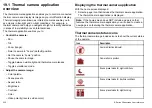Thermal camera rear view mode
The rear view mode flips the video image horizontally, providing a
“mirror image”.
This is useful for example in instances where the camera is
rear-facing and you are viewing the image on a forward-facing
monitor.
Enabling and disabling thermal camera rear view mode
In the thermal camera application:
1. Select the
OPTIONS
softkey.
2. Select the
CAMERA MODES
softkey.
3. Use the
REAR VIEW
softkey to select the ON or OFF option,
as appropriate.
19.4 Camera setup
Accessing the thermal camera setup menu
The thermal camera menu provides access to the camera’s
configuration options.
In the thermal camera application:
1. Select the
OPTIONS
softkey.
2. Select the
CAMERA MENU
softkey.
Note:
For instructions on using the thermal camera’s setup menu
refer to the documentation that accompanies the camera.
236
E-Series Widescreen User reference
Summary of Contents for E-Series
Page 1: ......
Page 2: ......
Page 4: ......
Page 16: ...16 E Series Widescreen User reference...
Page 42: ...42 E Series Widescreen User reference...
Page 148: ...148 E Series Widescreen User reference...
Page 164: ...164 E Series Widescreen User reference...
Page 204: ...204 E Series Widescreen User reference...
Page 214: ...214 E Series Widescreen User reference...
Page 224: ...224 E Series Widescreen User reference...
Page 228: ...228 E Series Widescreen User reference...
Page 240: ...240 E Series Widescreen User reference...
Page 252: ...252 E Series Widescreen User reference...
Page 260: ......