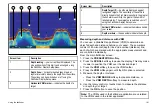12.7 Fishfinder waypoints
Placing a waypoint on the fishfinder display enables you to mark a
position that you can return to later.
When a waypoint is placed, its details are added to the waypoint list
and a vertical line labelled WPT is displayed on screen. You can edit
waypoints and navigate to them in the fishfinder window.
Placing a Waypoint on the Fishfinder Display
With the fishfinder screen active:
1. Press the
WPTS/MOB
button.
2. Select the appropriate option: WAYPOINT AT CURSOR ,
WAYPOINT AT VESSEL, or WAYPOINT AT LAT/LON.
12.8 Fishfinder alarms
The display can be configured to provide a number of fishfinder
alarms.
The following fishfinder alarms can be set when you are connected
to a DSM, or when the simulator is on:
•
Fish alarms
sound when a target meets the specified sensitivity
level and, is within the depth limits (if enabled). The greater the
fish alarm sensitivity, the greater the number of target image
depths displayed.
•
Shallow/Deep alarms
sound when the DSM detects that the
depth is less than the shallow limit, or greater than the deep limit.
Setting up fishfinder alarms
Fishfinder alarms are configured within the alarms set up menu.
1. Press the
MENU
button.
2. Select the
Alarm Setup
menu item.
3. Select
Fishfinder Alarms Setup
.
4. Use the menu items to make the required changes.
5. Press the
OK
button to save the changes.
Using the fishfinder
183
Summary of Contents for E-Series
Page 1: ......
Page 2: ......
Page 4: ......
Page 16: ...16 E Series Widescreen User reference...
Page 42: ...42 E Series Widescreen User reference...
Page 148: ...148 E Series Widescreen User reference...
Page 164: ...164 E Series Widescreen User reference...
Page 204: ...204 E Series Widescreen User reference...
Page 214: ...214 E Series Widescreen User reference...
Page 224: ...224 E Series Widescreen User reference...
Page 228: ...228 E Series Widescreen User reference...
Page 240: ...240 E Series Widescreen User reference...
Page 252: ...252 E Series Widescreen User reference...
Page 260: ......