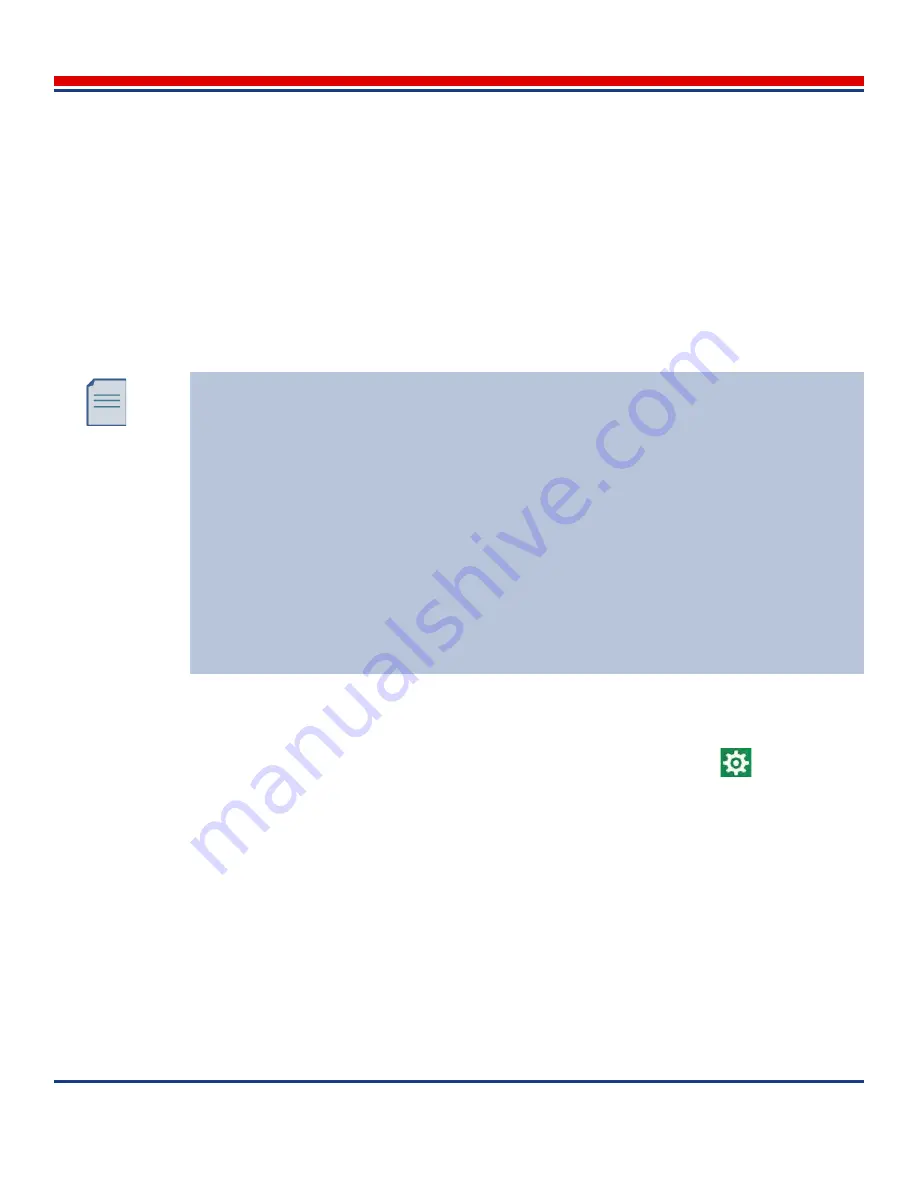
Introduction: Initial Configuration
American Science and Engineering, Inc.
3-36
MINI
Z
Operator Manual 342-9000-1 Rev. B ECCN EAR99
SSID Change Access
After the exclusive WiFi network connection is established between the MINI Z tablet and scanner
unit, the MINI Z tablet can be used to change the SSID of the connected scanner unit. This allows the
identity of the individual scanner unit to be disguised for security reasons. In addition, this can be used
by site supervisors and operators to distinguish between the active scanner units that are physically
located nearby.
Access to the tablet screen sections used to change SSIDs on the tablet is restricted to supervisor-level
user accounts. Operator-level user accounts can only view SSIDs of active available WiFi networks,
which is done when establishing a WiFi connection to a scanner unit.
To change the SSID of the connected scanner unit, use a supervisor-level user account on the tablet to
perform the following steps:
1. In the tablet ASEInspection Software
Home Screen
, tap the
Settings
button
. The
Settings
screen opens.
2. At the top of the screen, if necessary, tap the
General
button. The
General
screen appears (see
Figure 5-11
).
If a custom SSID does not display…
The Microsoft Windows operating system that is used on the tablet blocks the display of the
SSID if it includes certain combinations of special characters (that is, characters that are not
standard numbers or letters). This is believed to involve a level of security in Windows itself.
If the operator loads a custom SSID on a scanner, and then the SSID does not appear in the
WiFi Connections subscreen list, Windows security is the likely cause. The SSID simply
does not appear in the list.
To fix the problem, the operator should create a different SSID, and check to see if it is
displayed. The operator should always immediately check to see if a new SSID is displayed.
If the SSID does not appear, the operator cannot select it and so cannot connect the tablet to
the scanner by WiFi.Therefore, in that situation, the operator must use the Ethernet cable to
connect to the scanner to change the SSID.






























