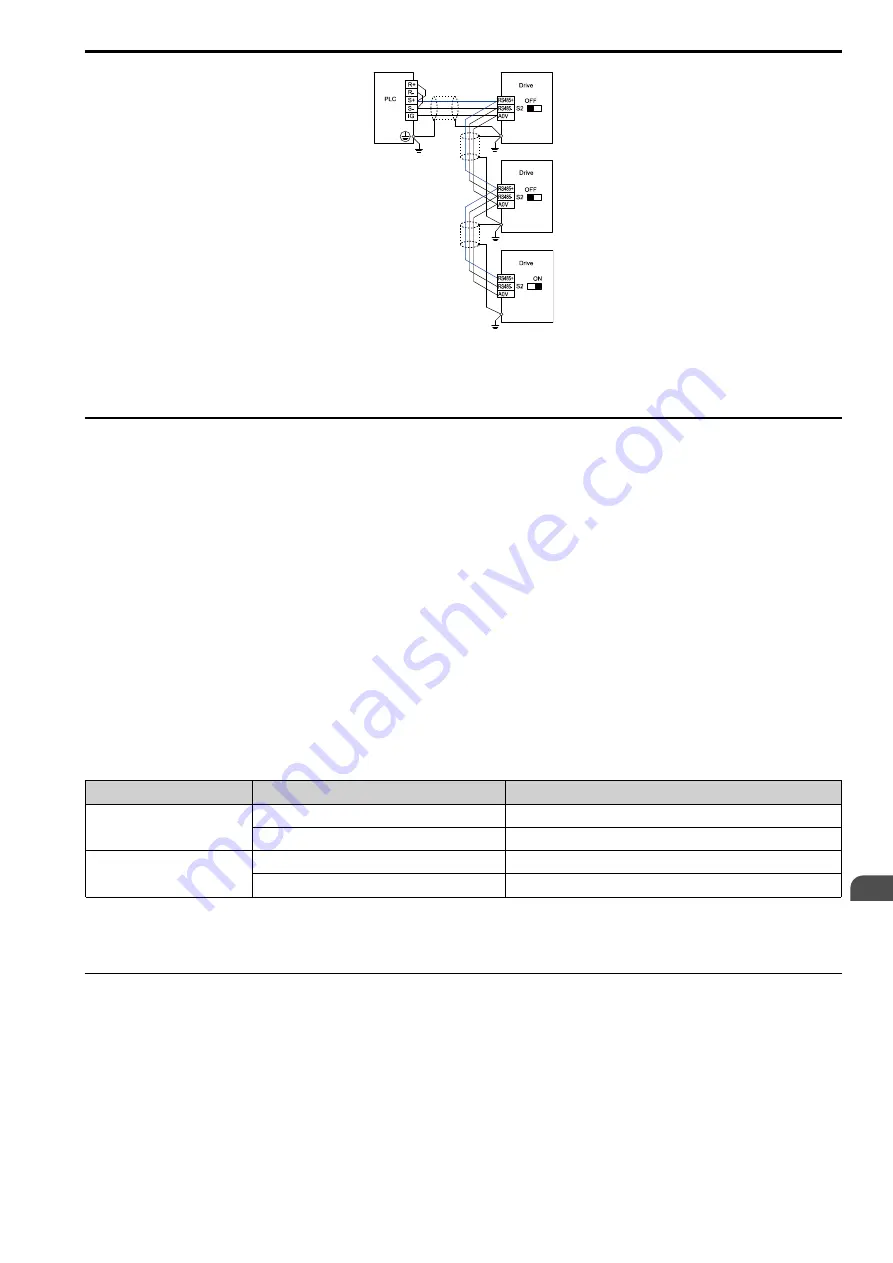
SIEPYEUOQ2A01G AC Drive Q2A Technical Manual
235
Figure 6.4 Wiring Diagram for More than One Drive
Set DIP switch S2 to the ON position on the last drive of the Modbus communication network to enable the
termination resistor.
◆
Modbus Drive Operations
Drive parameters will apply to the settings when the drive is running during Modbus communications. This
section gives information about the available functions and their related parameters.
■
Executable Functions
A PLC can do these operations with Modbus communications. Parameter settings (except H5-xx) do not have an
effect on the availability of these operations.
•
Monitor the drive status and operate the drive
•
Set and view parameters
•
Reset a fault
•
Multi-function input setting (The input command from Modbus communications and MFDI terminals (DI1 to
DI8) are linked by a logical OR operation.)
■
Drive Control
Select the external command that sets the frequency references and motor run/stop with Modbus communications.
Use the following information to set the parameters as specified by the application.
Table 6.3 Required Parameter Settings for Drive Control from Modbus
LOCAL Control Selected
Parameter
Setting Value
External reference 1
b1-01 [Freq. Ref. Sel. 1]
2 [Modbus]
b1-02 [Run Comm. Sel 1]
2 [Modbus]
External reference 2
b1-15 [Freq. Ref. Sel. 2]
2 [Modbus]
b1-16 [Run Comm. Sel 2]
2 [Modbus]
For more information about operation mode selection, refer to
b1-01 [Freq. Ref. Sel. 1]
and
b1-02 [Run Comm.
Sel 1]
. Refer to
H1-xx: MFDI Function Select = 9 [Ext. Ref. 1/2 Selection]
for more information about external
command.
◆
Communications Timing
This section gives information about message timing.
To prevent overrun of the slave side, the master cannot send a message to the same drive for a selected length of
time.
To prevent overrun of the master side, the slave cannot send a response message to the master for a selected length
of time.
Summary of Contents for Q2A
Page 2: ...This Page Intentionally Blank 2 SIEPYEUOQ2A01G AC Drive Q2A Technical Manual...
Page 12: ...12 SIEPYEUOQ2A01G AC Drive Q2A Technical Manual...
Page 18: ...i 2 Legal Information 18 SIEPYEUOQ2A01G AC Drive Q2A Technical Manual...
Page 28: ...1 2 Features and Advantages of Control Methods 28 SIEPYEUOQ2A01G AC Drive Q2A Technical Manual...
Page 64: ...2 9 Installation Methods 64 SIEPYEUOQ2A01G AC Drive Q2A Technical Manual...
Page 166: ...4 9 Test Run Checklist 166 SIEPYEUOQ2A01G AC Drive Q2A Technical Manual...
Page 172: ...5 2 European Standards 172 SIEPYEUOQ2A01G AC Drive Q2A Technical Manual...
Page 173: ...Standards Compliance 5 5 2 European Standards SIEPYEUOQ2A01G AC Drive Q2A Technical Manual 173...
Page 174: ...5 2 European Standards 174 SIEPYEUOQ2A01G AC Drive Q2A Technical Manual...
Page 175: ...Standards Compliance 5 5 2 European Standards SIEPYEUOQ2A01G AC Drive Q2A Technical Manual 175...
Page 176: ...5 2 European Standards 176 SIEPYEUOQ2A01G AC Drive Q2A Technical Manual...
Page 258: ...6 2 Modbus Communications 258 SIEPYEUOQ2A01G AC Drive Q2A Technical Manual...
Page 356: ...8 7 Storage Guidelines 356 SIEPYEUOQ2A01G AC Drive Q2A Technical Manual...
Page 360: ...9 2 Disposal Instructions 360 SIEPYEUOQ2A01G AC Drive Q2A Technical Manual...






























